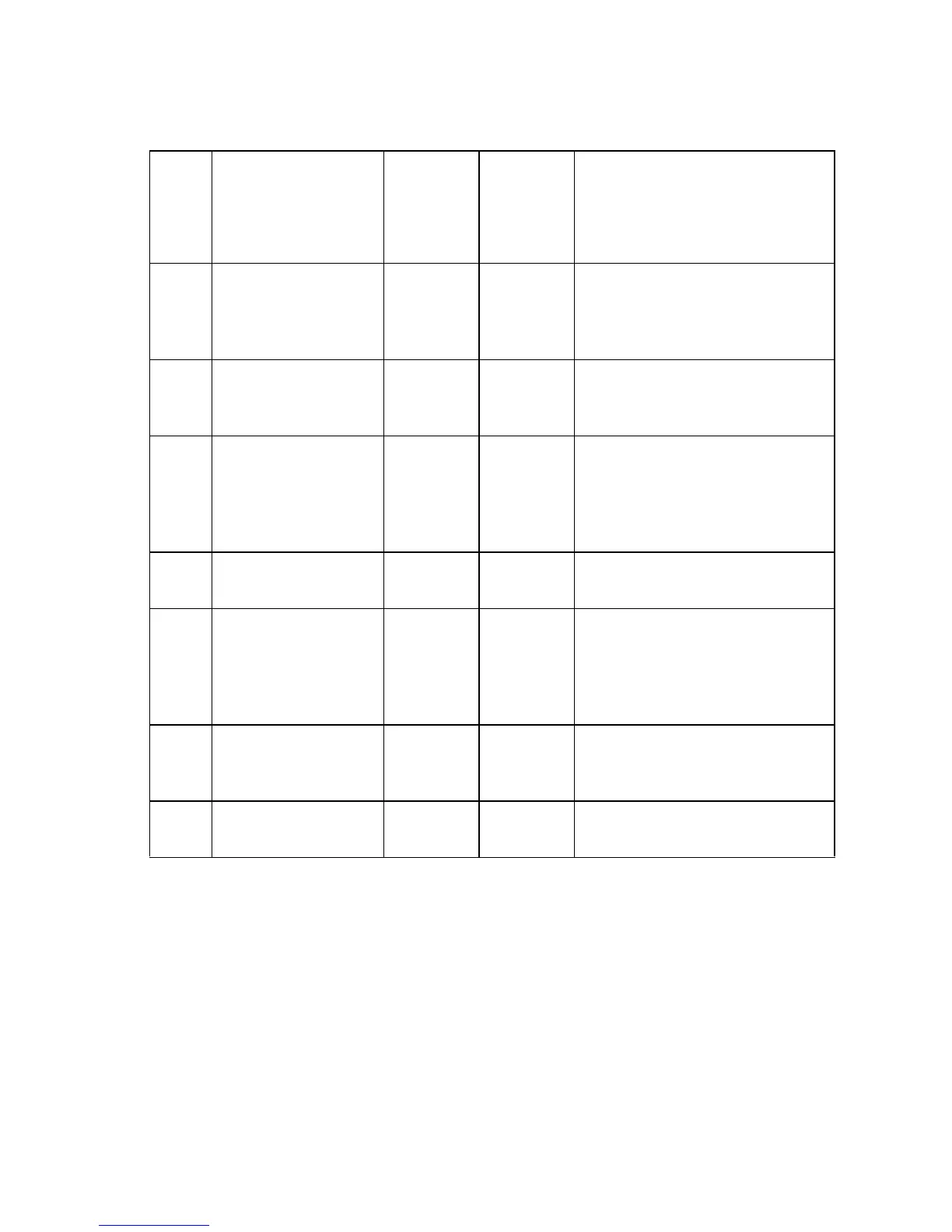General Troubleshooting 4-41
Tray 2, Tray 3, Tray 4, Lift Plate Drive
This test raises the lift plate to verify motion and sensor operation. If the test is requested for a
525-sheet feeder that is not installed, an “Option Not Detected” message is generated.
R# Definition
Typical
Value
(8400)
Typical
Value
(8500/
8550) Actions
0 Tray Configuration Reports the tray status (present,
plate not lifted, etc.). See Paper
Path Status test for a description
of the configuration encoding.
1 Start Peak Power
(watts)
Reports the highest peak during
the first quarter of the lifting
interval.
2 Slack Take-up Time
(sec)
Reports the interval between the
initial power min (when the plate
is not yet engaged), and the point
where the lifting power becomes
a constant.
3 Average Lift Power
(watts)
Reports the average power over
the center ¾ of the lifting interval.
4 Lift Contact Time
(sec)
Reports the interval from the
motor start time until the required
lift power starts to increase due
to the initial contact with the
nudger roller assembly.
5 Lift Time (sec) Reports the interval from the
motor start time until plate lifted
is indicated.
6 Stall Power (watts) Reports the average stall power
during the overlifting interval
