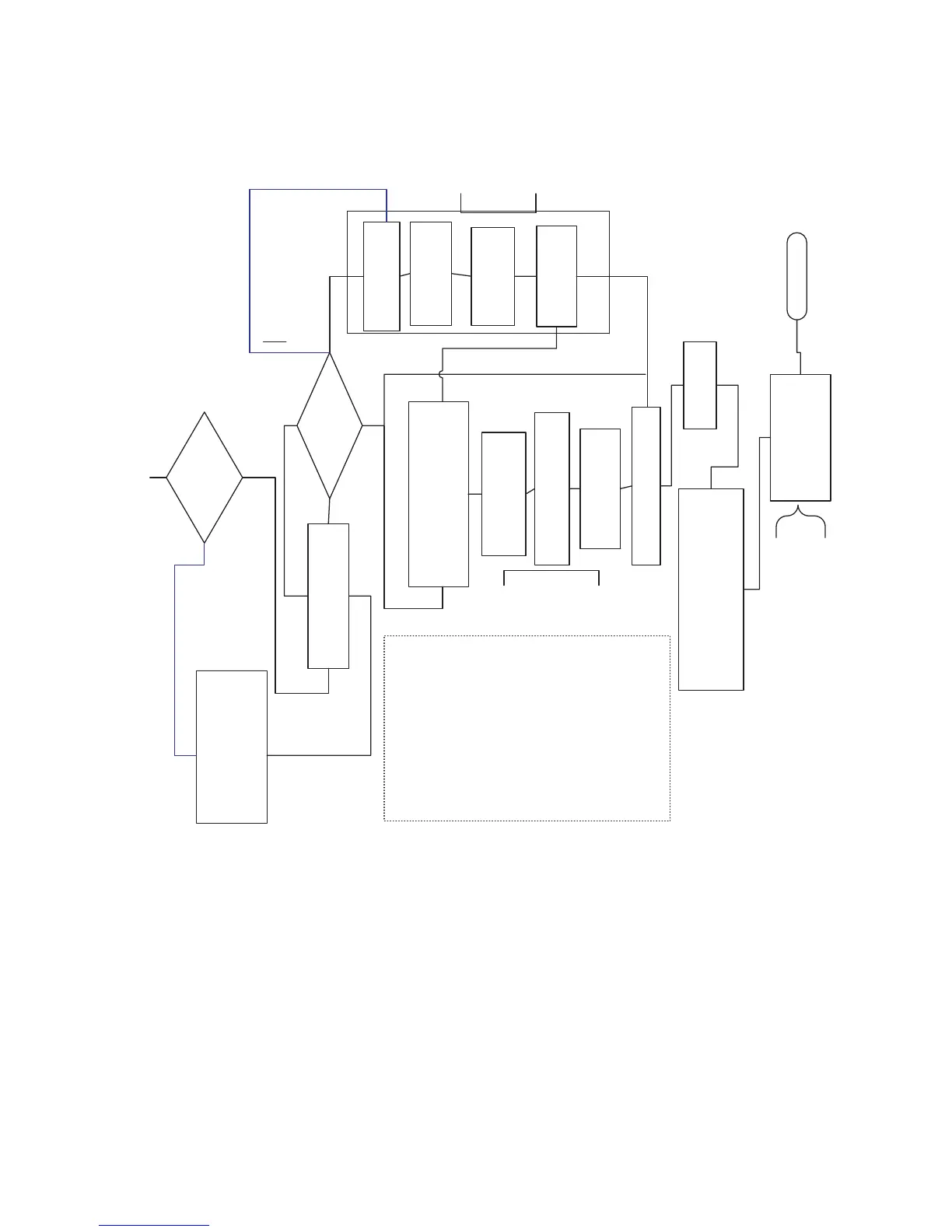General Troubleshooting 4-63
No
Home XA
6000
Did
the Process Motor
Device Fault?
Move XA to Left
Side Hard Stop
6000
Move XA to Tilt
Position
6000
homeDmfix
again
4025
Move XA to Left Side
Hard Stop
6000
Move XA to Tilt position
6000
Move Head to the
Standby position,
7007, 7006, 7008, 8005,
8055, 8007, 8008, 8009
Move Head to the
Home/Print position
7006, 7010
Start YA SLEW
5004
DONE
Jog the X
Axis in
order to
release the
HeadTilt
Arms.
Rehome XA
6000
RECOVERY ROUTINE
Device Fault Codes
80xx - Wiper
8021 - Pump Not Inited
7009 - Wiper Alignment
7002 - PM stalled
70xx - Headtilt
7006 - Headtilt Solenoid
7014 - Head Not Restrained
31001 - Media Path
5001 - Ya Home Timer
5004 YA - General Motion Error
6000 - XA Error
4025 - PM Init Failed (homeDmfix)
4024 - Wiper Alignment Failed
Others... - Thermal faults, ECM
Faults, HC, PM faults oiling drum
_headParkedOn
LastPowerDown?
homeDmfix
7002
Move Head to the
PARK position,
7007, 7008, 8005, 8055,
8007, 8008, 8009, 7014
After the printer is warm,
the head will tilt to the
print position and
Oil Drum 4 times
Move Cap/Wiper to the PARK
ARMS - and restrain head
again.
8035, 7009
Jog the X
Axis in order
to release the
HeadTilt
Arms.
Try to recover from
Process Motor Stall
Yes
No
Yes
No
Yes
Warmup will be responsible for moving
the head to the print position after the
wipe and purge are performed.
