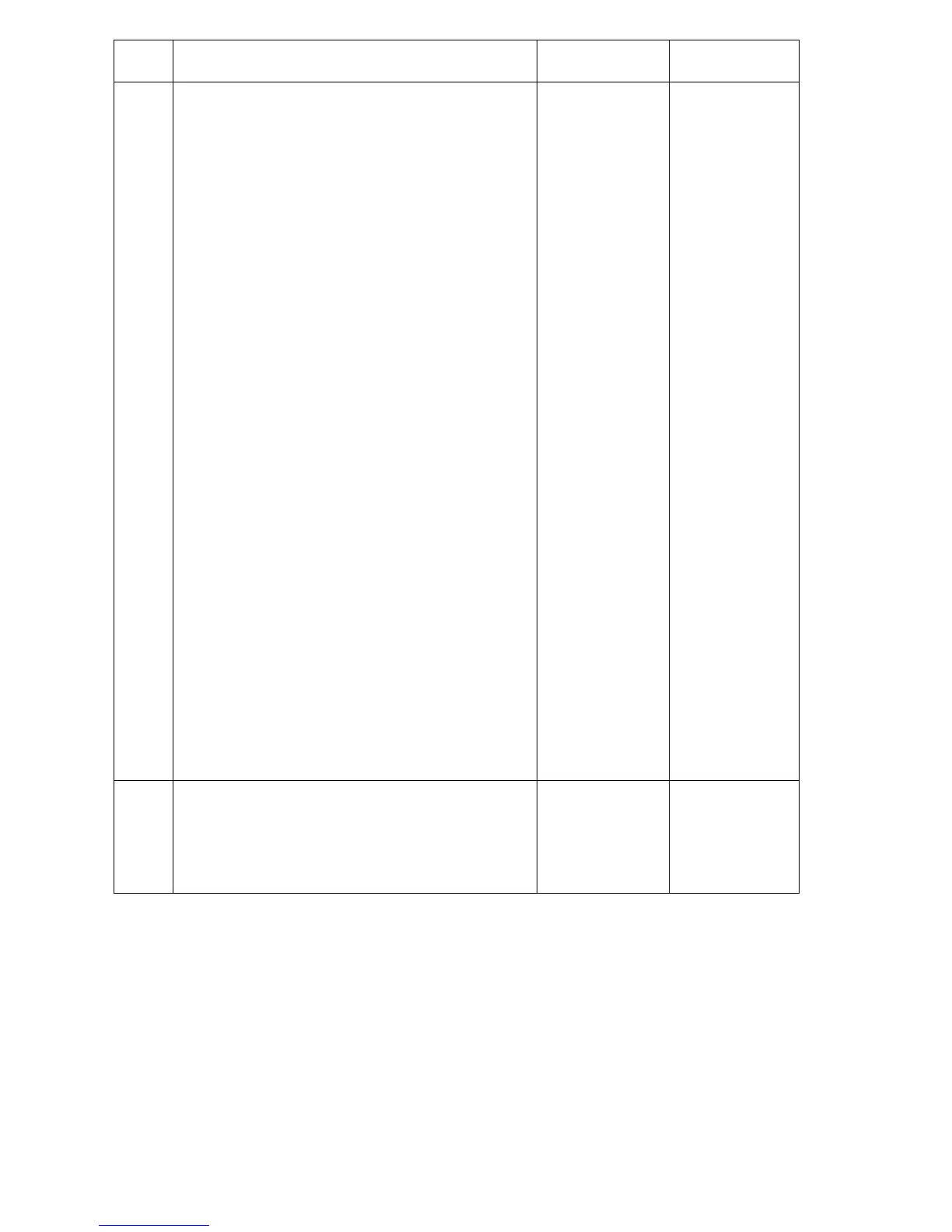5-4 Phaser 8400/8500/8550 Color Printer
5
1. (8400) Download the latest Jet Fix snippet
from the Customer Support Site and follow the
readme text instructions. You will:
Select “Advanced”. You will be prompted to
choose the color and number of the problem
jet based on the Light Stripes Test page. After
selections are made, the printer temporarily
increases the drive voltage to the selected jet,
prints several pages, and then performs the
cleaning sequence.
The Advanced cleaning process is similar to
the process associated with downloading the
“Jet Fix” snippet to Phaser 8400 printers.
However, a snippet is not required for Phaser
8500/8550 printers because the feature is
embedded in the printer’s firmware.
For Phaser 8500/8550, if the problem
persists, select the Jet Substitution Mode:
2. On the Control Panel, select
Troubleshooting, and then press the OK
button.
3. Select Print Quality Problems, and then
press the OK button.
4. Select Eliminate Light Stripes, and then
press the OK button.
5. Select Jet Substitution Mode, and then press
the OK button.
6. Follow the Control Panel prompts to select the
color and malfunctioning jet number indicated
on the Light Stripes Test page.
7. Did this correct the problem?
Complete. Go to Step 6.
6
1. Turn off the printer for at least 4 hours.
2. Turn on the printer and if necessary, repeat
Step 1.
3. Did this correct the problem?
Complete. Follow the
instructions on
the “Printhead
Troubleshooting
Checklist”.
Step Questions and Actions Yes No
