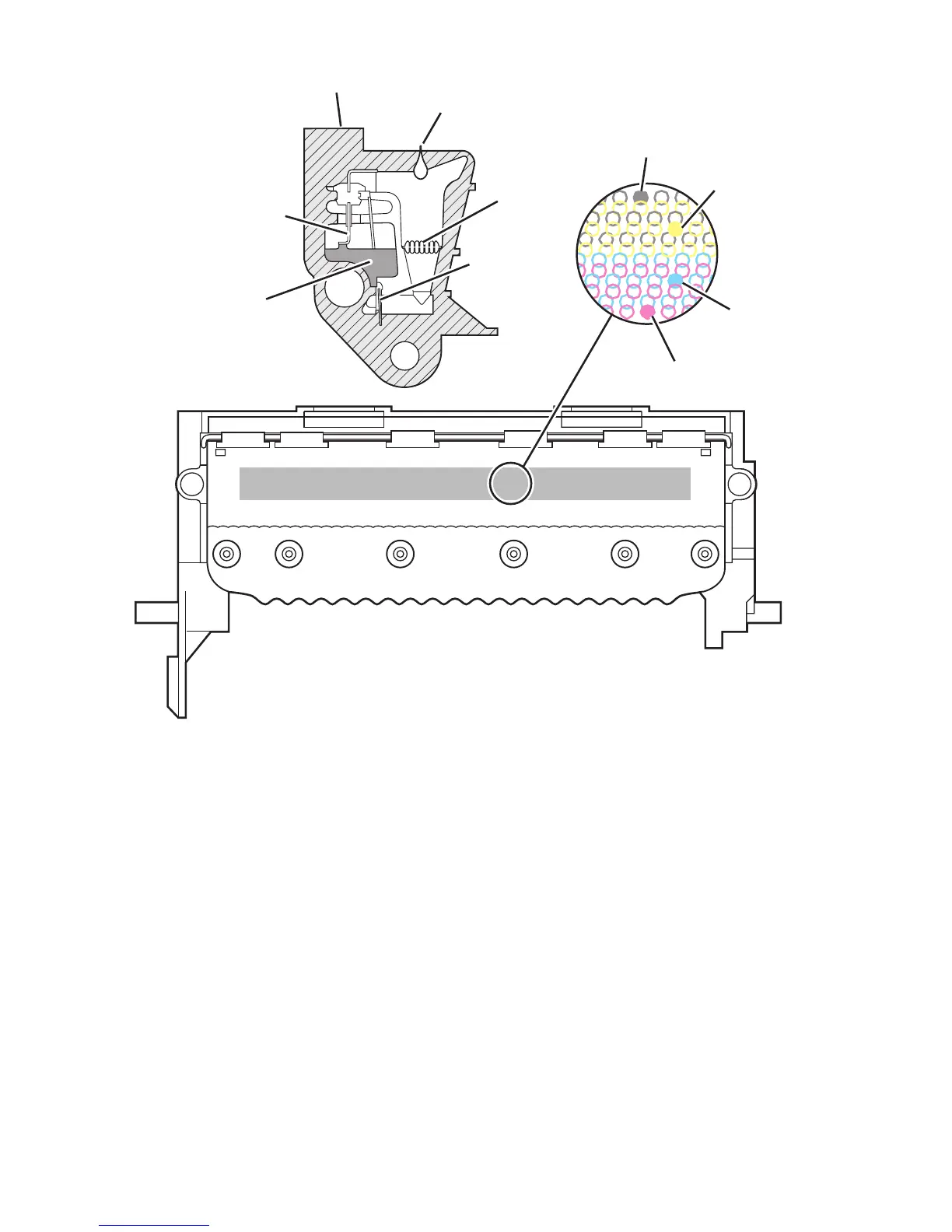2-8 Phaser 8400/8500/8550 Color Printer
The printhead’s jet stack is fabricated from a stack of chemically etched steel plates
which are brazed together to form the jet array. Channels formed by the stacked plates
route ink past the 1236 individual, piezo-electric crystal-driven diaphragms, which
force the ink in droplets out the 1236 corresponding nozzles. Looking at the printhead
face, the nozzles are arranged in 12 rows, in color order KYKYKYCMCMCM, where
K = black, Y = yellow, C = cyan, and M = magenta. During the printing process, the
printhead would only have to travel approximately 14 pixels horizontally to provide
complete coverage. However, the printhead travels much further, depending on print
resolution, to interlace each jet with the output of neighboring jets.
The jet array bonds to a cast aluminum ink reservoir, which supplies the molten ink to
the jet array. Heaters in the reservoir and the jet array maintain the ink at a printing
temperature of about 140 degrees centigrade.
Black
Yellow
Cyan
Magenta
Ink Loader
Printhead
Ink
Funnel Filter
Purge Valve
s8500-013
Level Sense Probe
