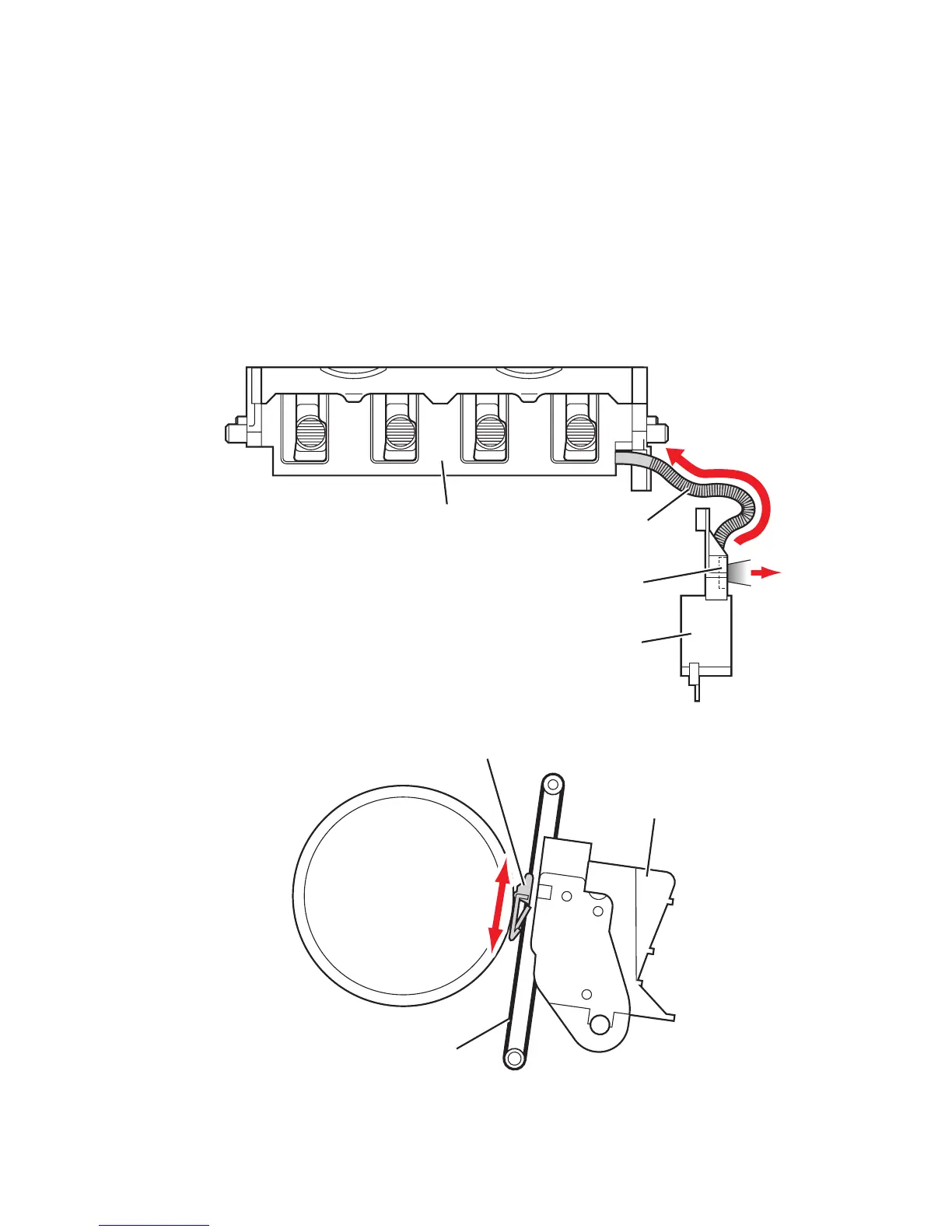Theory of Operation 2-15
The level of the ink in the reservoir is kept at a constant level. If the pressure purge
tubing is pinched, the printhead may not purge properly. In addition, because the
purge tubing also acts as a vent to atmosphere when not purging, a more serious
failure may occur if the ink overfills. Overfilling may trap air in the reservoir, which
would prevent the melted ink from entering the reservoir.
ng
When servicing the printer be careful of the purge system as it passes the
printhead. If a damaged wiper blade of the purge system catches on the
printhead, it could propel hot liquid ink upward into your face.
s8500-018
Purge Pump
Solenoid Valve
Purge Tube
Printhead
Printhead
Drum
Wiper Assembly
Wiper
30 Sec
(Open During Wiper Action)
