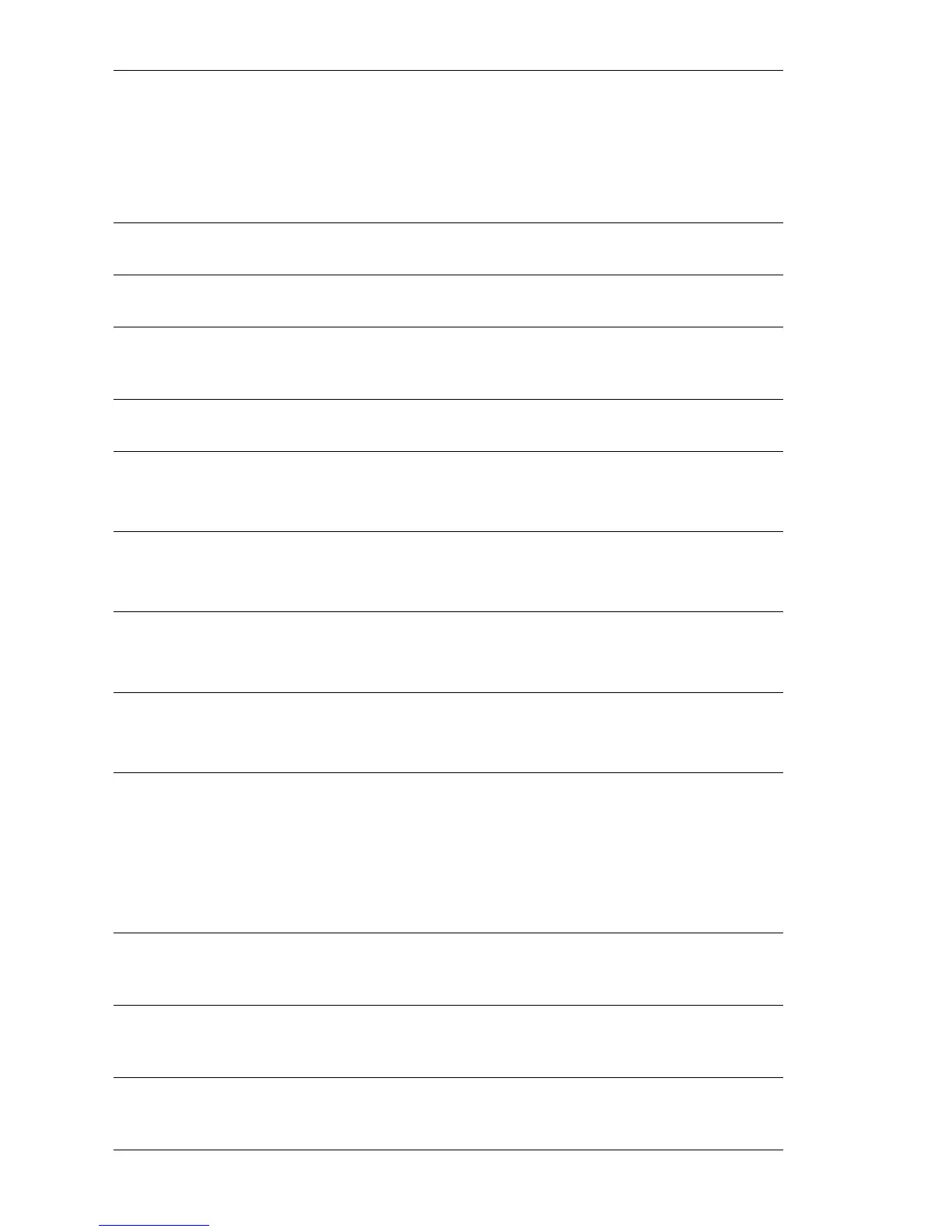3-6 Phaser 8400/8500/8550 Color Printer
08.01 Flutter only Soft Control Panel failed to initialize, POST soft
error.
16.3
09.01 Flutter only Soft Control Panel data path failure, bad data
returned.
16.4
10.01 Flutter and
then 10
blinks
Hard PLD power control link down. 33.1
10.02 Flutter only Soft PLD power control link invalid, mismatch
error.
33.2
11.01 Flutter and
then 11
blinks
Hard EEPROM read failure.
1. Check EEPROM orientation.
2. Replace EEPROM.
12.1
11.02 Flutter and
then 11
blinks
Hard EEPROM write failure.
1. Check EEPROM orientation.
2. Replace EEPROM.
12.2
11.03 Flutter and
then 11
blinks
Hard EEPROM re-read failure.
1. Check EEPROM orientation.
2. Replace EEPROM.
12.3
11.04 Flutter and
then 11
blinks
Hard EEPROM data failure, mismatch error.
1. Check EEPROM orientation.
2. Replace EEPROM.
12.4
12.xx Flutter only Soft Configuration card test failure.
1. Check card orientation.
2. Reseat then replace the configuration
card.
NOTE: Printer will work as a base model
(without networking) without the
configuration card (8400 only).
13.01 Flutter and
then 13
blinks
Hard PHY reset failure, reset stuck low. 2.1
13.02 Flutter and
then 13
blinks
Hard PHY ID error, mismatch error. 2.2
14.xx Flutter and
then 14
blinks
Hard USB ASIC test errors, N2280 netchip read,
write, and mismatch errors, POST hard
errors.
19.1
POST Error Reporting Blink Pattern Definition Table (Continued)
8400
Control
Panel
Error
Code
PS, PE and
Control
Panel LEDs
(for 8400)
POST
Error
Type Description
8500/
8550
Control
Panel
Error
Code
