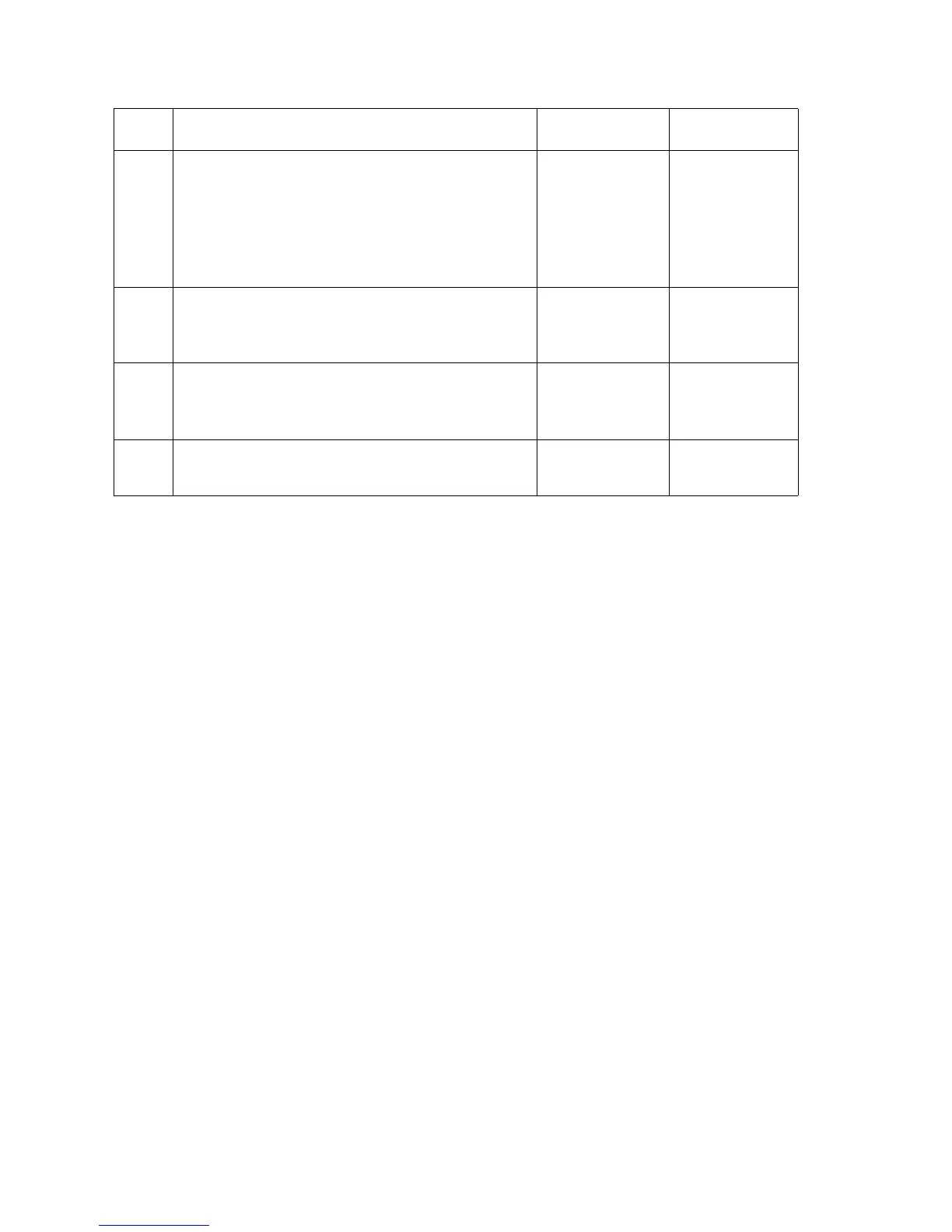3-32 Phaser 8400/8500/8550 Color Printer
Troubleshooting Procedure for 13,136 to 13,199 Error Code (Printhead)
Step Questions and Actions Yes No
1
1. Verify that the ambient temperature of the
room is within the printers optimal
environmental specification (see
"Environmental Specifications" on
page 1-11).
2. Is the room too cold or too hot?
Advise
customer of
environmental
specification
requirements.
Go to Step 2.
2
1. Ensure ground integrity of the printer (see
"Ensuring Ground Integrity" on page 4-77).
2. Are all components grounded properly?
Go to Step 3. Resolve ground
integrity.
3
1. Use service diagnostics to run the Left
Jetstack Temperature test.
2. Did the test pass?
Go to Step 4. Replace the
printhead.
4
1. Check and reseat all wiring to the printhead.
2. Did this correct the problem?
Complete. Replace the
printhead.
