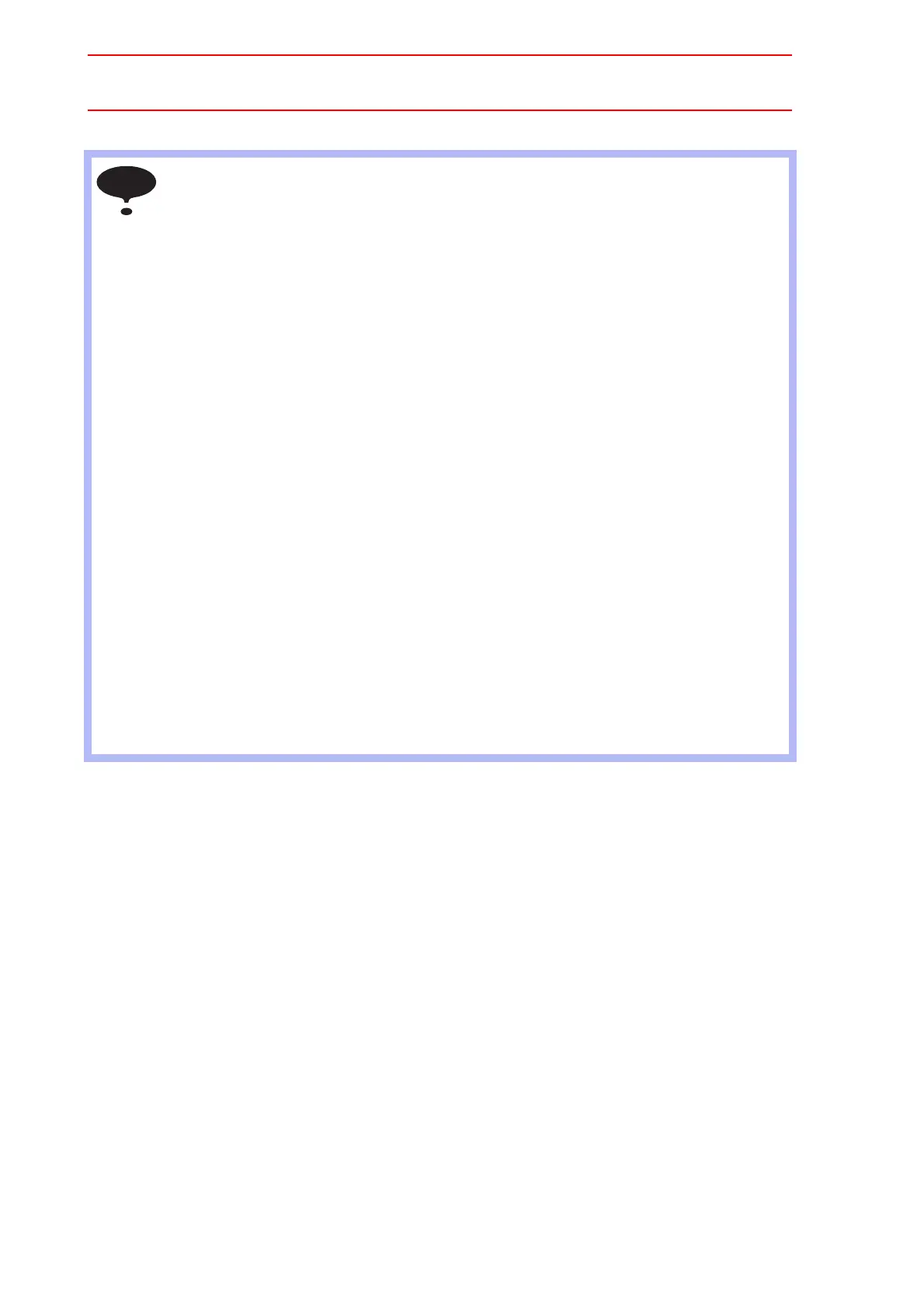8.4 ARM Control
8-46
• When the data setting is not done
It is considered that data is not set correctly in tool load information in the following cases.
• When the weight (W) is "0".
• When the center of gravity position (Xg, Yg, Zg) are all “0”.
In these cases, the manipulator is controlled by using the standard parameter values (vary
according to each robot model) which were set by default.
Standard Value.....Weight : W = Payload
Center of gravity position:
(Xg, Yg, Zg) =
(0, 0, Allowed value of B-axis for payload)
In this case, when an actual tool load is not large enough, the manipulator cannot suffi-
ciently exert its function, (speed and acceleration / deceleration). Especially, when operat-
ing the manipulator with the standard value, a difference of 100 kg or more in the load
between the actual tool load and the standard value may cause vibrations in the manipula-
tor motion: it is therefore essential to correctly set the tool load information for the proper
operation of the manipulator.
Moreover, when the tool which an actual tool center of gravity position greatly offsets in X-
direction or Y-direction is installed the generated moment by the tool cannot be compen-
sated.
• Switch of the tool file
In case that two or more tool files are used, information on an effective tool file is referred
for tool load information used by the ARM control at that time in according to switch tool
file.
Set the same value of tool load information in each tool file when the tool file is switched to
change only TCP (when neither the weight nor the center of gravity position of the entire
tool installed in the flange is changed).
Moreover, set tool load information to the corresponding tool file respectively when total
weight and the center of gravity position etc. of the tool is changed (when the system which
exchange the tool by automatic tool changer).
NOTE
