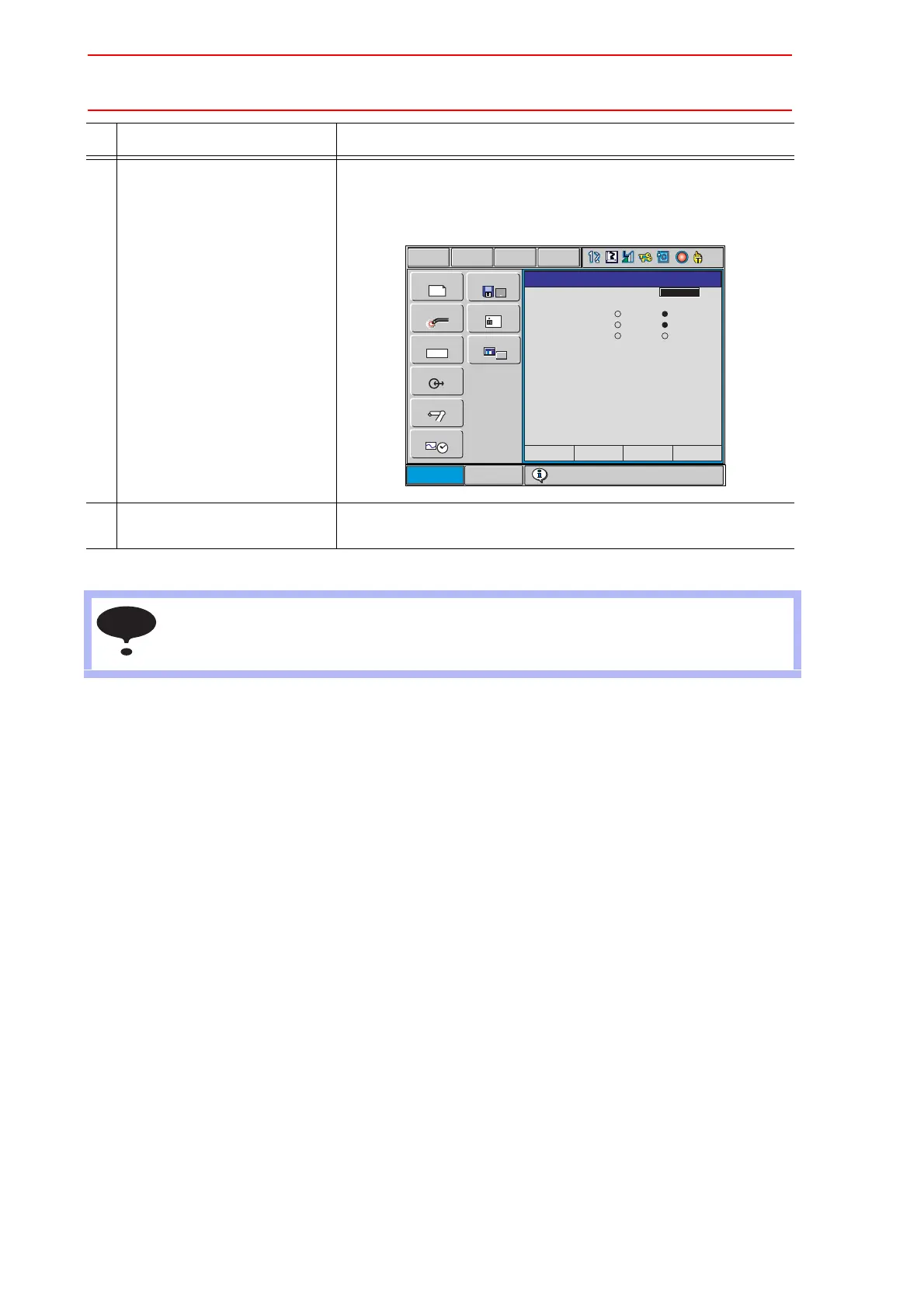8.9 Overrun / Tool Shock Sensor Releasing
8-76
3 Select “RELEASE”. The control group in which overrun or shock sensor is detected is
indicated with “
". If “RELEASE” is selected, overrun or tool
shock sensor is released and “CANCEL” indication will be dis-
played.
4 Select “ALM RST”. The alarm is reset and manipulator can be moved with the axis
keys.
After releasing the overrun or tool shock sensor, if “CANCEL” is selected or the window is
changed to the other one, the release of the overrun or tool shock sensor will be canceled.
Operation Explanation
Short CutMain Menu
SETUP
CF
FD/CF
DOUT
MOVE
END
JOB
ARC WELDING
B001
VARIABLE
In Out
IN/OUT
ROBOT
SYSTEM INFO
DISPLAY SETUP
A
a
JOB
EDIT DISPLAY UTILITY
Turn on servo power
OVERRUN&SHOCK SENSOR
E-STOP
SHOCK SENSOR STOP COMMAND
OCCUR GRP
ROBOT1
STATION1
STATION2
OVERRUN S-SENSOR
RELEASE RESET
NOTE