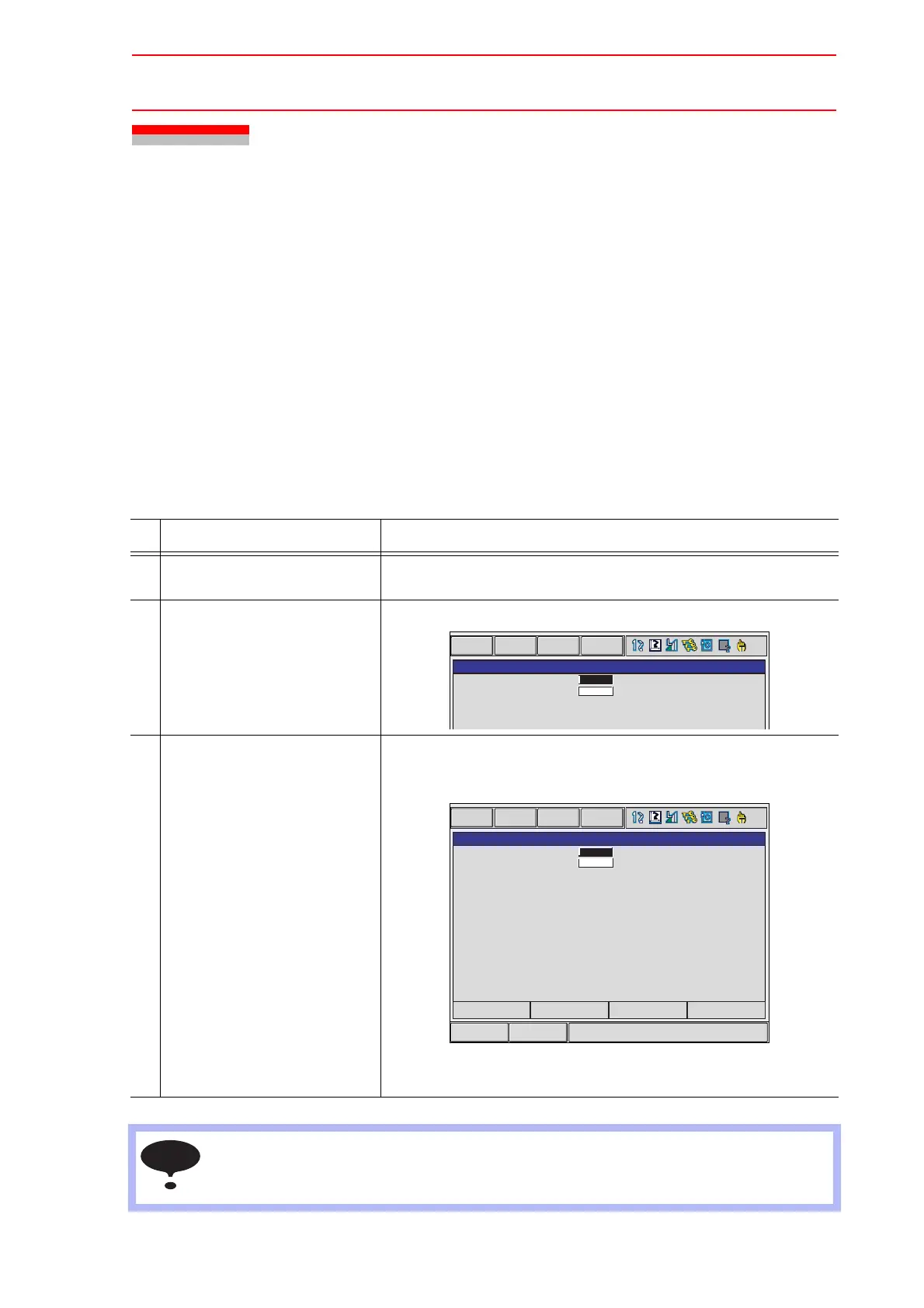8.10 Soft Limit Release Function
8-77
8.10 Soft Limit Release Function
The switches that are set to detect the motion range of the manipulator are called limit
switches. The operating range is monitored by the software in order to stop motion before
these limit switches are reached. These software limits are called "soft limits". The operating
range of the manipulator is controlled by the following two soft limits.
• Maximum motion range for each axis
• Cubic operation area set parallel to the robot coordinate system
These soft limits are continually monitored by the system, and the manipulator automatically
stops when the its TCP reaches a soft limit.
When the manipulator is stopped at a soft limit, temporarily release the soft limit by the follow-
ing procedure, then move the manipulator away from the soft limit in a direction opposite to
the earlier operation direction.
Operation Explanation
1 Select {ROBOT} under the
main menu.
2 Select {LIMIT RELEASE}. The LIMIT RELEASE window appears.
3 Select “SOFT LIMIT
RELEASE”.
Each time [SELECT] is pressed, “VALID” and “INVALID” switch
alternately. When “SOFT LIMIT RELEASE” is set to “VALID”, a
message “Soft limits have been released” appears.
When “SOFT LIMIT RELEASE” is set to “INVALID,” a message
"Softlimits off released" is displayed for a few seconds.
• The taught data cannot be registered when the soft limit is being released.
• The setting of "SOFT LIMIT RELEASE" becomes "INVALID" when the mode is changed
to the play mode.
LIMIT RELEASE
DATA EDIT DISPLAY UTILITY
INVALID
INVALID
SOFT LIMIT RELEASE
ALL LIMIT RELEASE
Short CutMain Menu
Softlimits have been released
LIMIT RELEASE
DATA EDIT DISPLAY UTILITY
VALID
INVALID
SOFT LIMIT RELEASE
ALL LIMIT RELEASE
NOTE