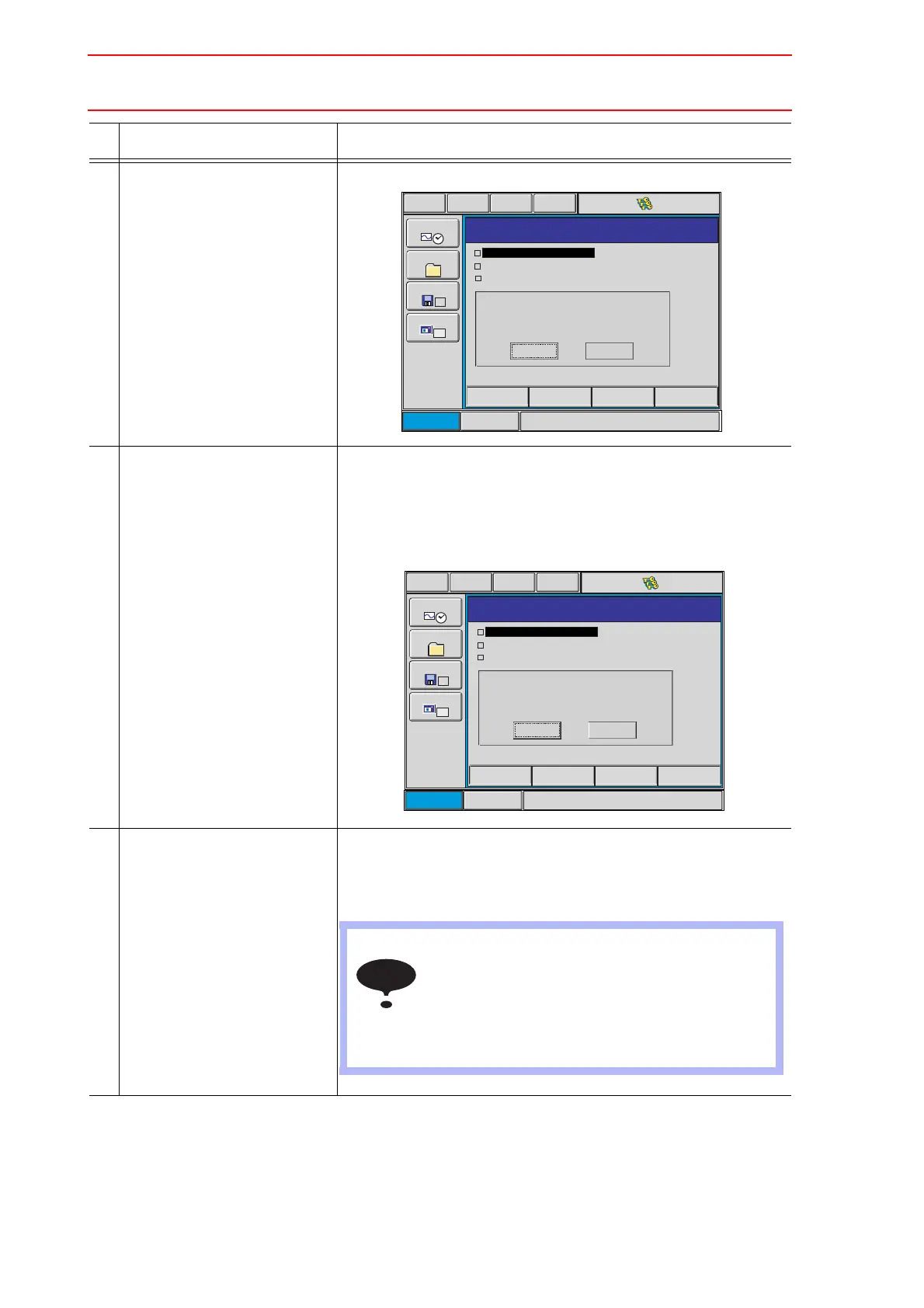9.2 Backup by CMOS.BIN
9-5
5 Select {CMOS SAVE}. The confirmation dialog box appears.
6 Select {YES}. Select {YES} to save the CMOS data into the CompactFlash.
When saving the file, if the CMOS.BIN file already exists in the
CompactFlash, the following confirmation dialog box appears.
Select {YES} to overwrite the CMOS.BIN file in the Compact-
Flash.
7 Wait for the saving to be com-
pleted.
While saving, the message "Saving system data. Don’t turn the
power off." is displayed.
When the buzzer on the programming pendant sounds and the
message disappears, the save is completed.
Operation Explanation
Short Cut
Main Menu
Maintenance mode
TOOL
SYSTEM INFO
FILE
CF
CompactFlash
CMOS LOAD
SYSTEM RESTORE
Save?
NO
YES
Aa
DISPLAY SETUP
Short Cut
Main Menu
Maintenance mode
TOOL
SYSTEM INFO
FILE
CF
CompactFlash
CMOS LOAD
SYSTEM RESTORE
Overwrite file?
CMOS. BIN
NO
YES
Aa
DISPLAY SETUP
Depending on the version of software, the above-
mentioned message is not displayed. In this
case, confirm that the save is completed by the
buzzer sound of programming pendant.
If it is impossible to confirm by the buzzer, move
the cursor up/down. The cursor does not move
while saving is in progress.
NOTE
