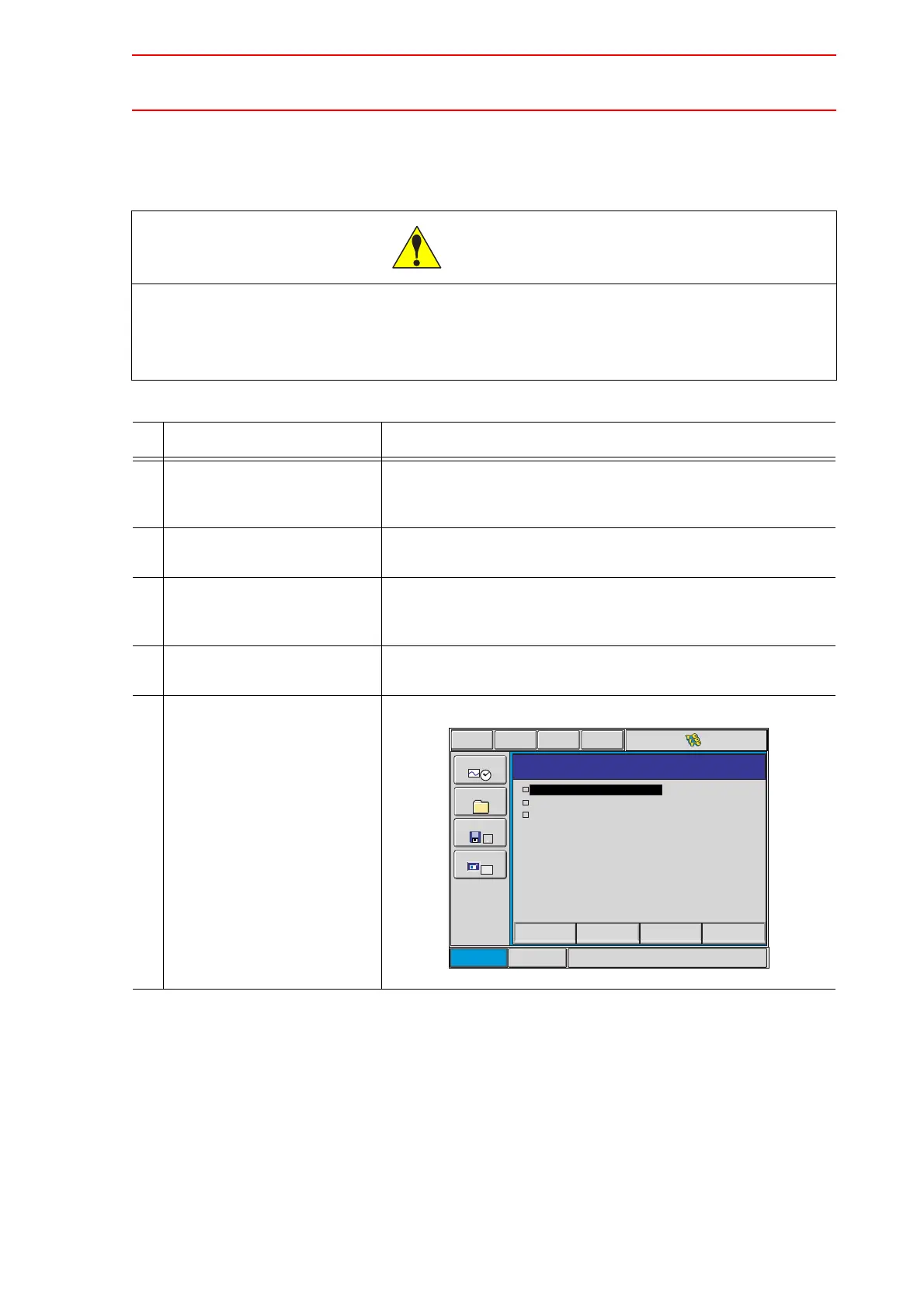9.2 Backup by CMOS.BIN
9-6
9.2.2 CMOS.BIN Load
Follow the procedures below to load CMOS.BIN.
When the {CMOS LOAD} is performed, the current CMOS data is replaced with the
CMOS data (the contents of "CMOS.BIN") in the CompactFlash. Therefore, before per-
forming the load, make sure to perform the {CMOS SAVE} of the CMOS data to be
loaded.
Operation Explanation
1 Turn ON the NX100 power
supply while pressing [MAIN
MENU].
2 Change the security mode to
the maintenance mode.
3 Insert a CompactFlash into
the CompactFlash slot on the
programming pendant.
4 Select {TOOL} under the main
menu.
The sub menu appears.
5 Select {CompactFlash}. The CompactFlash display appears.
CAUTION
Short Cut
Main Menu
Maintenance mode
TOOL
SYSTEM INFO
FILE
CF
CompactFlash
CMOS LOAD
SYSTEM RESTORE
Aa
DISPLAY SETUP