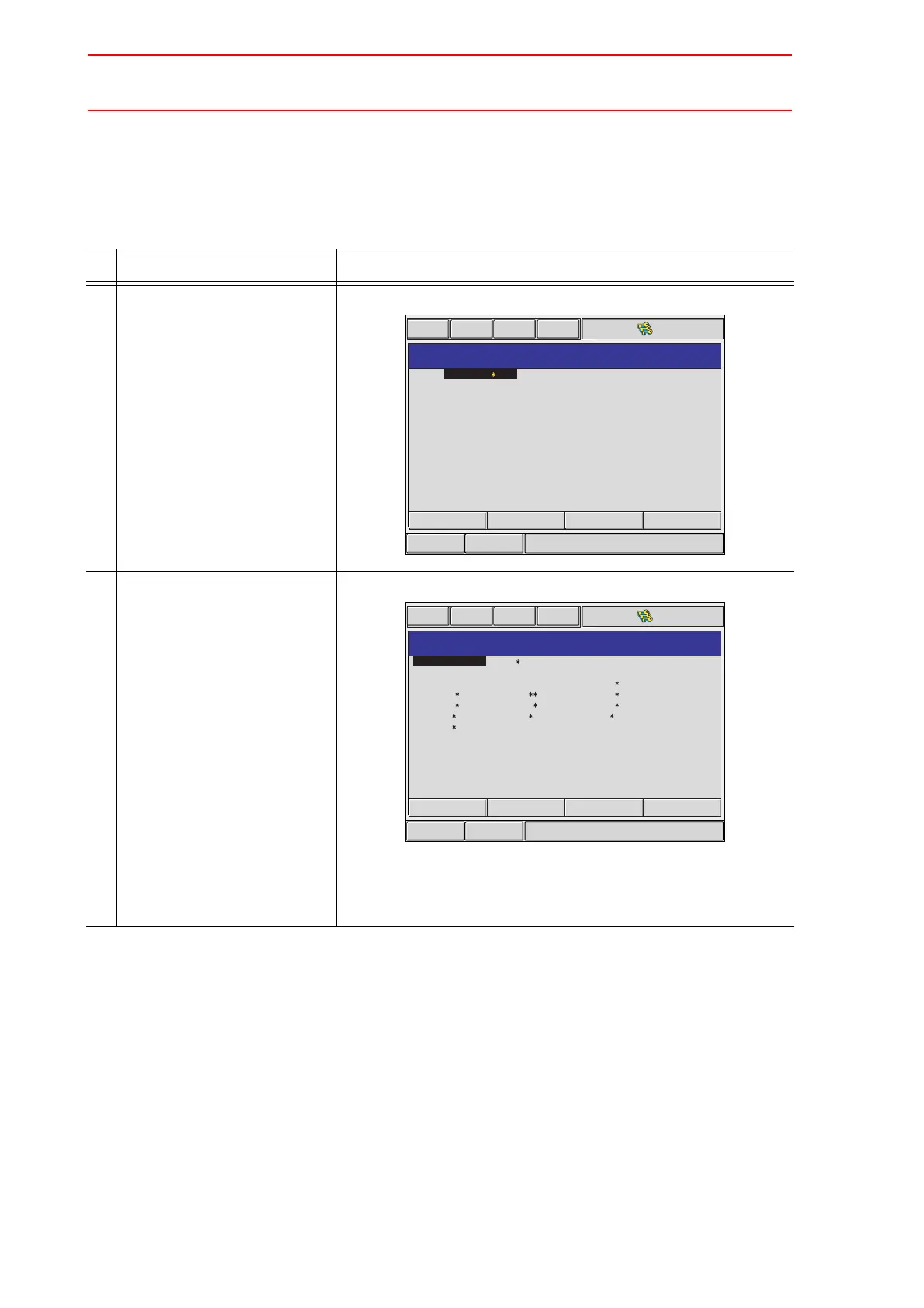11.2 Addition of Base and Station Axes
11-16
11.2.2 Station Axis Setting
Selection of Station Axis Type
Select the type of station axis to be added/modified.
Operation Explanation
1 Confirm the type of control
group in CONTROL GROUP
window.
The CONTROL GROUP window appears.
2 Select the type of control
group to be modified.
The MACHINE LIST window appears.
Short CutMain Menu
Maintenance mode
CONTROL GROUP
: EA1400N-A0
: NONE
: NONE
: NONE
R1
B1
R2
S1
Short CutMain Menu
Maintenance mode
MACHINE LIST
NONE
GUN-2
TURN-2
UH100N-B0
UH100N-M1
UH50N-M0
UH50N-M3
UNIV-3
UNIV-6
CRLA0
GUN-3
TWIN-GUN
UH100N-M
UH200N-A0
UH50N-M1
UNIV-1
UNIV-4
Z-TURN1
GUN-1
TURN-1
UH100N-A0
UH100N-M0
UH200N-B0
UH50N-M2
UNIV-2
UNIV-5
Z-TURN2
TURN-1: TURN 1 AXIS STATION
TURN-2: TURN 2 AXES STATION
UNIV-1: UNIVERSAL 1 AXIS STATION
UNIV-2: UNIVERSAL 2 AXES STATION
xxx