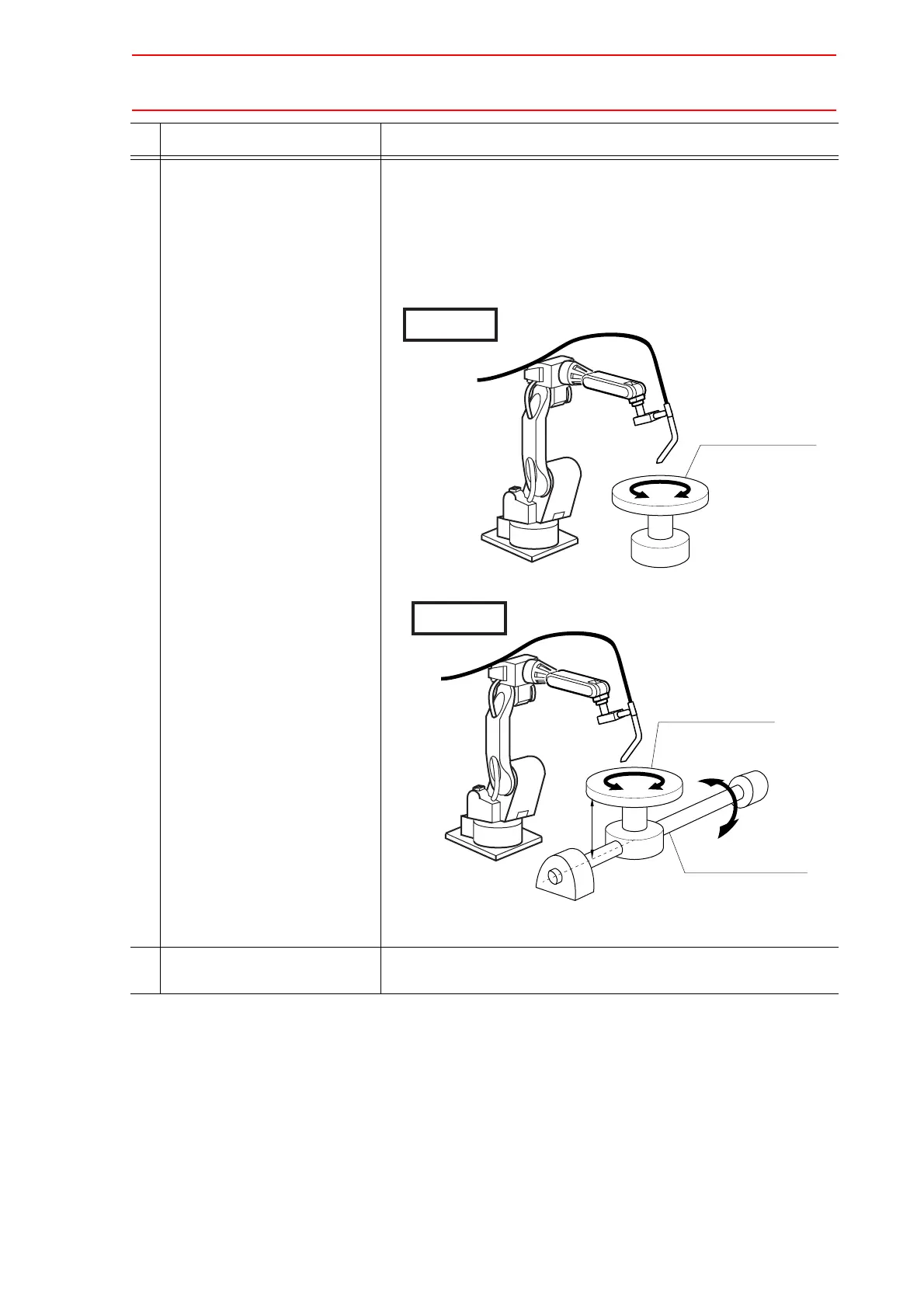11.2 Addition of Base and Station Axes
11-17
3 Select desired type in the type
list.
After the type selection, the window returns to CONTROL
GROUP window.
Select "UNIV" (universal) when using a mechanism other than the
registered type (such as a servo track) as a station axis. When
“UNIV” is selected, interpolation motion (linear, circular, etc.) is
not supported.
If the number of axes is set beyond 27, error occurs.
4 Press [ENTER] in CONTROL
GROUP window.
The setting in the CONTROL GROUP window is completed and
the window moves to the CONNECTION window.
Operation Explanation
STATION 1ST AXIS
TURN-1
STATION 2ND AXIS
(ROTATION TABLE)
STATION 1ST AXIS
(INCLINATION AXIS)
OFFSET
TURN-2