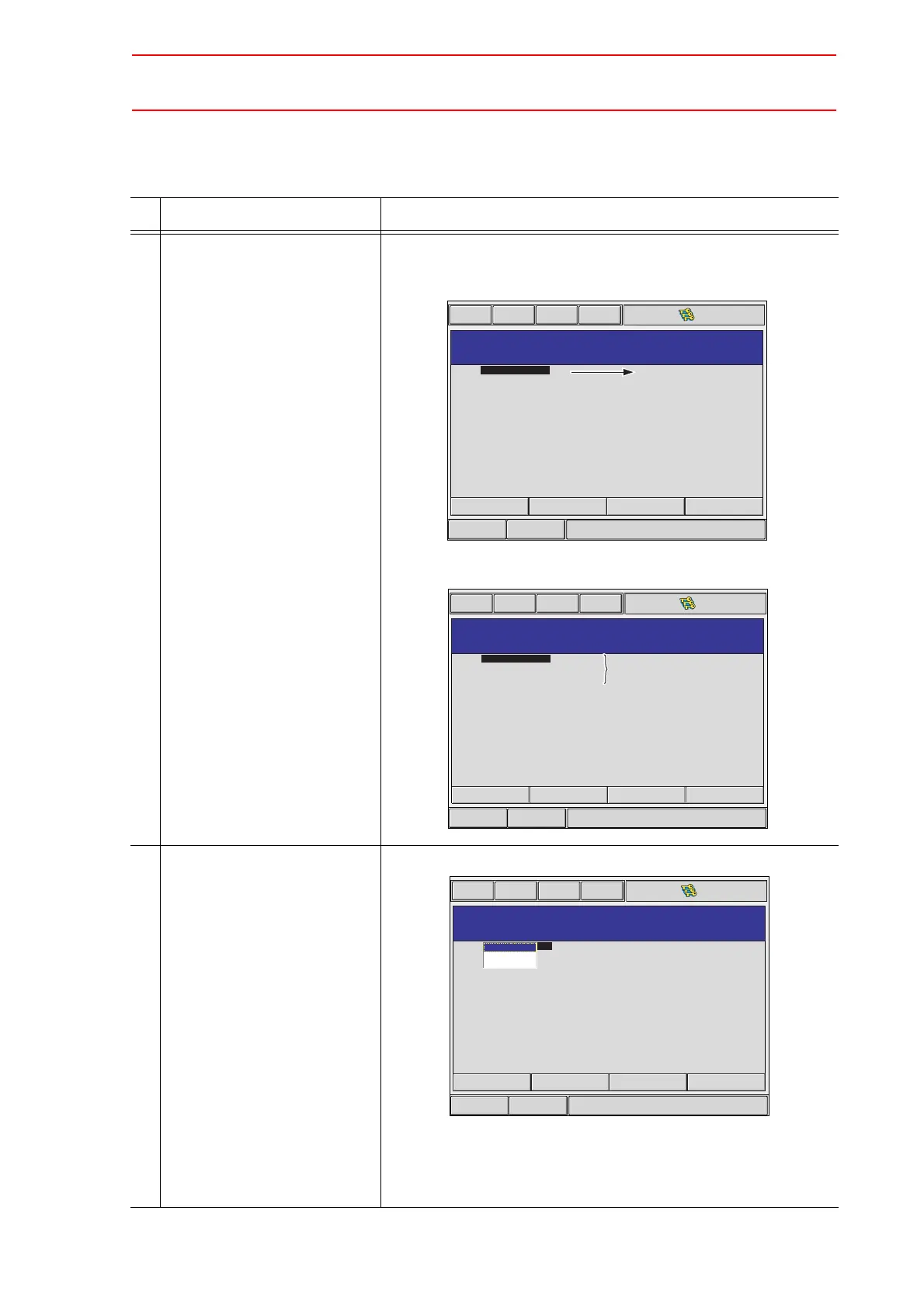11.2 Addition of Base and Station Axes
11-19
Axis Configuration Setting
The axis type and motor type are specified in the AXES CONFIG window.
Operation Explanation
1 Confirm axis type of each axis
in the AXES CONFIG window.
The axis type of each axis is displayed.
The AXES CONFIG window (in case of the TURN type)
The AXES CONFIG window (in case of the UNIVERSAL type)
2 Select the axis type to be mod-
ified.
The settable axis type is displayed.
Select "BALL-SCREW" when the servo track is ball-screw type,
and "RACK&PINION" when the servo track is rack & pinion type.
After the selection, the window returns to the AXES CONFIG win-
dow.
Short CutMain Menu
Maintenance mode
AXES CONFIG
S1
AXIS
: ROTATION
: ROTATION
1
2
TURN-2
AXIS TYPE
:
When axis type is "ROTATION",
the axis type can not be changed.
When axis type is "ROTATION",
the axis type can not be changed.
Short CutMain Menu
Maintenance mode
AXES CONFIG
S1
AXIS
: BALL-SCREW
: RACK&PINION
: ROTATION
1
2
3
UNIV-3
AXIS TYPE
:
BALL-SCREW
RACK&PINION
ROTATION
: TRAVEL (BALL-SCREW)
: TRAVEL (RACK&PINION)
: ROTATION
BALL-SCREW
RACK&PINION
ROTATION
: TRAVEL (BALL-SCREW)
: TRAVEL (RACK&PINION)
: ROTATION
Short CutMain Menu
Maintenance mode
AXES CONFIG
S1
AXIS
: BALL-SCREW
: RACK&PINION
: ROTATION
1
2
3
UNIV-3
AXIS TYPE
:
BALL-SCREW
RACK&PINION
ROTATION