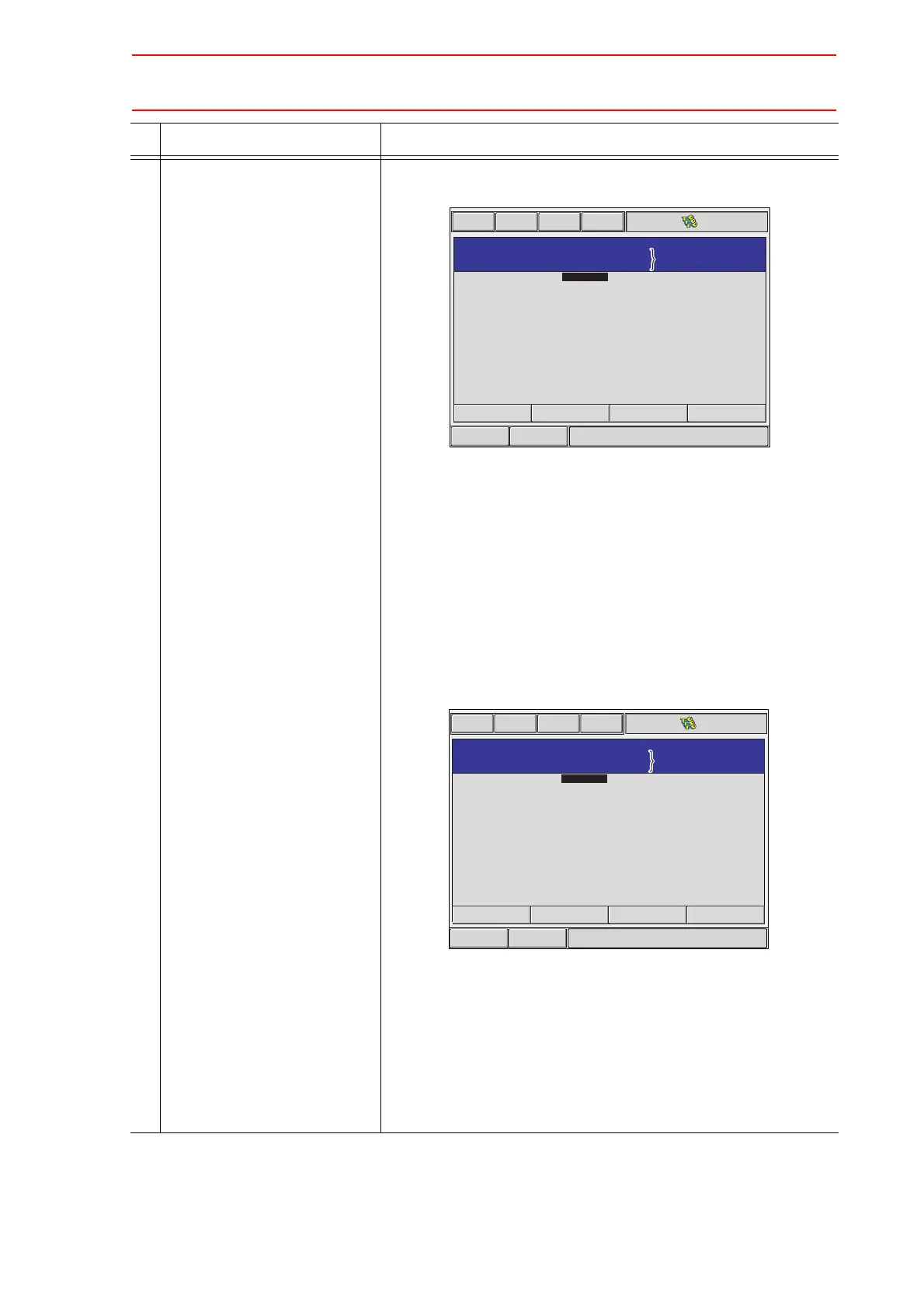11.2 Addition of Base and Station Axes
11-21
1 (Continued from the previous
page.)
The MECHANICAL SPEC window (In case of the BALL-
SCREW type)
MOTION RANGE: Input maximum moving position (positive (+)
direction and negative (-) direction) from home
position when setting the home position to 0.
(Unit: mm)
REDUCTION RATIO: Input the numerator and the denominator.
<e.g.> If the reduction ratio is 1/2, the numera-
tor should be set as 1.0 and the
denominator should be set as 2.0.
BALL-SCREW PITCH: Input the traveling length when the ball-
screw rotates once. (Unit: mm/r)
The MECHANICAL SPEC window (In case of the RACK&PIN-
ION type)
MOTION RANGE: Input maximum moving position (positive (+)
direction and negative (-) direction) from home
position when setting the home position to 0.
(Unit: mm)
REDUCTION RATIO: Input the numerator and the denominator.
<e.g.>If the reduction ratio is 1/120, the
numerator should be set as 1.0 and the
denominator should be set as 120.0.
PINION DIAMETER: Input the diameter of a pinion. (Unit: mm)
Operation Explanation
Short CutMain Menu
Maintenance mode
MECHANICAL
SPEC
S1
AXIS
TYPE
0.000
0.000
1.000
1.000
10.000
MOTION
RANGE(+)
MOTION
RANGE(-)
REDUCTION
RATIO(NUMER)
REDUCTION
RATIO(DENOM)
BALL-SCREW PITCH
UNIV-3
BALL-SCREW
:
:
AXIS : 1
mm
mm
mm/r
Group, Type, Axis Number
and Axis Type currently
selected are displayed.
Group, Type, Axis Number
and Axis Type currently
selected are displayed.
Short CutMain Menu
Maintenance mode
MECHANICAL
SPEC
S1
AXIS
TYPE
0.000
0.000
1.000
120.000
10.000
MOTION
RANGE(+)
MOTION
RANGE(-)
REDUCTION
RATIO(NUMER)
REDUCTION
RATIO(DENOM)
PINION DIAMETER
UNIV-3
RACK&PINION
:
:
AXIS : 2
mm
mm
mm
Group, Type, Axis Number
and Axis Type currently
selected are displayed.
Group, Type, Axis Number
and Axis Type currently
selected are displayed.