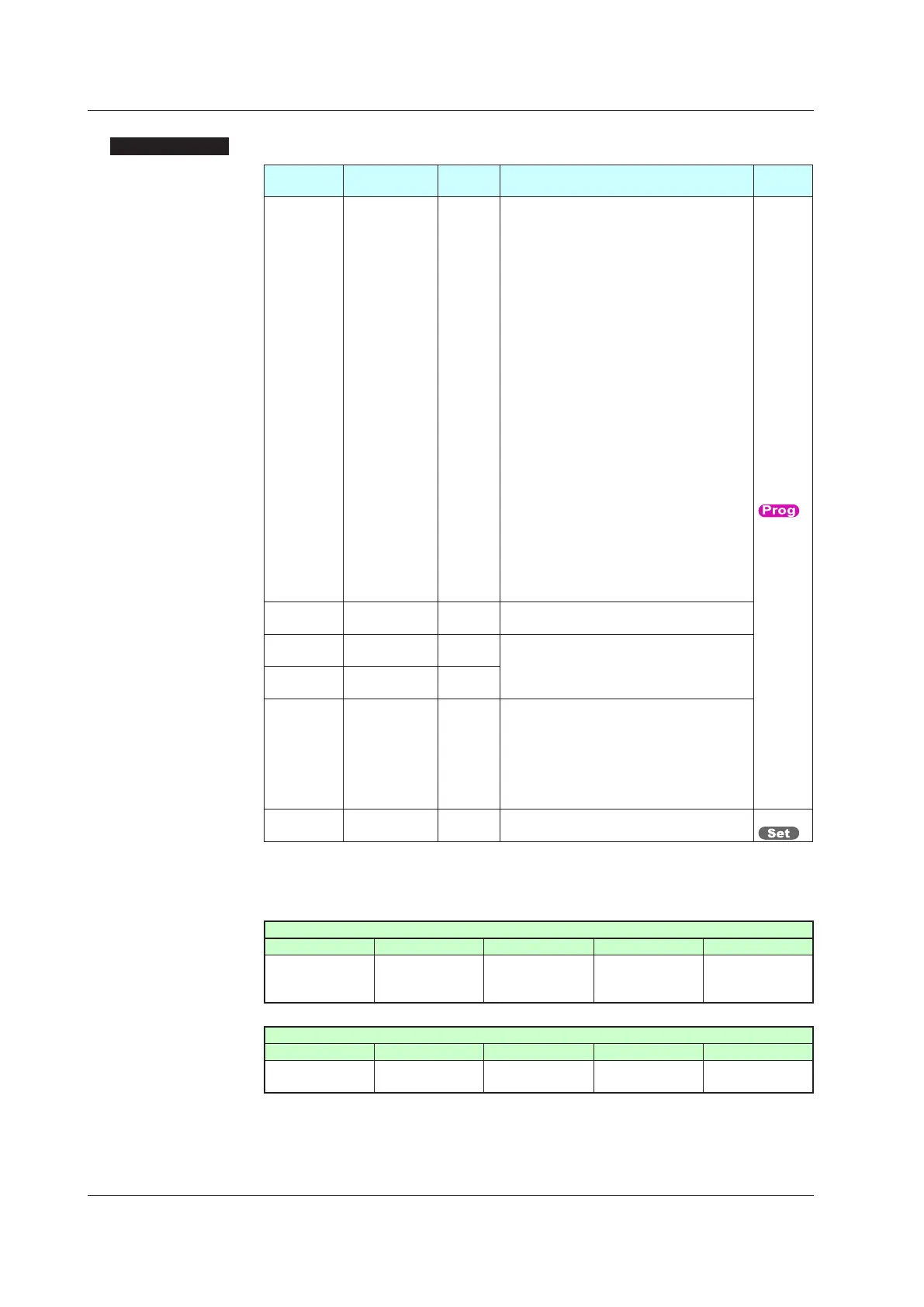9-20
IM 05P02C41-01EN
SettingDetails
Parameter
symbol
Name
Display
level
Settingrange
Menu
symbol
JC Junction code STD
CONT: Switching for continuation
HOLD: Hold-on switching (the controller holds the
end-of-segment setpoint when the segment is
completed, to perform control).
LOC: Local-mode switching (the controller
switches to a local setpoint when the segment
is completed).
REM: Remote-mode switching (the controller
switches to a remote setpoint when the
segment is completed).
W.SW1 to W.SW5: Wait during switching between
segments.
W.IV1 to W.IV5: Wait within a segment interval.
W.SL1 to W.SL5: Segment switching (the
controller switches to a local setpoint when
the segment is completed after release.) (5
groups)
W.SR1 to W.SR5: Segment switching (the
controller switches to a remote setpoint when
the segment is completed after release.) (5
groups)
PLK.1 to PLK.30 (PLK.99): Linked to patterns 1
to 30 (99).
INS.: Allows a segment to be added to the end of
aspeciedsegment.
DEL.:Allowsaspeciedsegmenttobedeleted.
PROG
WT.SW1to
WT.SW5
Wait function
ON/OFF 1 to 5
STD
OFF: Disable
ON: Enable
WT.UP1to
WT.UP5
Upper-side wait
zone1to5
STD
0.0 to 10.0% of PV input range (EU)
WT.LO1to
WT.LO5
Lower-side wait
zone1to5
STD
WT.TM1to
WT.TM5
Wait time 1 to 5 STD
OFF: No function
0.00 to 999.59 (“hour.minute” or “minute.
second”)
* Available only for the wait time at the
segment switching.
* Use the parameter TMU to set the time
unit. (Common in the instrument.)
TMU
Program time
unit
EASY
HH.MM: hour.minute
MM.SS: minute.second
CTL
The table below shows which JC parameter settings correspond to which set of the wait
zoneparameter(WZ.UP1 to WZ.UP5, WZ.LO1 to WZ.LO5) and wait time parameter (WT.
TM1 to WT.TM5.)
SettingvalueofJC
W.SW1 W.SW2 W.SW3 W.SW4 W.SW5
WT.TM1
WZ.UP1
WZ.LO1
WT.TM2
WZ.UP2
WZ.LO2
WT.TM3
WZ.UP3
WZ.LO3
WT.TM4
WZ.UP4
WZ.LO4
WT.TM5
WZ.UP5
WZ.LO5
SettingvalueofJC
W.IV1 W.IV2 W.IV3 W.IV4 W.IV5
WZ.UP1
WZ.LO1
WZ.UP2
WZ.LO2
WZ.UP3
WZ.LO3
WZ.UP4
WZ.LO4
WZ.UP5
WZ.LO5
9.4SettingtheWaitFunctions
