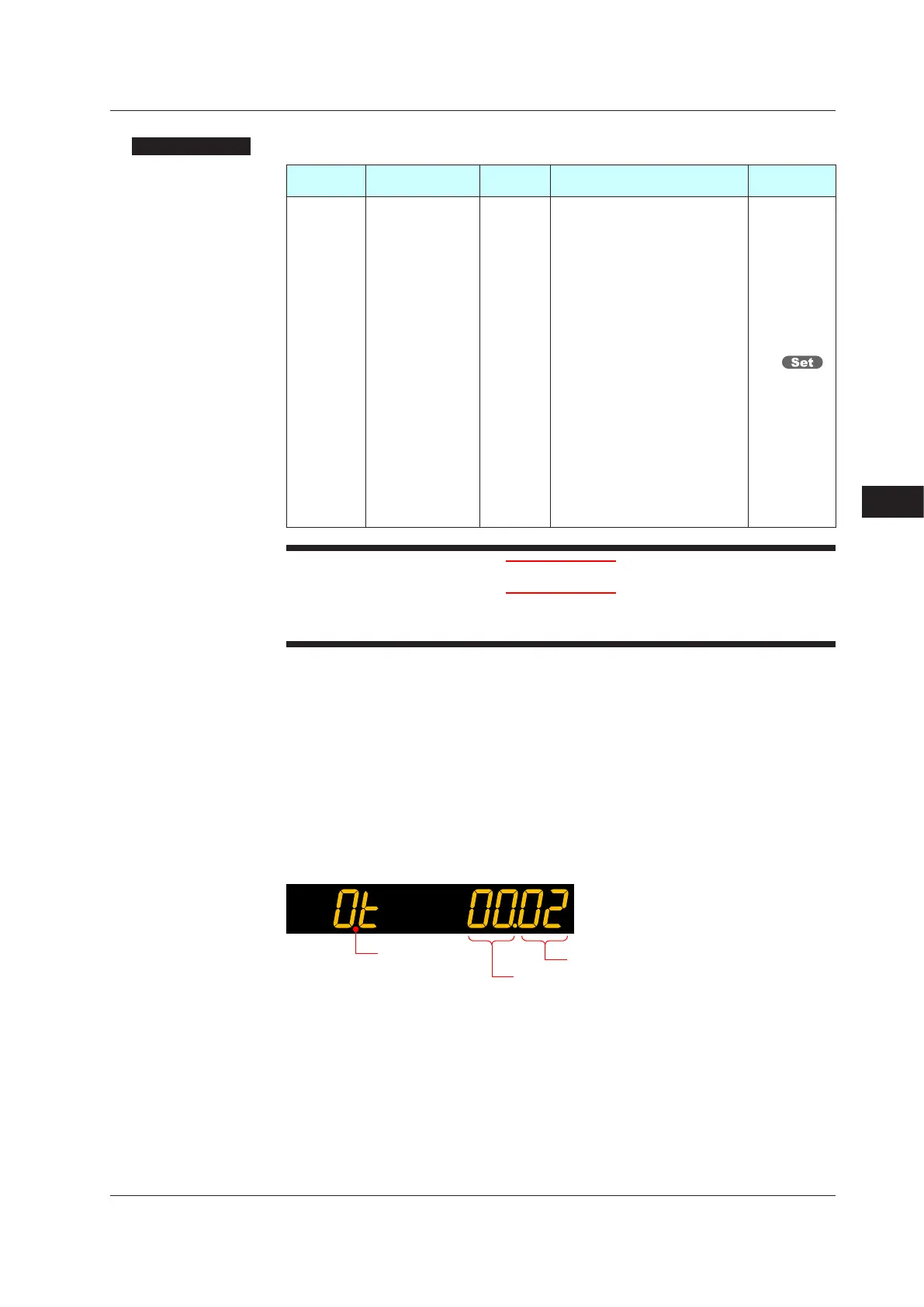10-3
IM 05P02C41-01EN
Output (Control and Retransmission) Functions
10
SettingDetails
Parameter
symbol
Name
Display
level
Settingrange Menusymbol
OT
Output type
selection
EASY
Control output or Heating-side
control output (Lower two digits)
00: OFF
01: OUT terminals (voltage pulse)
02: OUT terminals (current)
03: OUT terminals (relay/triac)
04: OUT2 terminals (voltage
pulse)
05: OUT2 terminals (current)
06: OUT2 terminals (relay/triac)
Cooling-side control output (Upper
two digits)
00: OFF
01: OUT terminals (voltage pulse)
02: OUT terminals (current)
03: OUT terminals (relay/triac)
04: OUT2 terminals (voltage
pulse)
05: OUT2 terminals (current)
06: OUT2 terminals (relay/triac)
OUT
CAUTION
No output is generated even if the terminal which is not provided is selected.
Confirm that the terminal to be selected is provided.
For each output terminal number, see 17.4, “Wiring.”
Set a control mode, control type, and an input type before setting an output type.
► Controlmode:8.1SettingControlMode(CTLM)
► Controltype:8.2SettingControlType(CNT)
► Inputtype:7.1.1SettingInputType,Unit,Range,Scale,andDecimalPointPosition
ControlOutput(PIDControl,ON/OFFControl)ofStandardtype
The figure below shows an example of setting the current output of the OUT terminal to
the control output terminal and type. Set “02” to lower two digits and “00” to upper two
digits.
Control output terminal and type
00
Symbol
10.1SettingControlOutputType
