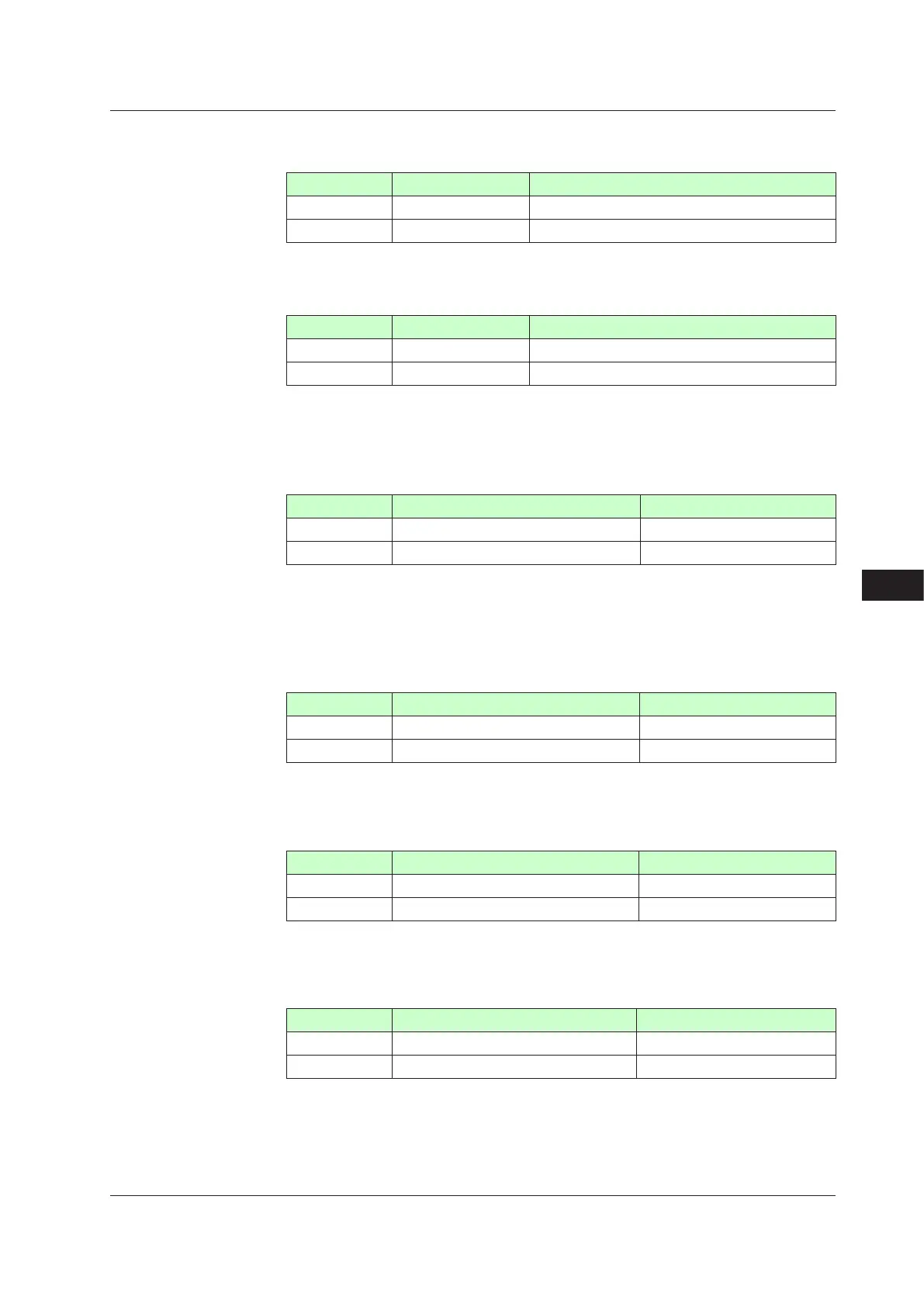12-3
IM 05P02C41-01EN
Contact Input/Output Functions
12
AUTO/MANSwitch(A/M)
AUTO/MAN mode can be switched using contact input. (Status switch)
Contact status Operation Remark
ON AUTO Switch by keystroke or via communication is disabled.
OFF MAN Switch by keystroke or via communication is enabled.
LOCAL(LSP)/CASswitch(L/C)
In cascade control, LSP/CAS mode can be switched using contact input. (Status switch)
Contact status Operation Remark
ON LSP Switch by keystroke or via communication is disabled.
OFF CAS Switch by keystroke or via communication is enabled.
Auto-tuningSTART/STOPSwitch(AT)
Auto-tuning START/STOP can be switched using contact input.
Auto-tuning is executed to the PID group currently specified. (Switch by the rising edge
and the falling edge)
Contact status Operation Remark
OFF→ON Starts auto-tuning –
ON→OFF Stops auto-tuning –
OutputTrackingSwitch(TRK)
Output tracking can be switched using contact input. (Status switch)
If output tracking is switched from off to on, the output is bumped to the external input
value.
If output tracking is switched from on to off, the output is not bumped.
Contact status Operation Remark
ON Turns the output tracking on –
OFF Turns the output tracking off –
Can be used in Cascade primary-loop control.
PVSwitch(SW)
Two PV inputs can be switched using contact input. (Status switch)
Contact status Operation Remark
ON Switches to input 2 –
OFF Switches to input 1 –
Can be used in Loop control with PV switching.
Latch Release (LAT)
Latch can be released using contact input. (Switch by the rising edge)
Contact status Operation Remark
OFF→ON Releases the latch –
ON→OFF Maintains the current operation status –
Releasing the latch function releases all latched contact (alarm) outputs.
12.1SettingContactInputFunction
