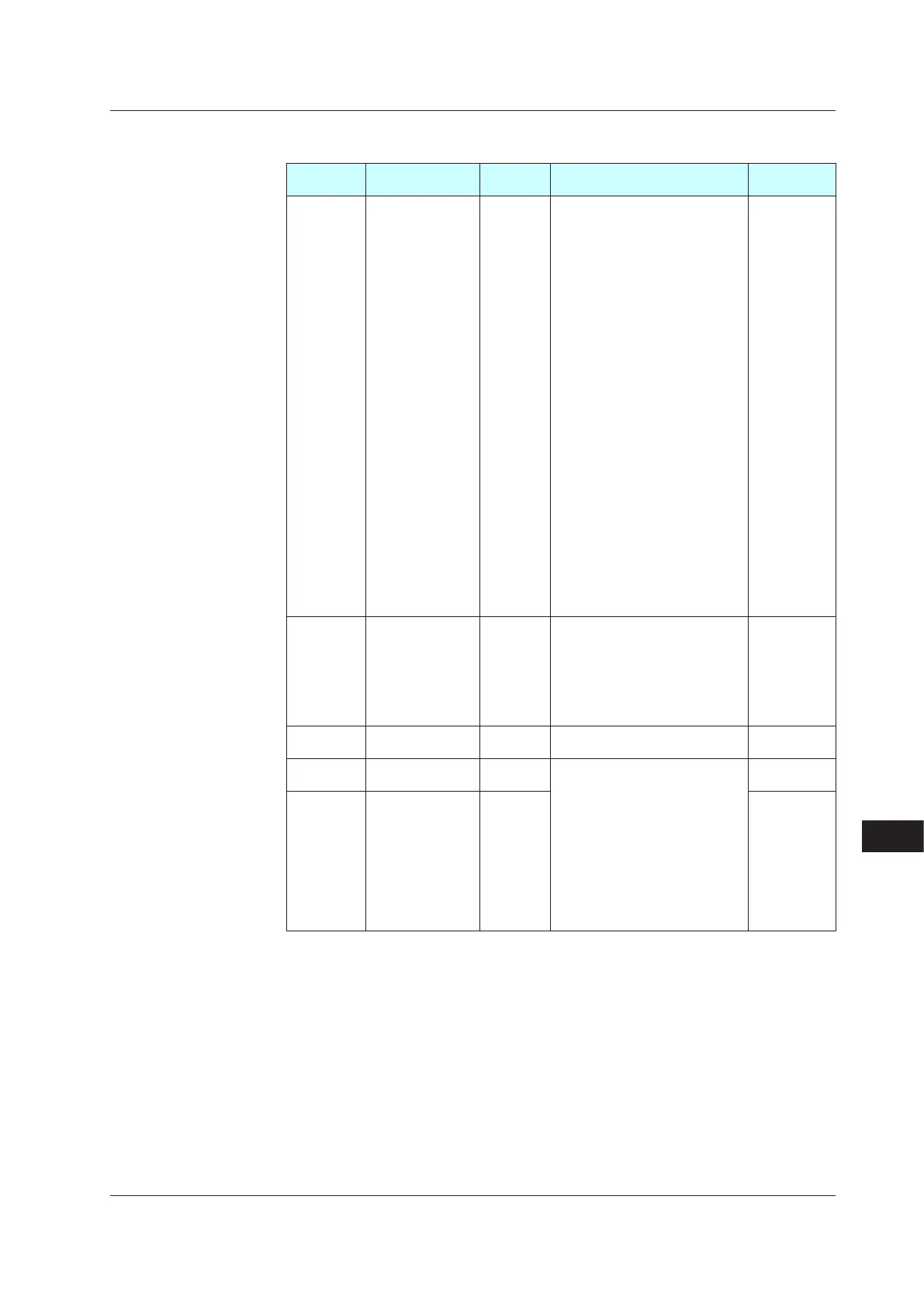18-11
IM 05P02C41-01EN
Parameters
18
ProgramPatternSettingMenu(Menu:PROG>PTNO.(=01to30(99whentheoption
“/AP”isspecified))>SEGNO.(=01to99))
Parameter
symbol
Name
Display
level
Settingrange Initialvalue
PV.TY1to
PV.TY8
PV event-1 to -8
type
EASY
OFF: Disable
(Energized)
1: PV high limit,
2: PV low limit,
3: SP high limit,
4: SP low limit,
5: Deviation high limit,
6: Deviation low limit,
7: Deviation high and low limits,
8: Deviation within high and low
limits,
9: Target SP high limit,
10: Target SP low limit,
11: Target SP deviation high limit,
12: Target SP deviation low limit,
13: Target SP deviation high and
low limits,
14: Target SP deviation within high
and low limits,
15: OUT high limit,
16: OUT low limit,
17: Cooling-side OUT high limit,
18: Cooling-side OUT low limit
*Add100for"de-energized".For
example, when the PV high limit
isde-energized,thesettingis
101.
OFF
PV.EV1to
PV.EV8
PV event-1 to -8
setpoint
EASY
Set a display value of setpoint of
PV alarm, SP alarm, deviation
alarm, or output alarm.
-19999 to 30000 (Set a value
within the input range.)
Decimal point position depends on
the input type.
0
TME1to
TME16
Start condition of
time event 1 to 16
EASY
ON: Start ON state
OFF: Start OFF state
OFF
T.ON1to
TON16
On time of time
event 1 to 16
EASY
-: Unregistered
0.01 to 999.59 (“hour.minute” or
“minute.second”)
* Available only within the
segment time.
* OFF when the operation mode
is changed to the mode except
the program operation.
* Use the parameter TMU to set
the time unit. (Common in the
instrument.)
-
T.OF1to
T.OF16
Off time of time
event 1 to 16
STD -
PV event and Time event are available only during the program operation.
18.2ListofParameters
