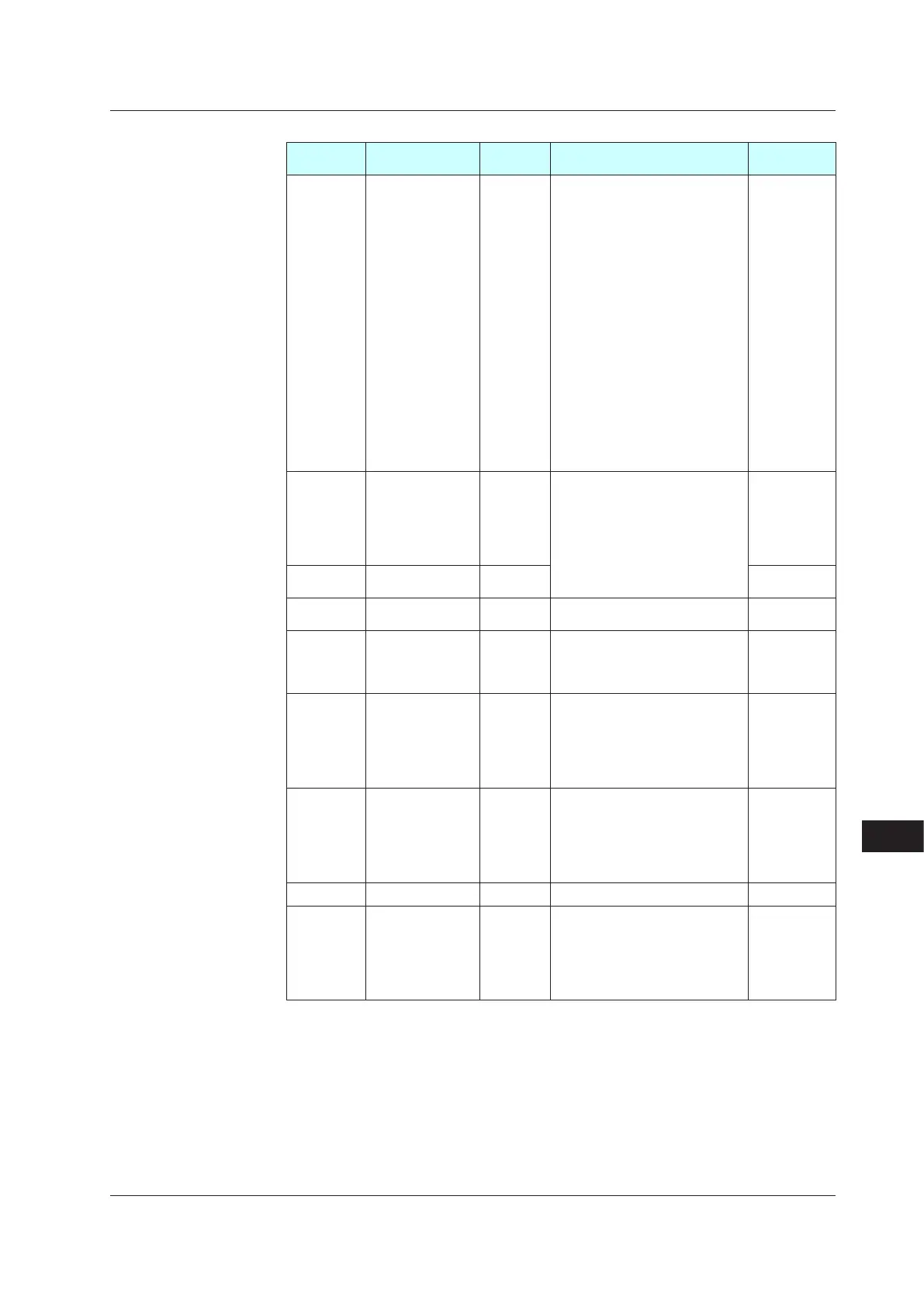18-29
IM 05P02C41-01EN
Parameters
18
OutputSettingMenu(Menu:OUT)
Parameter
symbol
Name
Display
level
Settingrange Initialvalue
OT
Output type
selection
EASY
Control output or Heating-side
control output (Lower two digits)
00: OFF
01: OUT terminals (voltage pulse)
02: OUT terminals (current)
03: OUT terminals (relay/triac)
04: OUT2 terminals (voltage pulse)
05: OUT2 terminals (current)
06: OUT2 terminals (relay/triac)
Cooling-side control output (Upper
two digits)
00: OFF
01: OUT terminals (voltage pulse)
02: OUT terminals (current)
03: OUT terminals (relay/triac)
04: OUT2 terminals (voltage pulse)
05: OUT2 terminals (current)
06: OUT2 terminals (relay/triac)
Standard type:
00.03
Heating/
cooling type:
06.03
CT
Control output cycle
time
Heating-side control
output cycle time
(in Heating/cooling
control)
EASY
0.5 to 1000.0 s
30.0 s
CTc
Cooling-side control
output cycle time
EASY 30.0 s
V.AT
Automatic valve
positionadjustment
EASY
OFF:Stopautomaticadjustment
ON:Startautomaticadjustment
OFF
V.RS
Valve position
setting reset
EASY
Setting V.RS to ON resets the
valveadjustmentsettingsand
causes the indication “V.RS” to
blink.
OFF
V.L
Fully-closed valve
position setting
EASY
Pressing the SET/ENTER key
with valve position set to the fully-
closed position by Down arrow
keycausestheadjustedvalueto
bestored.WhenV.Ladjustmentis
complete, V.L stops blinking.
-
V.H
Fully-open valve
position setting
EASY
Pressing the SET/ENTER key
with valve position set to the fully-
opened position by Up arrow key
causestheadjustedvaluetobe
stored.WhenV.Hadjustmentis
complete, V.H stops blinking.
-
TR.T Valve traveling time STD 5 to 300 s 60 s
V.MOD
Valveadjusting
mode
STD
0: Valve position feedback type
1: Valve position feedback type
(moves to the estimating type if
a feedback input error or break
occurs.)
2: Valve position estimating type
0
18.2ListofParameters
