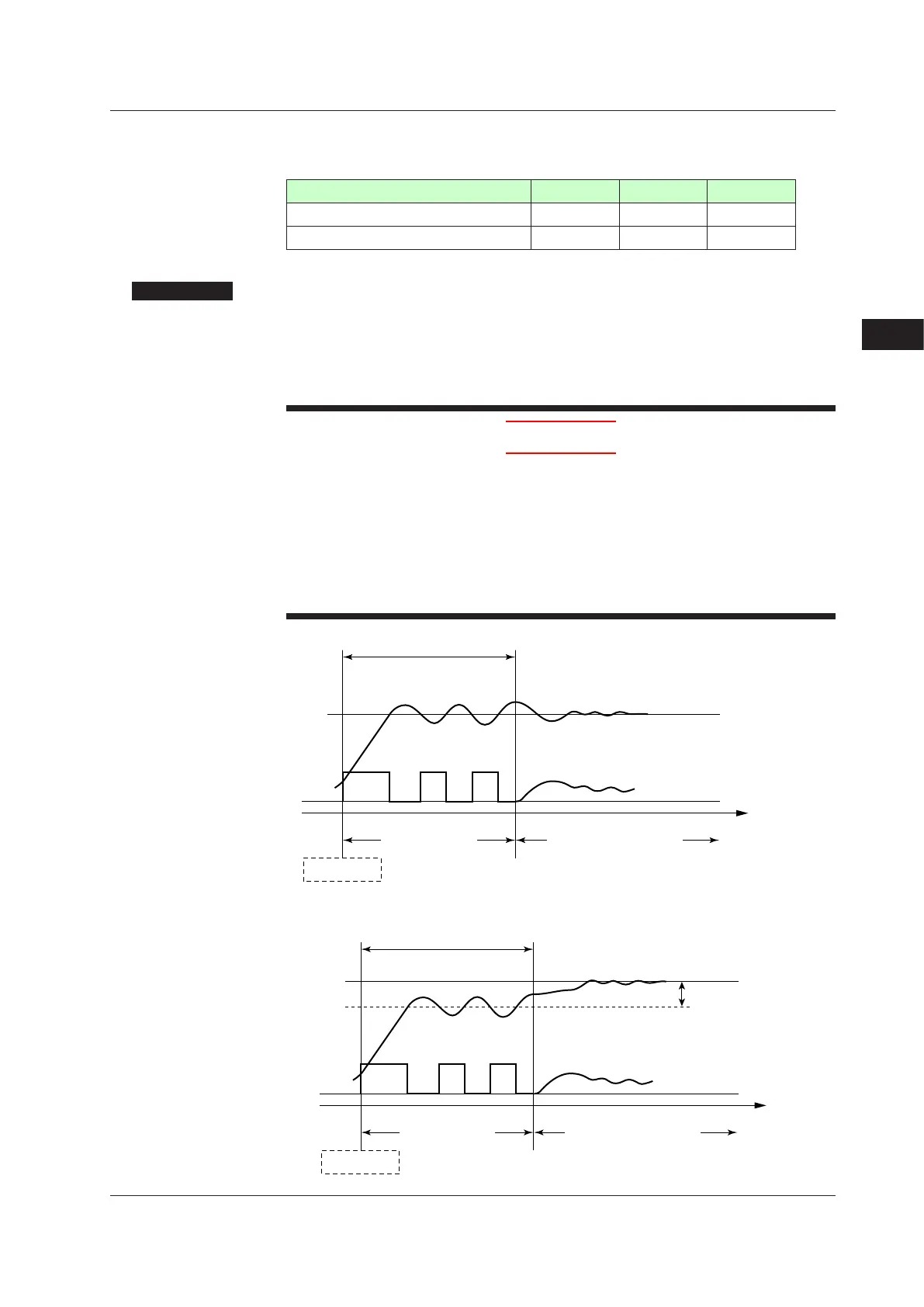6-27
IM 05P02C41-01EN
Monitoring and Control of Regular Operations
6
In Cascade control, perform Loop-2 auto-tuning in AUTO and RUN modes, then Loop-1
auto-tuning in Cascade and RUN modes.
LampStatus
Status STOPlamp CASlamp MAN lamp
During auto-tuning of Loop-2 Unlit Unlit Blinking
During auto-tuning of Loop-1 Unlit Lit Blinking
Description
Auto-tuning is a function with which the controller automatically measures the process
characteristics and sets PID constants, which are control-related parameters, to optimum
values for the setpoint. Auto-tuning temporarily executes ON/OFF control, calculates
appropriate PID constants from response data obtained, and sets these constants.
CAUTION
Do not perform auto-tuning for the following processes.
Tune PID manually.
● Processeswithfastresponsesuchasflowratecontrolandpressurecontrol.
● Processeswhichdonotallowtheoutputtobeturnedonandoffeven
temporarily.
● Processeswhichprohibitoutputchangesatcontrolvalves(orotheractuators).
● ProcessesinwhichproductqualitycanbeadverselyaffectedifPVvalues
fluctuate beyond their allowable ranges.
AT = Started
ON
OFF
Temperature
SP
output
ON/OFF control
PID control using PID
constants calculated from
the AT results
MAN lamp blinkng
There is a hysteresis of 0.25% of the input range above and below SP.
WhenSPbiasinauto-tuningisset
AT = Started
ON
OFF
Temperature
SP
Control
output
Time
ON/OFF control
(negative setpoint)
PID control using PID
constants calculated from
the AT results
MAN lamp blinkng
There is a hysteresis of 0.25% of the input range above and below SP.
6.2PerformingandCancelingAuto-tuning
