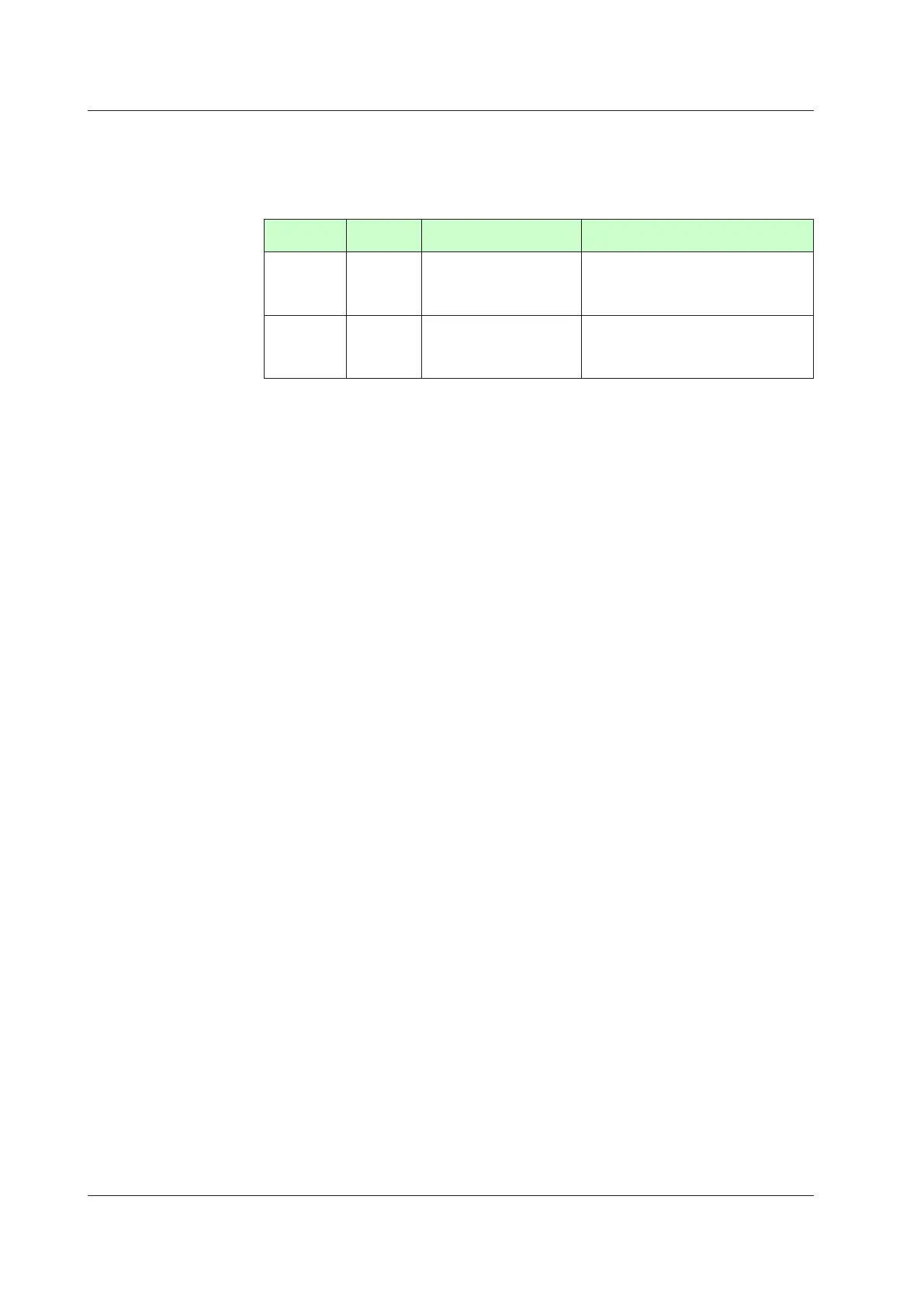6-28
IM 05P02C41-01EN
TuningPointandStorageLocationofTuningResults
The tuning point when performing auto-tuning is the target setpoint that is currently used
for control computation.
PID constants after the tuning are stored in the PID group that is specified when
performing auto-tuning.
Operation
mode
AT setpoint Tuning point Storagelocation
Program /
Local
1 to 8, R
Setpoint that is currently
used
P,I,andDofthePIDgroupspeciedin
AT.
In Heating/cooling control: P, I, D, Pc, Ic,
and Dc
Remote 1 to 8, R Remote setpoint
P,I,andDofthePIDgroupspeciedin
AT.
In Heating/cooling control: P, I, D, Pc, Ic,
and Dc
When the setpoint of AT is “R,” the AT result is stored in the PID group for reference
deviation.
When performing auto-tuning in AT setpoint "R", set the parameter ZON to other than 0,
and set the parameter RDV to other than 0.
Auto-tuning cannot be performed when the control type (CNT) is as follows.
• ON/OFF control (1 point of hysteresis)
• ON/OFF control (2 points of hysteresis)
In addition, auto-tuning cannot be performed in the following cases (no error indication).
• Input error occurs. (Input burnout, ADC error, etc.)
• The operation mode is RESET.
• The operation mode is MAN.
• Outputlimitersetpointatauto-tuning:AT.OL≥AT.OH
StartandStopofAuto-tuning
Start and stop of auto-tuning can be set by parameter setting, communication, or contact
input.
Auto-tuning is stopped in the following cases.
• Switch to MAN
• Switch to RESET
• The parameter AT is set to OFF.
• Power failure
• Auto-tuning is not finished even after the time-out detection time is elapsed.
The time-out detection time is about 24 hours.
When the auto-tuning error occurs, the error code is shown in the Operation Display.
Press any key to erase it.
► Auto-tuningtimeoutputlimiter:8.9AdjustingAuto-tuningOperation
6.2PerformingandCancelingAuto-tuning
