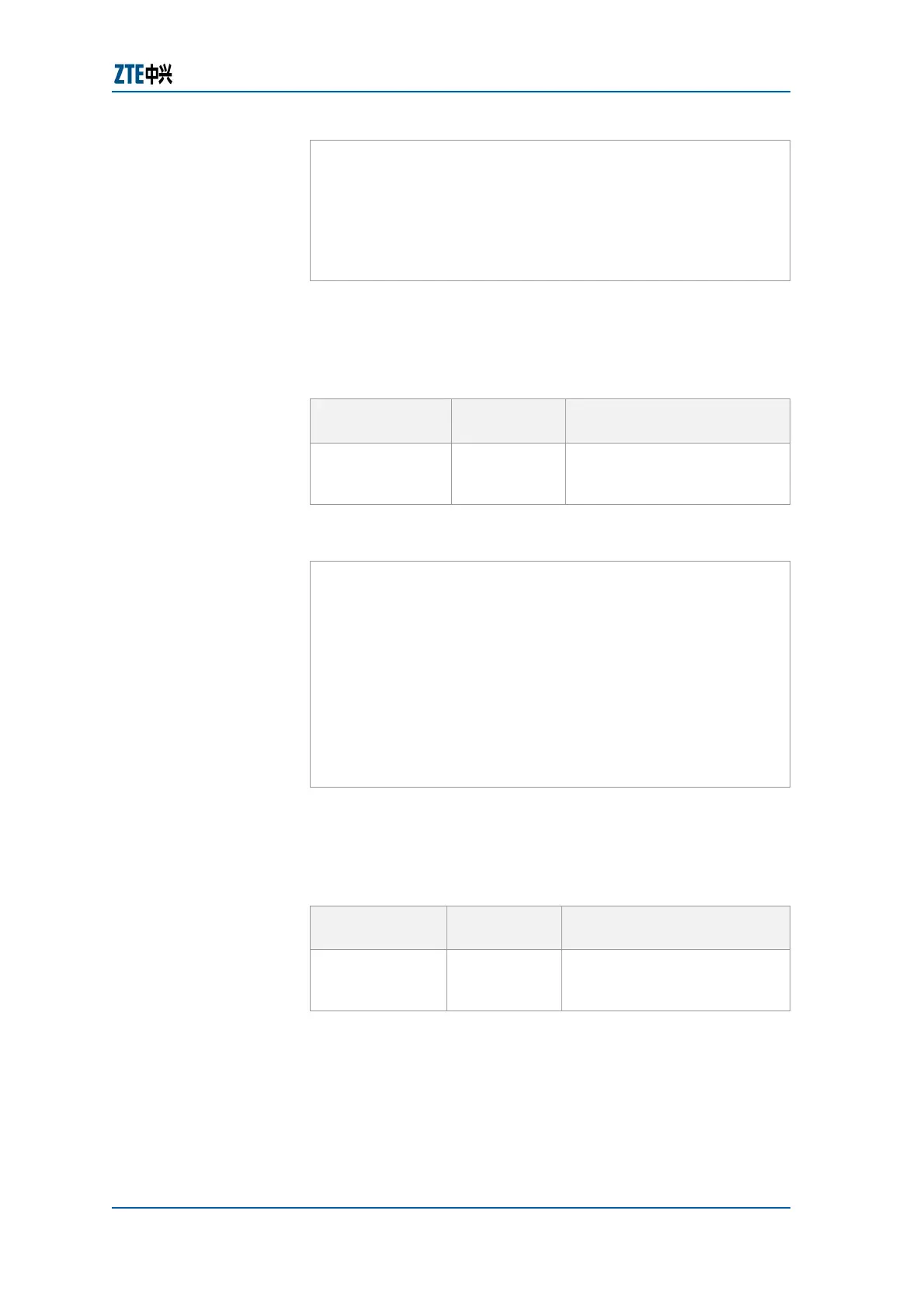Chapter 19 MPLS Configuration
Confidential and Proprietary Information of ZTE CORPORATION 283
ZXR10 #show mpls interface
interface of LDP:
Interface IP Tunnel Operational
fei_1/5 Yes(ldp) No Yes
fei_1/6 Yes(ldp) No Yes
ZXR10#
2. To check MPLS LDP parameters, that is, LDP timer
parameters use show mpls ldp parameters command in
privileged mode as shown in
Table 330.
TABLE 330 SHOW MPLS LDP PARAMETERS COMMAND
Command
Format
Command
Mode
Command Function
show mpls ldp
parameters
Privileged
This check the current
parameter information about
LDP
Result: This check the current parameter information about
LDP.
ZXR10 #show mpls ldp parameters
Protocol version: 1
Downstream label pool: min label: 16; max label:
1048575
Session hold time: 180 sec; keep alive interval: 60 sec
Discovery hello: holdtime: 15 sec; interval: 5 sec
Downstream on Demand max hop count: 255
LDP initial/maximum backoff: 15/120 sec
LDP loop detection: off
ZXR10#
3. To display LDP discovery information, use show mpls ldp
discovery [detail] command in privileged mode as shown in
Table 331.
TABLE 331 SHOW MPLS LDP DISCOVERY COMMAND
Command
Format
Command
Mode
Command Function
show mpls ldp
discovery
[detail]
Privileged
This displays LDP discovery
information
Result: This displays LDP discovery information.
