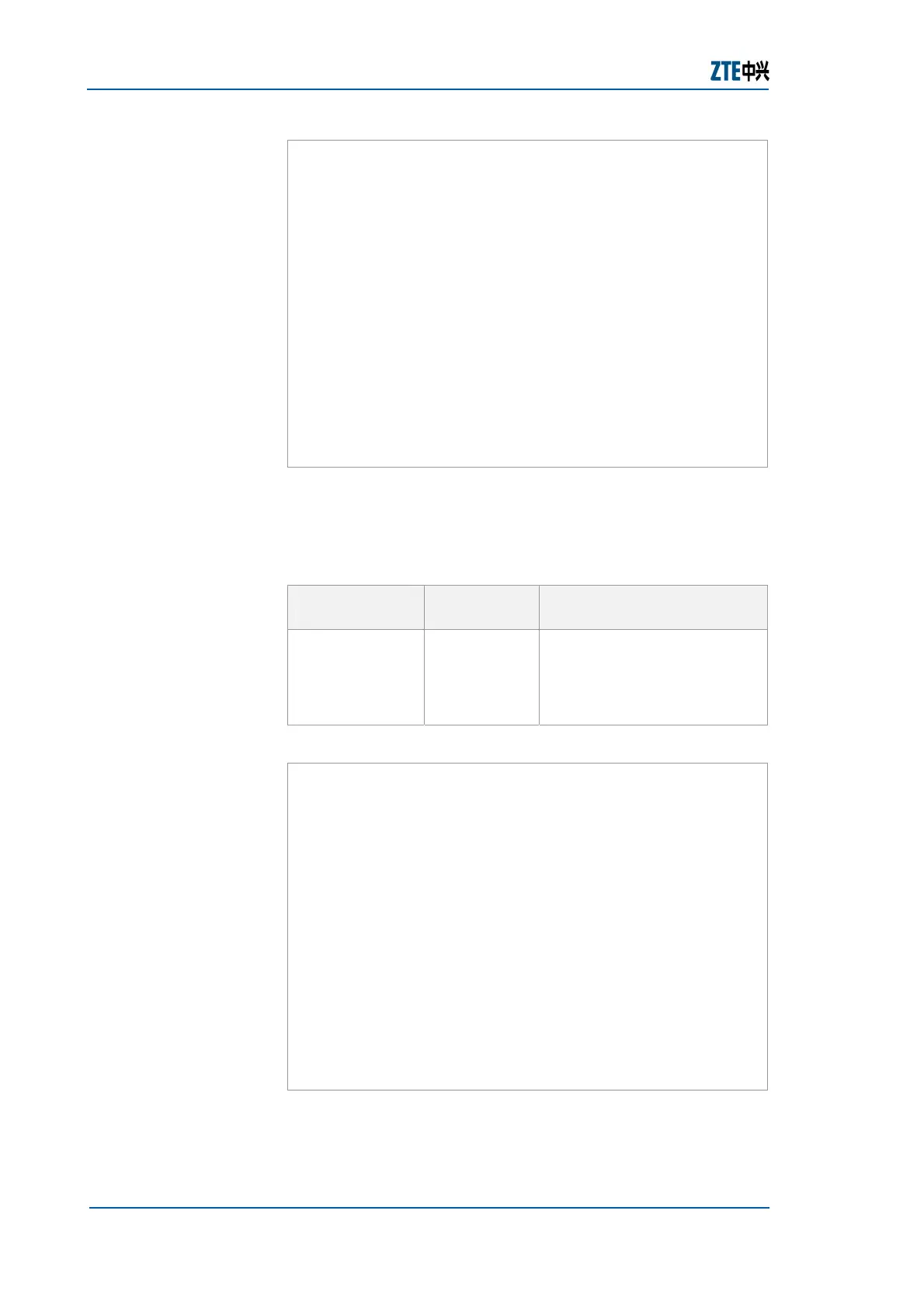ZXR10 GER (V2.6.03) General Excellent Router User Manual Volume-I
284 Confidential and Proprietary Information of ZTE CORPORATION
ZXR10#show mpls ldp discovery detail
Local LDP Identifier:
10.10.2.2:0
Discovery Sources:
Interfaces:
fei_1/5 (ldp): xmit/recv
LDP Id: 10.10.1.1:0
Src IP addr: 10.10.12.1; Transport IP
addr: 10.10.12.1
fei_1/6 (ldp): xmit/recv
LDP Id: 10.10.3.3:0
Src IP addr: 10
10.23.3; Transport IP
addr: 10.10.3.3
ZXR10 #
4. To display LDP session information, use show mpls ldp
neighbor [<interface-number>] [detail] command in
privileged mode, as shown in
Table 332.
TABLE 332 SHOW MPLS LDP NEIGHBOR COMMAND
Command
Format
Command
Mode
Command Function
show mpls ldp
neighbor
[<interface-
number>]
[detail]
Privileged
This displays LDP session
information
Result: This displays LDP session information.
ZXR10#show mpls ldp neighbor detail
Peer LDP Ident: 10.10.1.1:0; Local LDP Ident
10.10.2.2:0
TCP connection: 10.10.12.1.1025 - 10.10.2.2.646
state: Oper; Msgs sent
rcvd: 240/240;
Downstream
Up Time: 03:52:25
LDP discovery sources:
fei_1/5; Src IP addr: 10.10.12.1
holdtime: 15000 ms, hello interval: 5000 ms
Addresses bound to peer LDP Ident:
10.10.12.1 10.10.1.1
Peer holdtime: 180000 ms; KA interval: 60000 ms
ZXR10#
5. To check label binding after the LDP session is set up
normally, use show mpls ldp bindings command in
privileged mode as shown in
Table 333.
