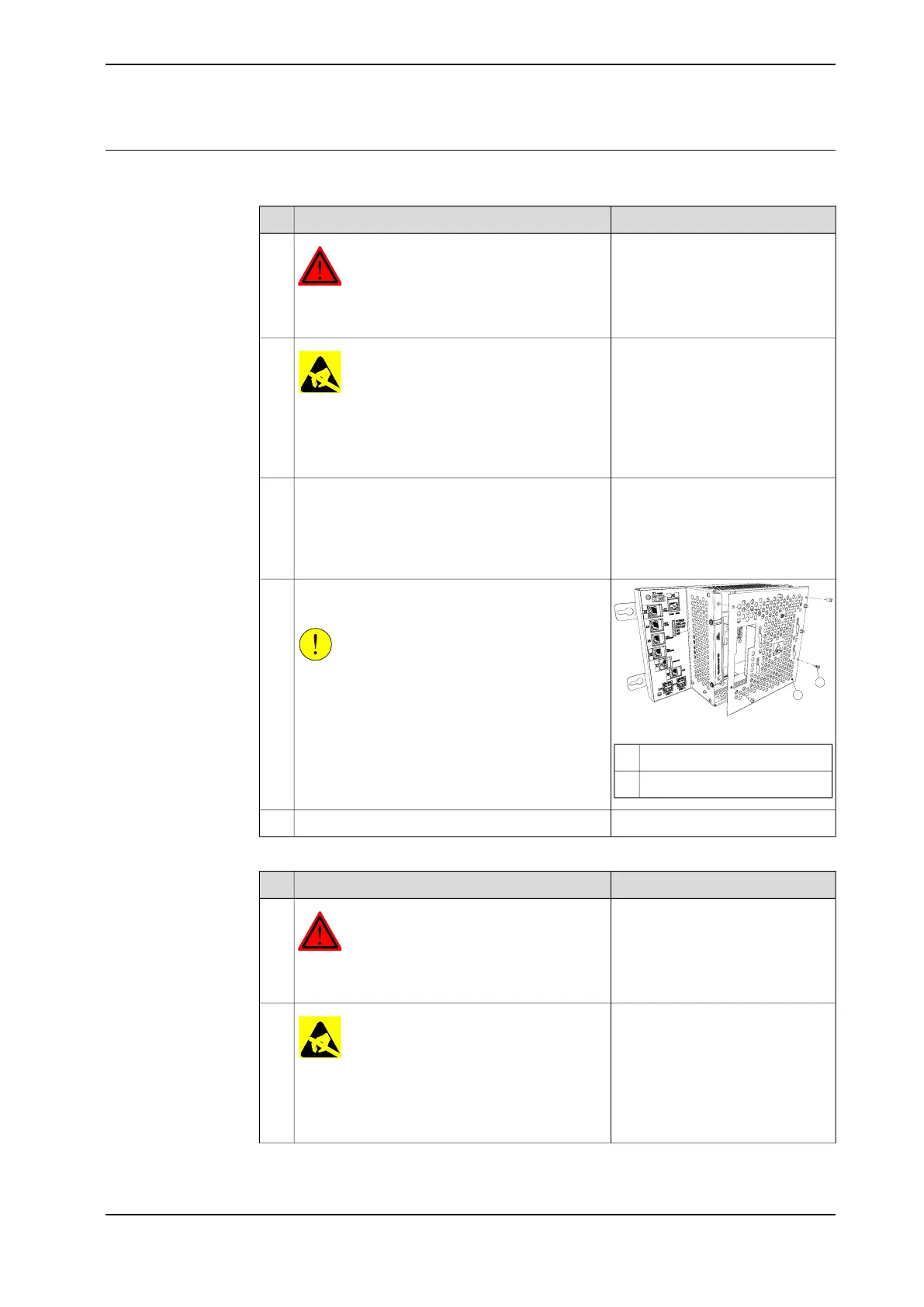Removing the DeviceNet master
Opening the computer
NoteAction
DANGER
Make sure that all supplies for electrical power
and air pressure are turned off.
1
ELECTROSTATIC DISCHARGE (ESD)
The unit is sensitive to ESD. Before handling the
unit please read the safety information in the
section WARNING - The unit is sensitive to ESD!
on page 55
2
(Depending on which connection is installed)3
Disconnect the connector:
• Profibus/S: A32.2
• Ethernet/IP/S: A32.1
• ProfiNet/S: A32.3
xx1300000684
Attachment screw (4 pcs)A
CoverB
Open the computer unit by removing the attach-
ment screws and lift the cover off.
CAUTION
Be careful not to stretch the fan cable.
4
Disconnect the fan connector.5
Removing the DeviceNet master
NoteAction
DANGER
Make sure that all supplies for electrical power
and air pressure are turned off.
1
ELECTROSTATIC DISCHARGE (ESD)
The unit is sensitive to ESD. Before handling the
unit please read the safety information in the
section WARNING - The unit is sensitive to ESD!
on page 55
2
Continues on next page
Product manual - IRB 14000 397
3HAC052983-001 Revision: D
© Copyright 2015 - 2016 ABB. All rights reserved.
4 Repair
4.7.15 Replacing the DeviceNet master
Continued
