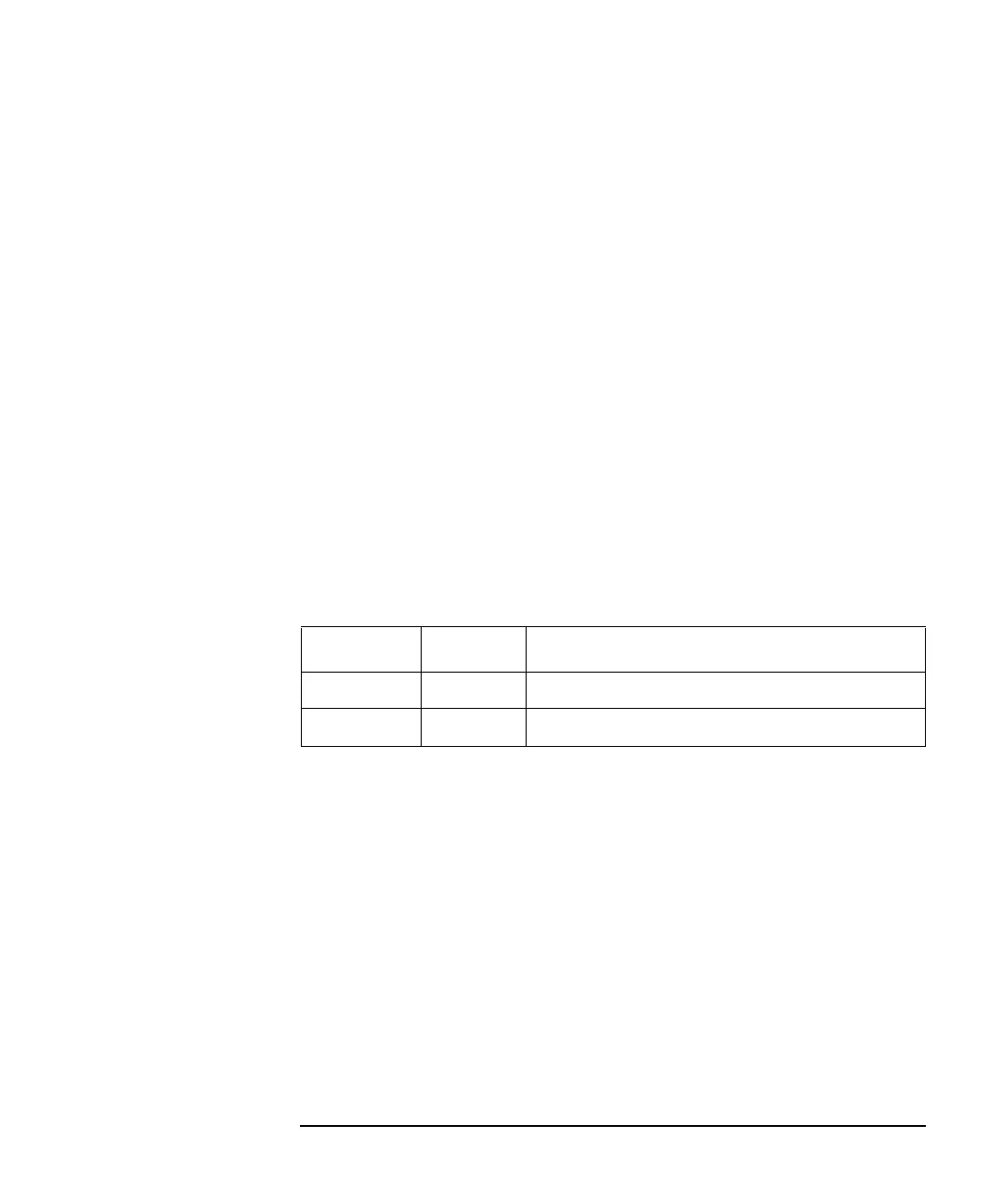Agilent 4155C/4156C SCPI Command Reference, Edition 1 5-133
SCPI Commands
:PAGE:GLISt[:GRAPhics]:AANalysis
:PAGE:GLISt[:GRAPhics]:AANalysis
This command redisplays the marker, cursors, and lines at the same positions as
after auto-analysis was performed when the measurement finished. Auto-analysis is
determined by DISPLAY: ANALYSIS SETUP, which corresponds to the
:PAGE:DISPLAY:ANALysis subsystem.
This command does not have query form.
Syntax :PAGE:GLISt [ :GRAPhics] :AANalysis
Example OUTPUT @Hp4155;":PAGE:GLIS:AAN"
:PAGE:GLISt[:GRAPhics]:ASELect
This command selects whether the Y axis is Y1 or Y2.
At *RST, this value is Y1.
Syntax :PAGE:GLISt [ :GRAPhics] :ASELect Y1 | Y2
Parameter
Query response Y1 | Y2 <newline><^END>
Example OUTPUT @Hp4155;":PAGE:GLIS:ASEL Y1"
OUTPUT @Hp4155;":PAGE:GLIS:ASEL?"
ENTER @Hp4155;A$
:PAGE:GLISt[:GRAPhics]:CURSor:DIRect:X|:Y1|:Y2
This command moves the cursor to the point that has the specified X, Y1, or Y2
value.
For the query response, the returned data is the X value of the present cursor
position.
Variable name must be assigned to the specified axis by using
:PAGE:DISP:GRAP:X|:Y1|:Y2:NAME command.
Parameter Type Explanation
Y1 character y axis is Y1
Y2 character y axis is Y2
