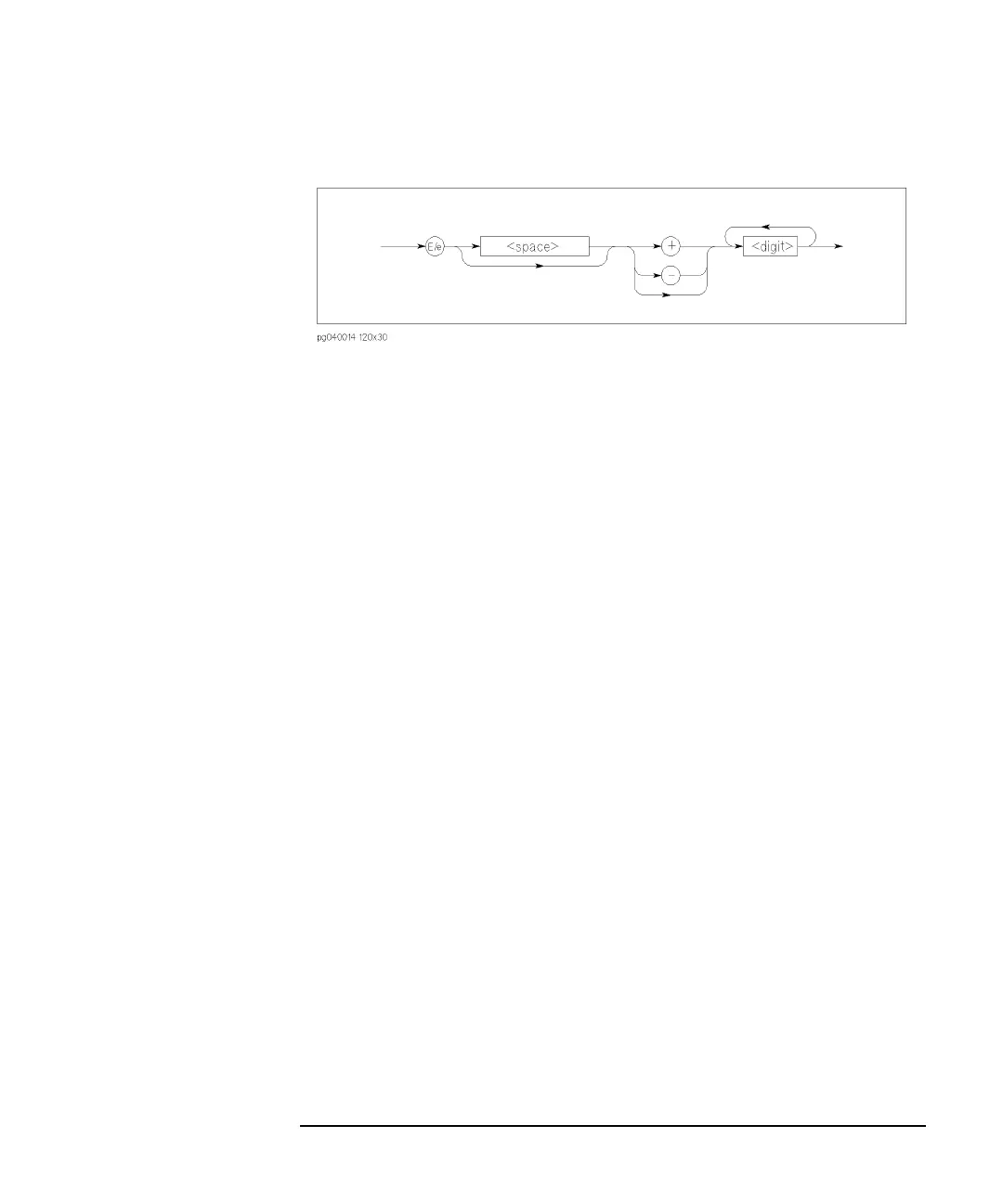Agilent 4155C/4156C SCPI Command Reference, Edition 1 1-7
Functional Syntax Conventions
Parameter Types
where <exponent> is defined as follows:
The following shows example numeric parameters that pass the same value:
:PAGE:MEAS:CONS:SMU1 123
:PAGE:MEAS:CONS:SMU1 +123.
:PAGE:MEAS:CONS:SMU1 1.23e 100
:PAGE:MEAS:CONS:SMU1 1.23E+100
For some numeric parameters, you can use the following character parameters to
specify the minimum or maximum allowable value:
MINimum minimum allowable value.
MAXimum maximum allowable value.
For commands that allow MIN or MAX parameter, you can use MIN or MAX to query
the minimum or maximum allowable value.
Refer to the following examples:
:PAGE:MEAS:CONS:SMU1 MAX specify the maximum allowable value
:PAGE:MEAS:CONS:SMU1? MAX query the maximum allowable value
