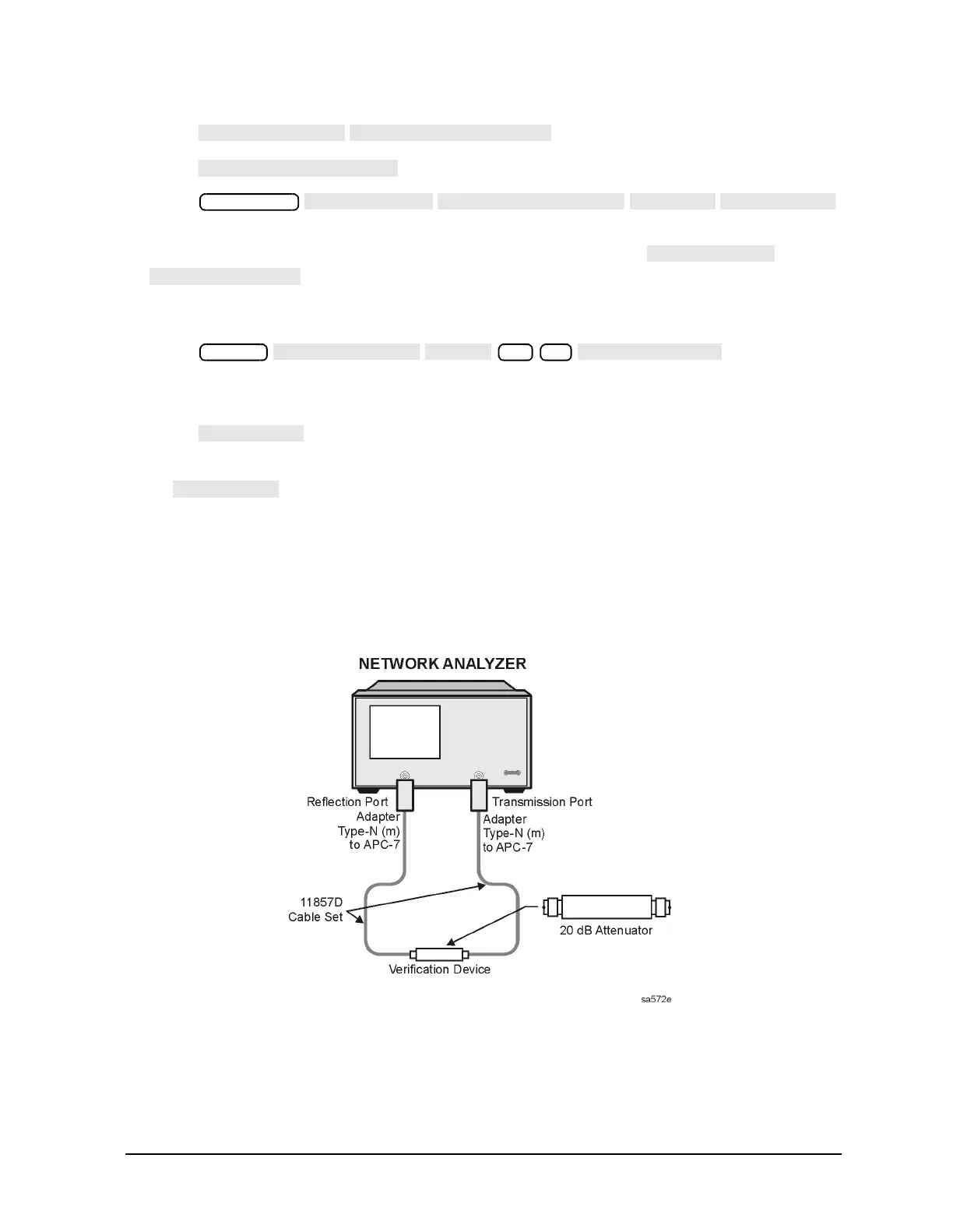Chapter 2 2-91
System Verification and Performance Tests
Agilent 8753ET System Verification and Performance Tests
23.Press .
24.Press .
25.Press
to save the calibration into the analyzer internal memory.
26.When the analyzer finishes saving the instrument state, press
.
Device Verification
27.Press .
28.At the prompt, connect the 20 dB attenuator (supplied in the verification kit) as shown
in Figure 2-52.
29.Press to run the test:
• If you switched the record function off, the test pauses after each measurement.Press
after each measurement.
• If you switched the record function on, the analyzer takes all the required
measurements for the test without pausing. Also, the analyzer only displays and
prints the PASS/FAIL information for the measurements that are valid for system
verification.
Figure 2-52 Connections for the 20 dB Verification Device
30.When the analyzer finishes all the measurements, connect the 50 dB attenuator
(supplied in the verification kit), as shown in Figure 2-53.
Save/Recall
System
28 x1
