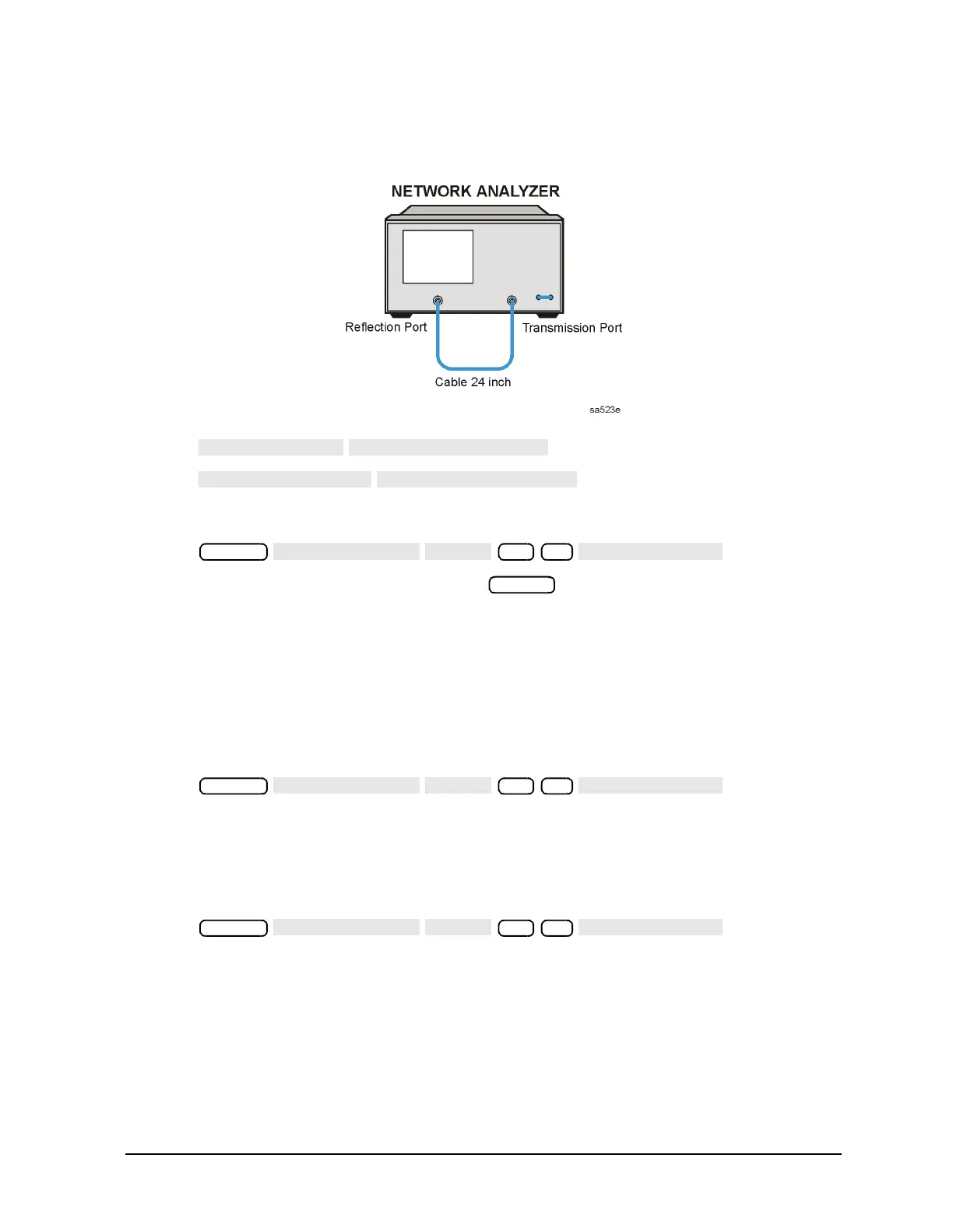Chapter 2 2-133
System Verification and Performance Tests
Agilent 8753ET System Verification and Performance Tests
11.Connect the equipment as shown in Figure 2-75.
Figure 2-75 Transmission Calibration Test Setup
12.Press .
13.Press .
Directivity (Forward) Calibration Coefficient
14.Press .
15.When the analyzer finishes the test, press .
16.Using the front panel knob, locate the maximum value of the data trace for the 300 kHz
to 1.3 GHz frequency range.
17.Write the maximum value in the performance test record.
18.Repeat the previous two steps for the other frequency ranges listed on the performance
test record.
Source Match (Forward) Calibration Coefficient
19.Press .
20.When the analyzer finishes the test, repeat steps 15 through 18. Enter the results only
in that part of the performance test record that applies to your analyzer (Standard or
Option 004).
Reflection Tracking (Forward) Calibration Coefficient
21.Press .
22.When the analyzer finishes the test, repeat steps 15 through 18.
System
32 x1
Marker
System
33 x1
System
34 x1
