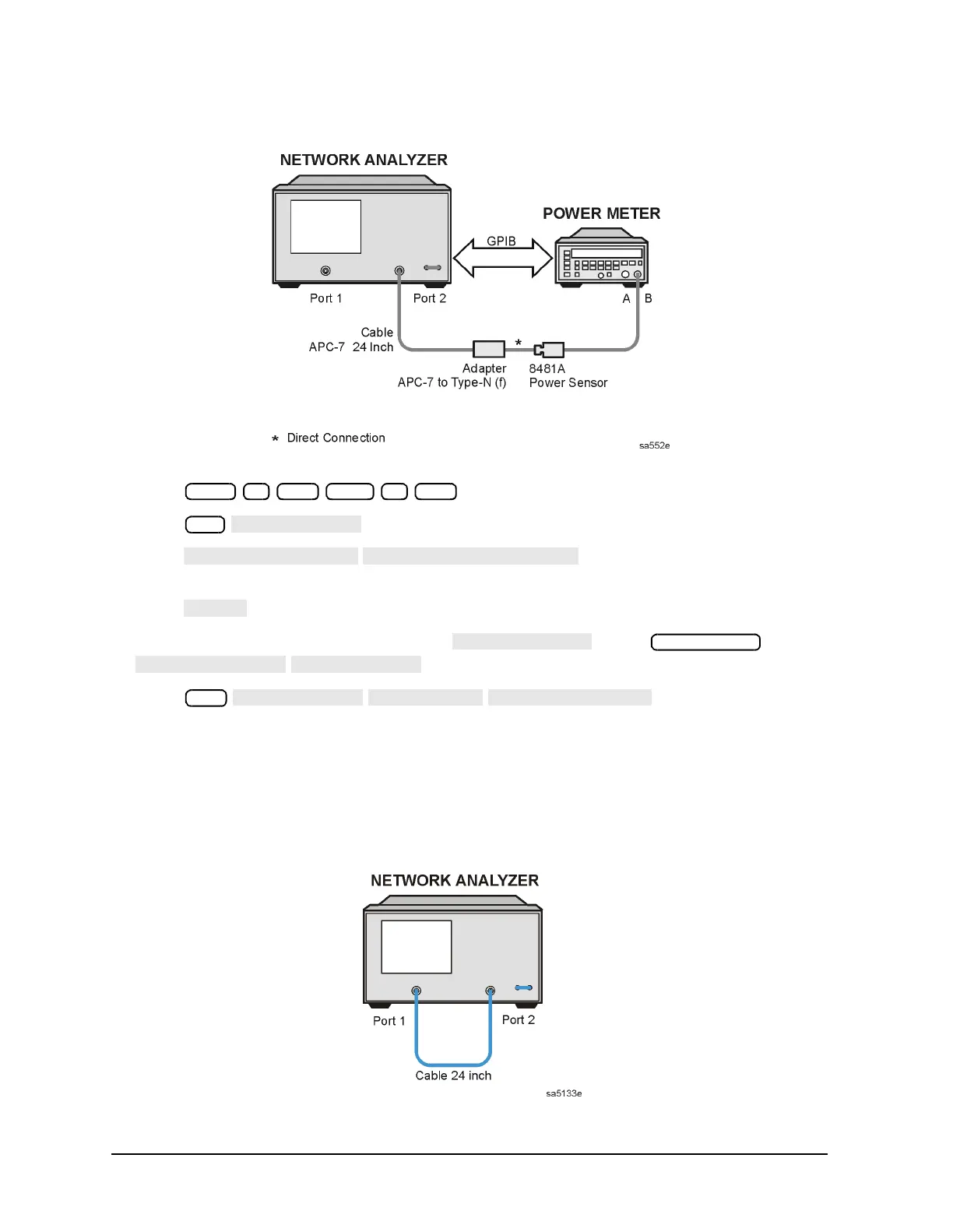2-42 Chapter 2
System Verification and Performance Tests
Agilent 8753ES System Verification and Performance Tests
Figure 2-22 Setup for Power Meter Calibration on Test Port 2
33.Press .
34.Press .
35.Press . Press the appropriate keys to
build a calibration factor sensor table for the 8481A power sensor.
36.Press to exit the sensor calibration factor entries menu.
37.To select the 8481A power sensor, press . Press
.
38.Press to start the power
meter calibration.
Test Port 1 Input Frequency Response from 3 GHz to 6 GHz
39.When the analyzer finishes the calibration sweep, connect the equipment as shown in
Figure 2-23.
Figure 2-23 Setup for Test Port 1 Input Frequency Response
Start 3 G/n Stop 6
Cal
Sweep Setup
Cal