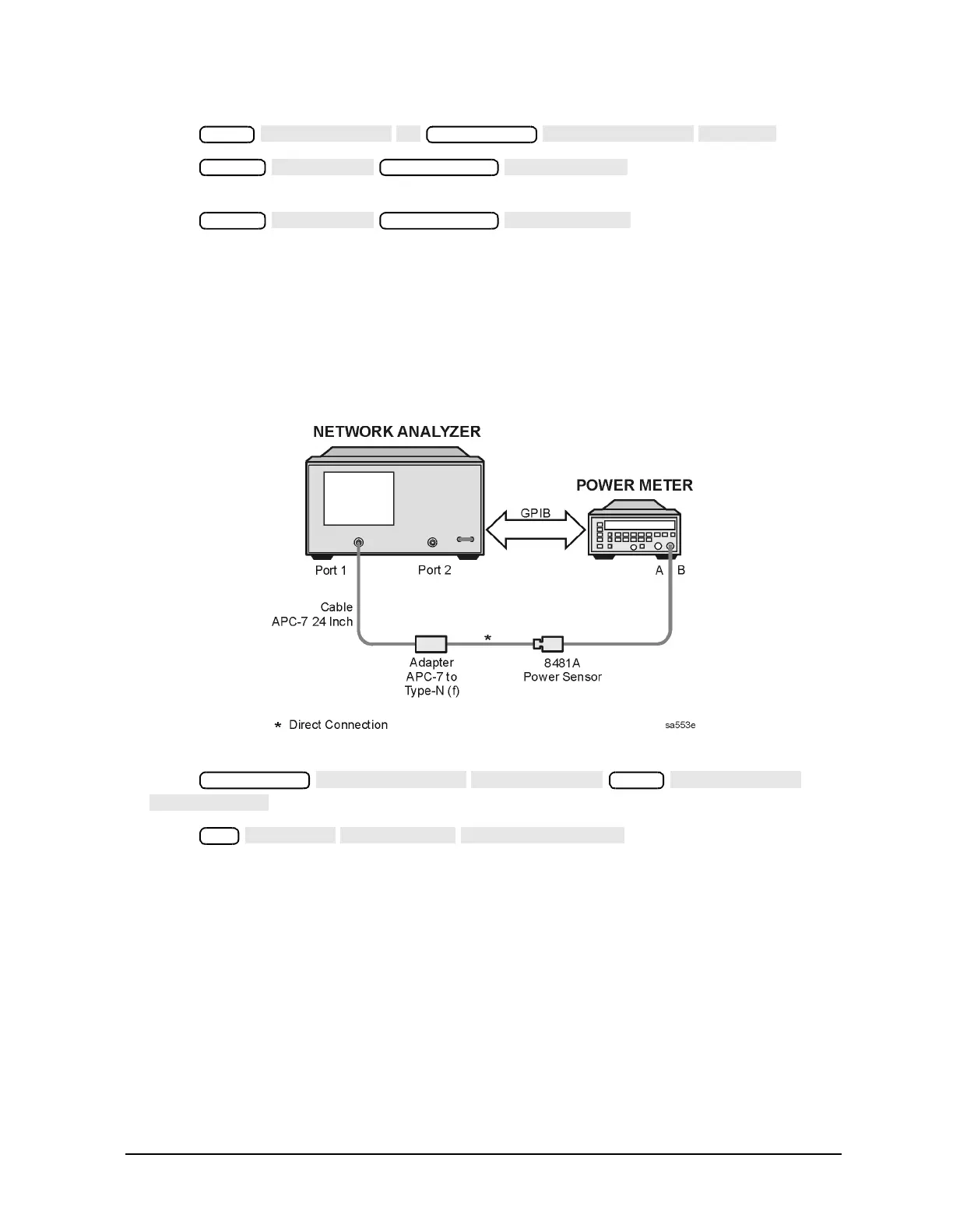Chapter 2 2-43
System Verification and Performance Tests
Agilent 8753ES System Verification and Performance Tests
40.Press .
41.Press to put marker 1 at the
minimum magnitude location of the trace.
42.Press to position marker 2 at
the maximum magnitude location of the trace.
43.Write the marker 1 or marker 2 reading, whichever has the largest absolute magnitude,
in the performance test record.
Power Meter Calibration for Test Port 1 from 3 GHz to 6 GHz (Option 006 only)
44.Connect the equipment as shown in Figure 2-24.
Figure 2-24 Setup for Power Meter Calibration on Test Port 1
45.Press
.
46.Press to start the power meter
calibration for test port 1.
Test Port 2 Input Frequency Response from 3 GHz to 6 GHz (Option 006 only)
47.When the analyzer displays the message POWER METER CALIBRATION SWEEP DONE,
connect the equipment as shown as in Figure 2-25.
Meas
Sweep Setup
Marker
Marker Search
Marker
Marker Search
Meas
Cal