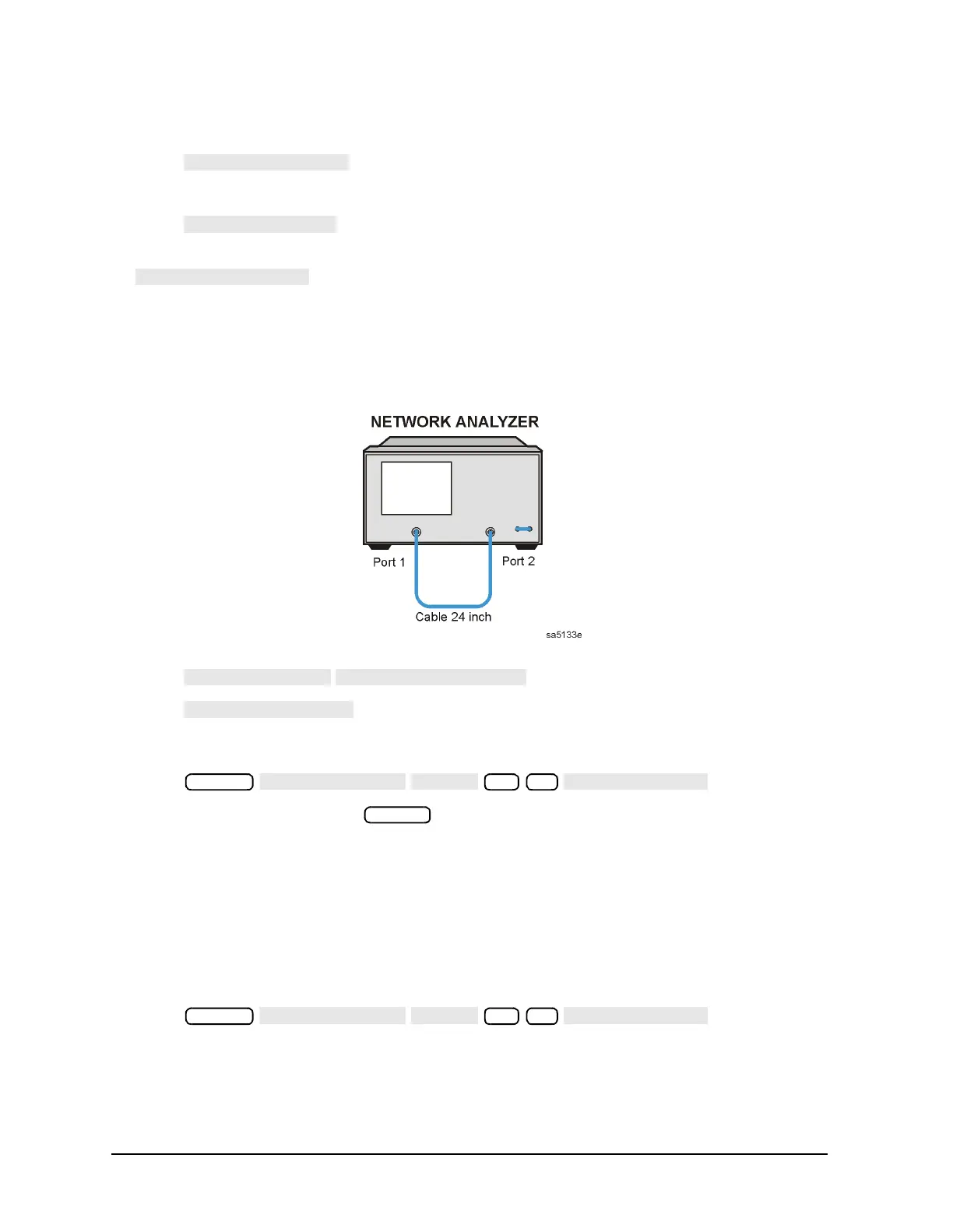2-54 Chapter 2
System Verification and Performance Tests
Agilent 8753ES System Verification and Performance Tests
49.Connect the SHORT end of the open/short combination to the analyzer test port 2.
50.Press .
51.Connect the termination to the analyzer test port 2.
52.Press .
53.When the analyzer displays PRESS ’DONE’ IF FINISHED WITH STD(s), press
.
Wait for the message COMPUTING CAL COEFFICIENTS to disappear from the analyzer
display before proceeding to the next step.
54.Connect the equipment as shown in Figure 2-32.
Figure 2-32 Transmission Calibration Test Setup
55.Press .
56.Press .
Load Match (Forward) Calibration Coefficient
57.Press .
58.When the test is done, press .
59.Using the front panel knob, locate the maximum value of the data trace for the 300 kHz
to 1.3 GHz frequency range.
60.Write the maximum value on the performance test record.
61.Repeat the previous three steps for the other frequency ranges listed on the
performance test record.
Directivity (Reverse) Calibration Coefficient
62.Press .
63.When the analyzer finishes the test, repeat steps 58 through 61.
System
36 x1
System
38 x1