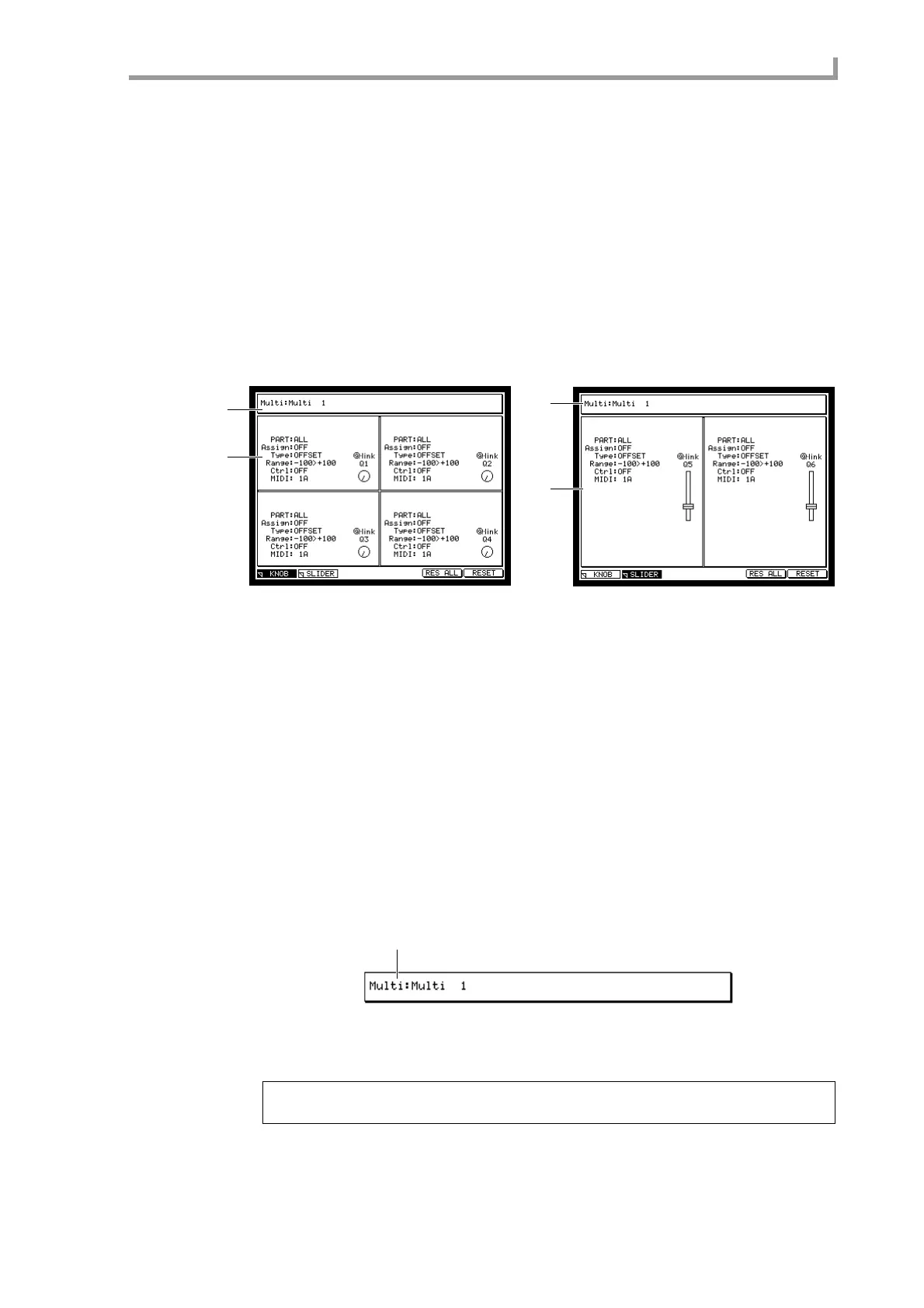Q-LINK setup page
229
The Q-LINK function
Q-LINK setup page
Assigning parameters to the Q-LINK knobs/sliders
Here you can assign MPC4000 internal parameters to the knobs and sliders of the
Q-LINK section.
To access this page ....... Q-LINK section [SETUP] key → [F1] key (KNOB)
(to assign a parameter to a knob)
Q-LINK section [SETUP] key → [F2] key (SLIDER)
(to assign a parameter to a slider)
A Multi block
B Destination block
Functions
• [F1] key (KNOB)
Displays the Q-LINK Setup page in which you can assign parameters to knobs.
• [F2] key (SLIDER)
Displays the Q-LINK Setup page in which you can assign parameters to sliders.
• [F5] key (RES ALL)
Resets all parameters being controlled by Q-LINK to their original values.
• [F6] key (RESET)
Resets the currently selected parameter being controlled by Q-LINK to its original value.
Multi block
A Multi field
Selects the multi for which you will make Q-LINK settings.
Hint: Q-LINK knob and slider settings are stored in the multi. If you want to keep your settings, you
must save the multi from internal memory onto an external storage device.
1
2
1
2
1
