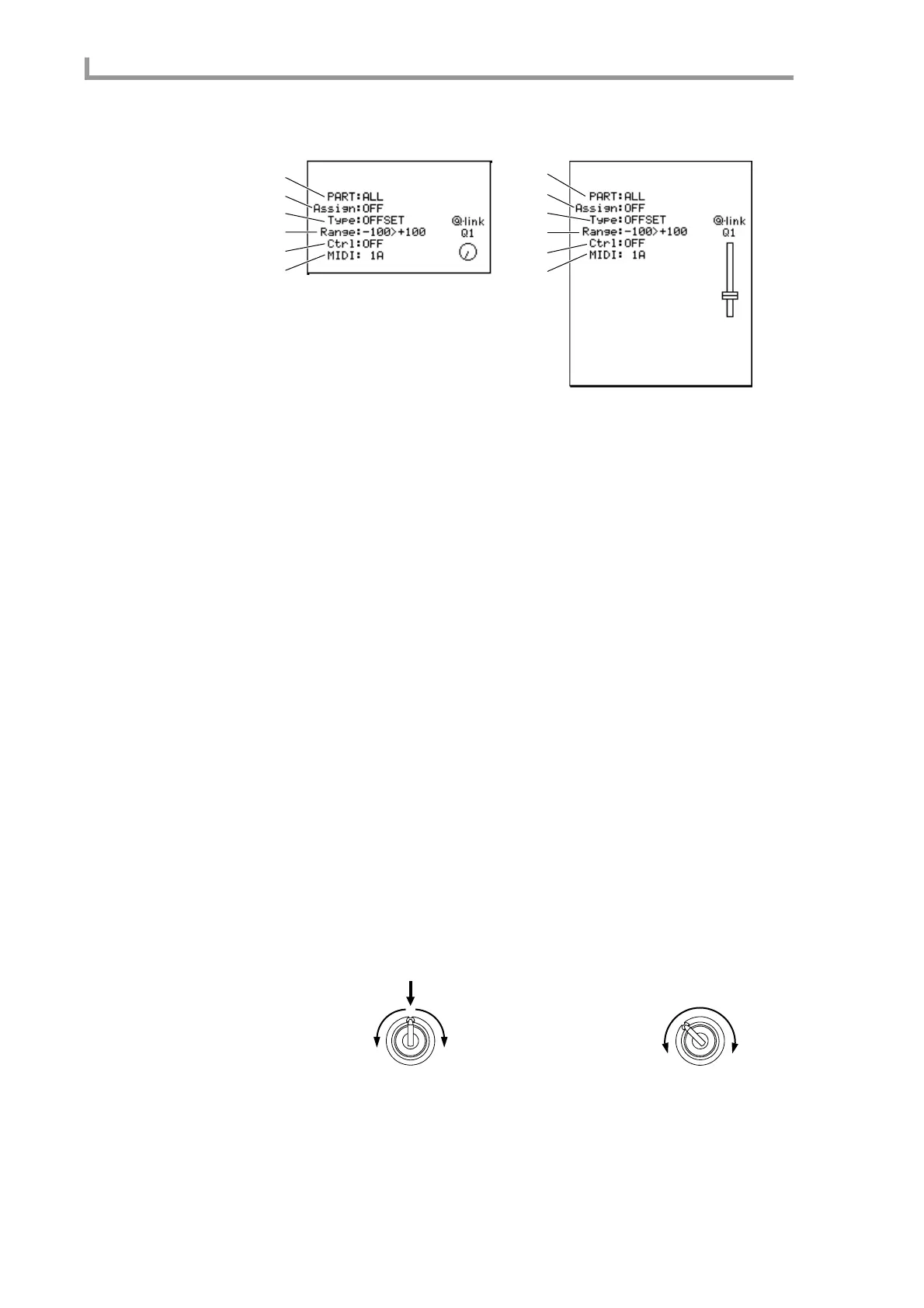The Q-LINK function
230
Destination block
A PART/FX field
Selects the parameter that will be assigned to the knob/slider.
The field at left specifies whether operating the knob/slider will affect the program
assigned to a part (PART), or an effect parameter (FX).
If you select PART, use the right field to specify the part number. If you select FX, use
the right field to specify the effect number 1–4.
B Assign field
According to the setting of the PART/FX field, this selects the type of parameter that will
be controlled by the knob/slider.
If you select PART
You can select the same parameters as for the program modulation destinations. For
details on the parameters, refer to “Program mode” (p.191).
If you select FX
You can select the parameters of the corresponding effect. The effect parameters will
depend on the currently selected effect type. For details, refer to “Effect mode” (p.137).
C Type field
Selects one of the following ways in which the value will change when you operate the
knob/slider.
• OFFSET.......................The value will be adjusted in the positive or negative direc-
tion, relative to the current setting. The current setting will
correspond to the 12 o’clock position in the case of a knob, or
to the center position in the case of a slider.
• REPLACE ...................The value will change according to the movement of the knob
or slider, regardless of the current setting.
D Range field
Specifies the range of change that can be controlled from the knob/slider.
E Ctrl field
Specifies the control change number that will be used to control Q-Link via MIDI control
changes from an external device.
1
4
5
6
3
2
1
2
3
4
5
6
In the case of REPLACE
Existing value
Turn toward the right to
adjust the value positively
Turn toward the left to
adjust the value negatively
In the case of OFFSET
The value will change from
minimum to maximum,
regardless of the existing value
