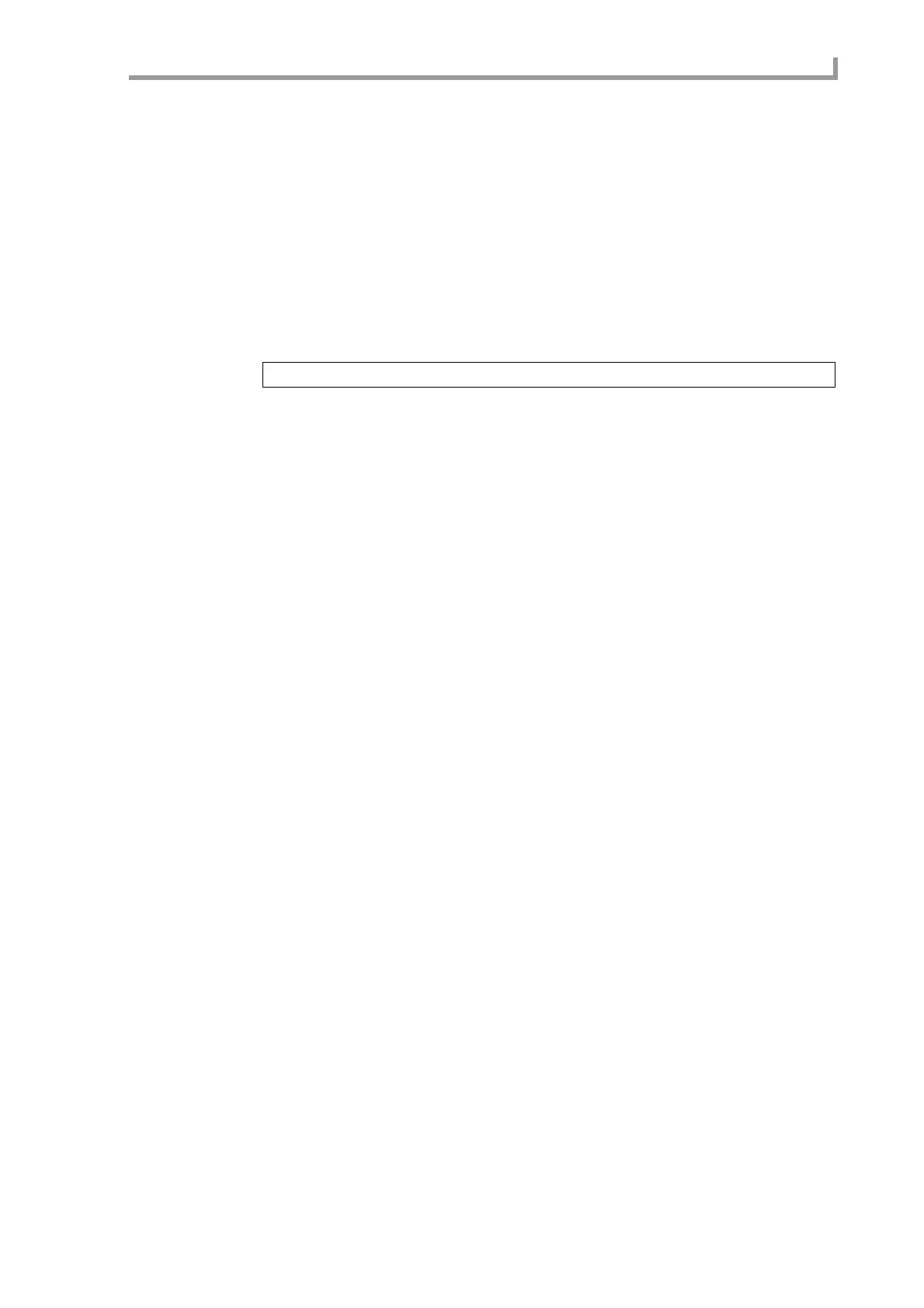Sequence edit page
51
• Interval field
Selects the spacing of the polyphonic key pressure events that will be inserted. (Dis-
played only if you specified a region.)
• Curve field
Selects the curve by which the polyphonic key pressure values will change. (Dis-
played only if you specified a region.)
• Graph display
Displays a curve showing the polyphonic key pressure values that will be inserted.
(Displayed only if you specified a region.)
6. Make sure that the Time field is set to the desired region.
If you want to adjust the region, move the cursor to the Time field, and turn the [JOG] dial
to specify the starting and ending locations.
7. Set the various fields to specify the event(s) you want to insert.
8. To execute the insertion, press the [F5] key (DO IT).
Hint: You can insert a single event by setting the left and right Time fields to the same value.
