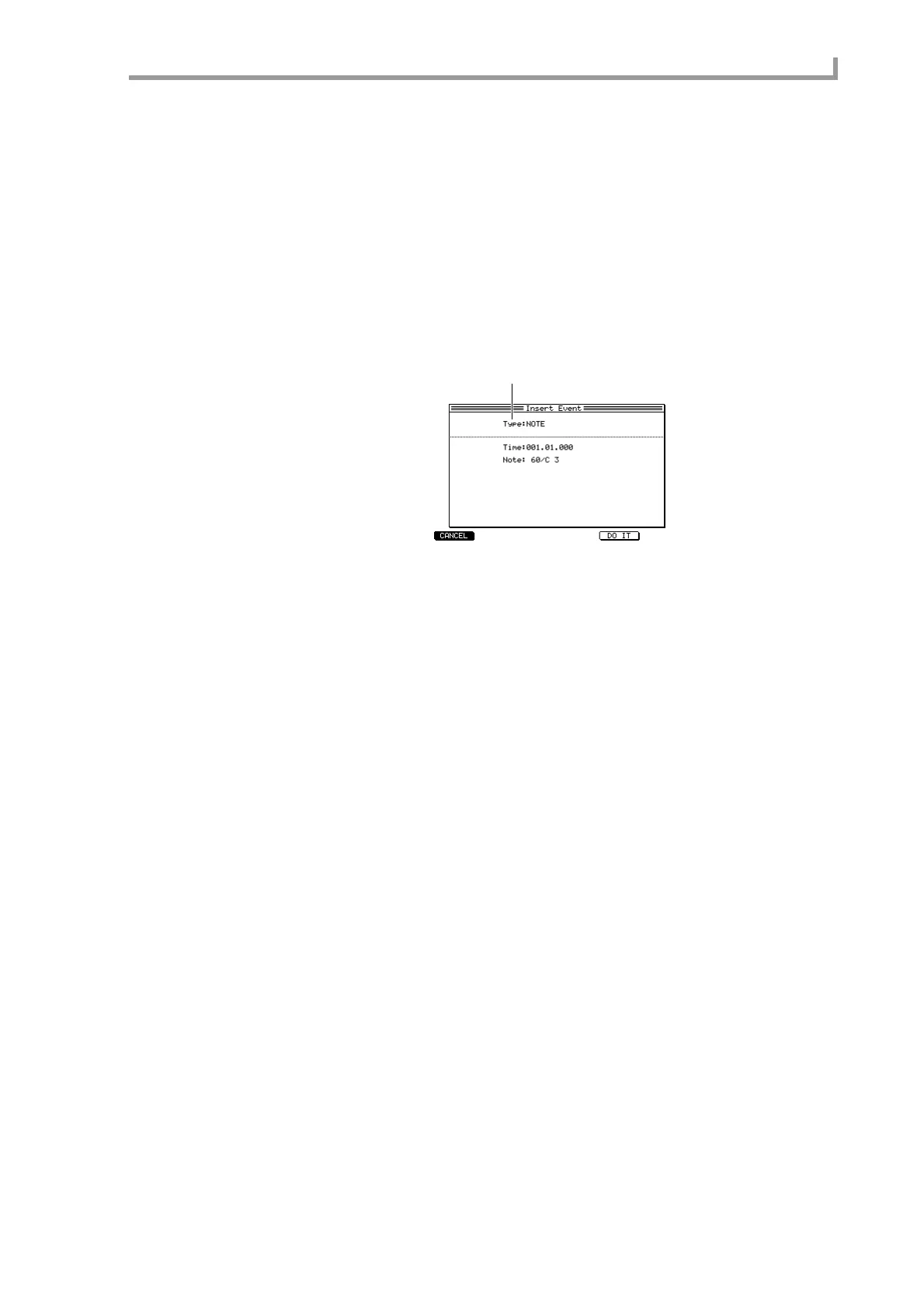Step edit page
59
Inserting note events
Here’s how to insert note data into a track.
1. Select the sequence/track into which you want to insert note events.
2. Move the cursor to the Now field, and move the current location to the location
at which you want to insert a note event.
3. Press the [OVER DUB] key.
Now you are ready to step-record. During step-recording, the function assigned to the
[F6] key will change to INSERT.
4. Press the [F6] key (INSERT).
The Insert Event popup window will appear.
A Type field
Selects the MIDI event that will be inserted.
5. Move the cursor to the Type field, and turn the [JOG] dial to select NOTE.
If the Type field is set to NOTE, you will be able to insert note events. When you select
NOTE, the following fields will appear.
• Time field
Indicates the location at which the note event will be inserted.
• Note field
Selects the note number that will be inserted.
6. Make sure that the Time field is set to the location at which you want to insert
the note event.
While the cursor is at this field, you can turn the [JOG] dial to adjust the input location.
7. Move the cursor to the Note field, and turn the [JOG] dial to select the note
number you want to insert.
8. To insert the note number, press the [F5] key (DO IT).
The note event will be inserted, and the popup window will close.
Inserting continuously-variable events or program change events
Here’s how to insert continuously-variable events (such as control changes) or program
change events into the desired track. You can insert a series of continuously-variable
events by specifying the desired values for the starting and ending locations.
1. Select the sequence/track into which you want to insert events.
2. Press the [OVER DUB] key.
You will enter step-recording mode, and the function assigned to the [F6] key will change
to INSERT.
3. Press the [F6] key (INSERT).
The Insert Event popup window will appear.
4. Move the cursor to the Type field, and turn the [JOG] dial to select one of the
following as the type of MIDI event that you want to insert.
1
