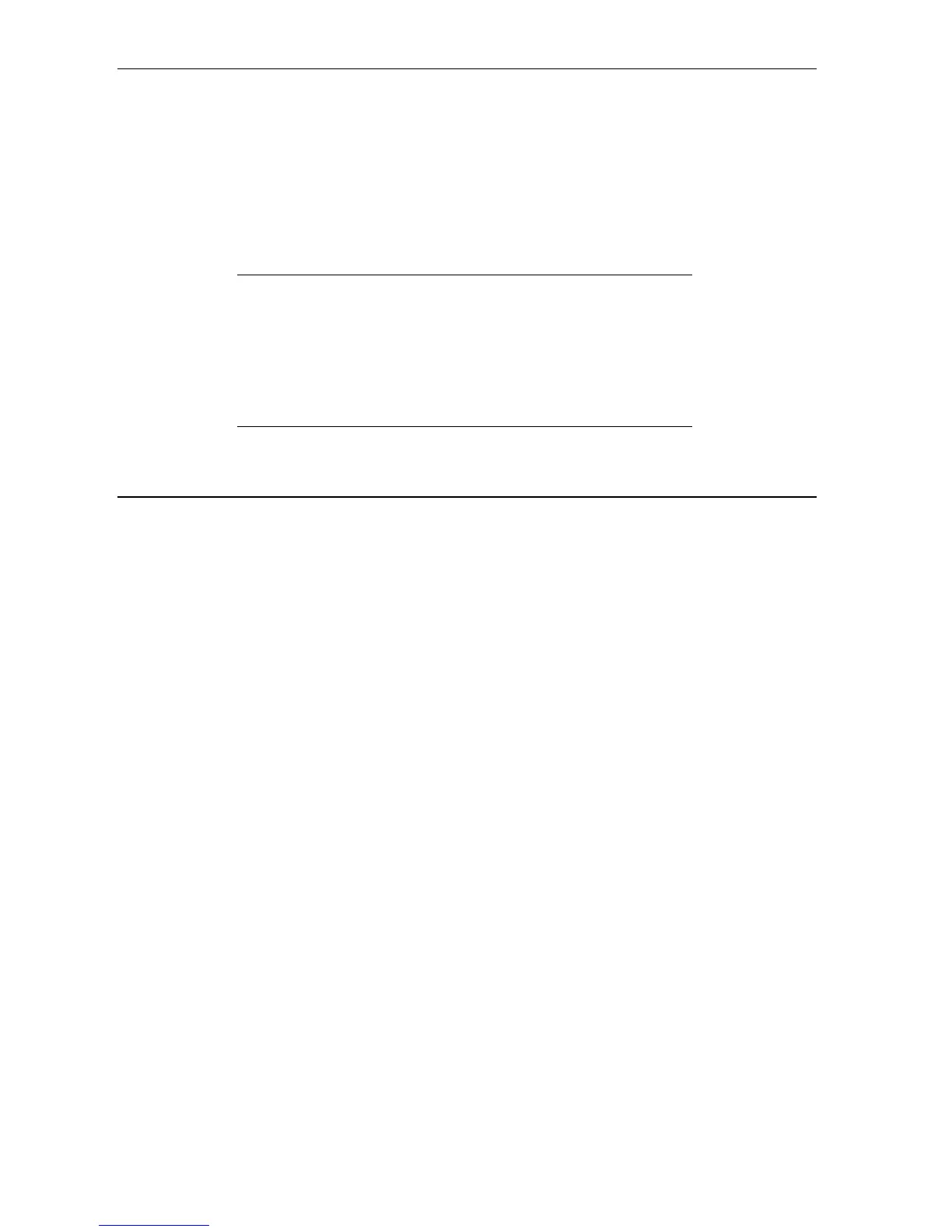show mac_notification
Purpose Used to display the Switch’s MAC address table notification global settings.
Syntax show mac_notification
Description This command is used to display the Switch’s MAC address table notification global settings.
Parameters None.
Restrictions Only administrator-level users can issue this command.
Example usage:
To view the Switch’s MAC address table notification global settings:
AT-9724TS:4# show mac_notification
Command: show mac_notification
S t a t e : Enabled
I n t e r v a l : 1
History Size : 1
A T - 9 7 2 4 T S : 4 #
show mac_notification ports
Purpose Used to display the Switch’s MAC address table notification status settings.
Syntax show mac_notification ports <portlist>
Description This command is used to display the Switch’s MAC address table notification status settings.
Parameters <portlist> – Specify a port or group of ports to be viewed.The port list is specified by listing the lowest switch
number and the beginning port number on that switch, separated by a colon.Then the highest switch number,
and the highest port number of the range (also separated by a colon) are specified.The beginning and end of
the port list range are separated by a dash. For example, 1:3 specifies switch number 1, port 3. 2:4 specifies
switch number 2, port 4. 1:3-2:4 specifies all of the ports between switch 1, port 3 and switch 2, port 4 – in
numerical order. Ports may be listed in only one port aggregation group,that is, link aggregation groups may not
overlap.
Entering this command without the parameter will display the MAC notification table for all ports.
Restrictions None.
133
Allied Telesyn AT-9724TS High-Density Layer 3 Stackable Gigabit Ethernet Switch • Command Line Interface Reference Manual
