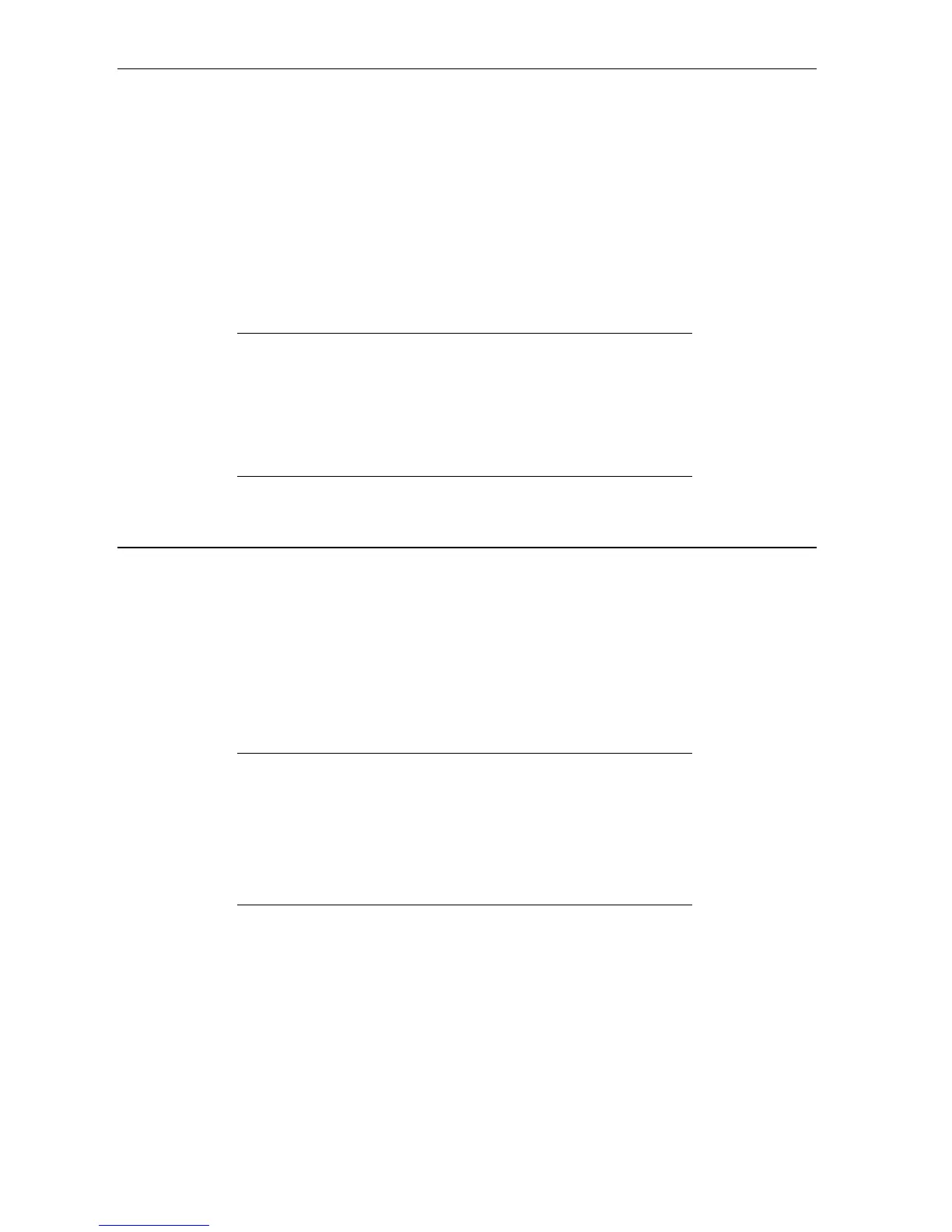save
Purpose Used to save changes in the Switch’s configuration to non-volatile RAM.
Syntax save [log | all]
Description This command is used to enter the current switch configuration into non-volatile RAM.The saved switch
configuration will be loaded into the Switch’s memory each time the Switch is restarted.
Parameters Entering just the save command will save only the Switch configuration to NV-RAM.
log – Entering the log parameter will save only the log file to NV-RAM.
all - Entering the all command will save both the log file and the Switch configuration to NV-RAM.
Restrictions Only administrator-level users can issue this command.
Example usage:
To save the Switch’s current configuration to non-volatile RAM:
AT-9724TS:4# save
C o m m a n d : s a v e
Do you want to change current box id from AUTO mode to
STATIC mode? (y/n) n
Saving all configurations to NV-RAM. Done.
A T - 9 7 2 4 T S : 4 #
reboot
Purpose Used to restart the Switch.
Syntax reboot
Description This command is used to restart the Switch.
Parameters None.
Restrictions None.
Example usage:
To restart the Switch:
AT-9724TS:4# reboot
C o m m a n d : r e b o o t
Are you sure want to proceed with the system
reboot? (y/n)
Please wait, the Switch is rebooting...
A T - 9 7 2 4 T S : 4 #
25
Allied Telesyn AT-9724TS High-Density Layer 3 Stackable Gigabit Ethernet Switch • Command Line Interface Reference Manual
