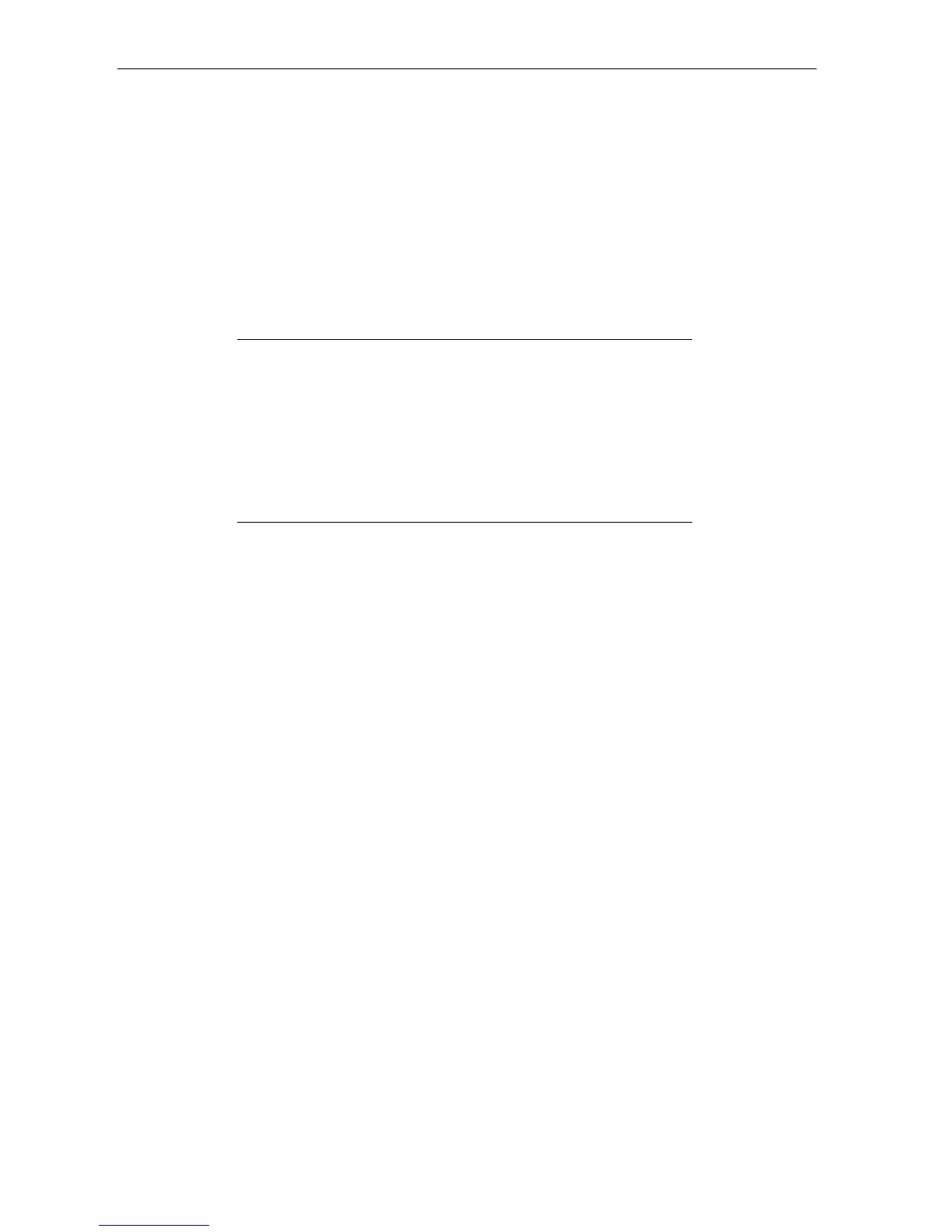show ospf virtual_link
Purpose Used to display the current OSPF virtual interface configuration.
Syntax show ospf virtual_link <area_id> <neighbor_id>
Description This command will display the current OSPF virtual interface configuration.
Parameters <area_id> – A 32-bit number in the form of an IP address (xxx.xxx.xxx.xxx) that uniquely identifies the OSPF
area in the OSPF domain.
<neighbor_id> – The OSPF router ID for the remote area.This is a 32-bit number in the form of an IP address
(xxx.xxx.xxx.xxx) that uniquely identifies the remote area’s Area Border Router.This is the router ID of the
neighbor router.
Restrictions Only administrator-level users can issue this command.
Example usage:
To display the current OSPF virtual interface configuration:
AT-9724TS:4# show ospf virtual_link
Command: show ospf virtual_link
T r a n s i t V i r t u a l H e l l o D e a d A u t h e n t i c a t i o n L i n k
Area ID Neighbor Router I n t e r v a l I n t e r v a l S t a t u s
- - - - - - - - - - - - - - - - - - - - - - - - - - - - - - - - - - - - - - - - - - - - - - - - - - - - - - - -
1 0 . 0 . 0 . 0 2 0 . 0 . 0 . 0 1 0 6 0 N o n e D O W N
Total Entries: 1
A T - 9 7 2 4 T S : 4 #
267
Allied Telesyn AT-9724TS High-Density Layer 3 Stackable Gigabit Ethernet Switch • Command Line Interface Reference Manual
