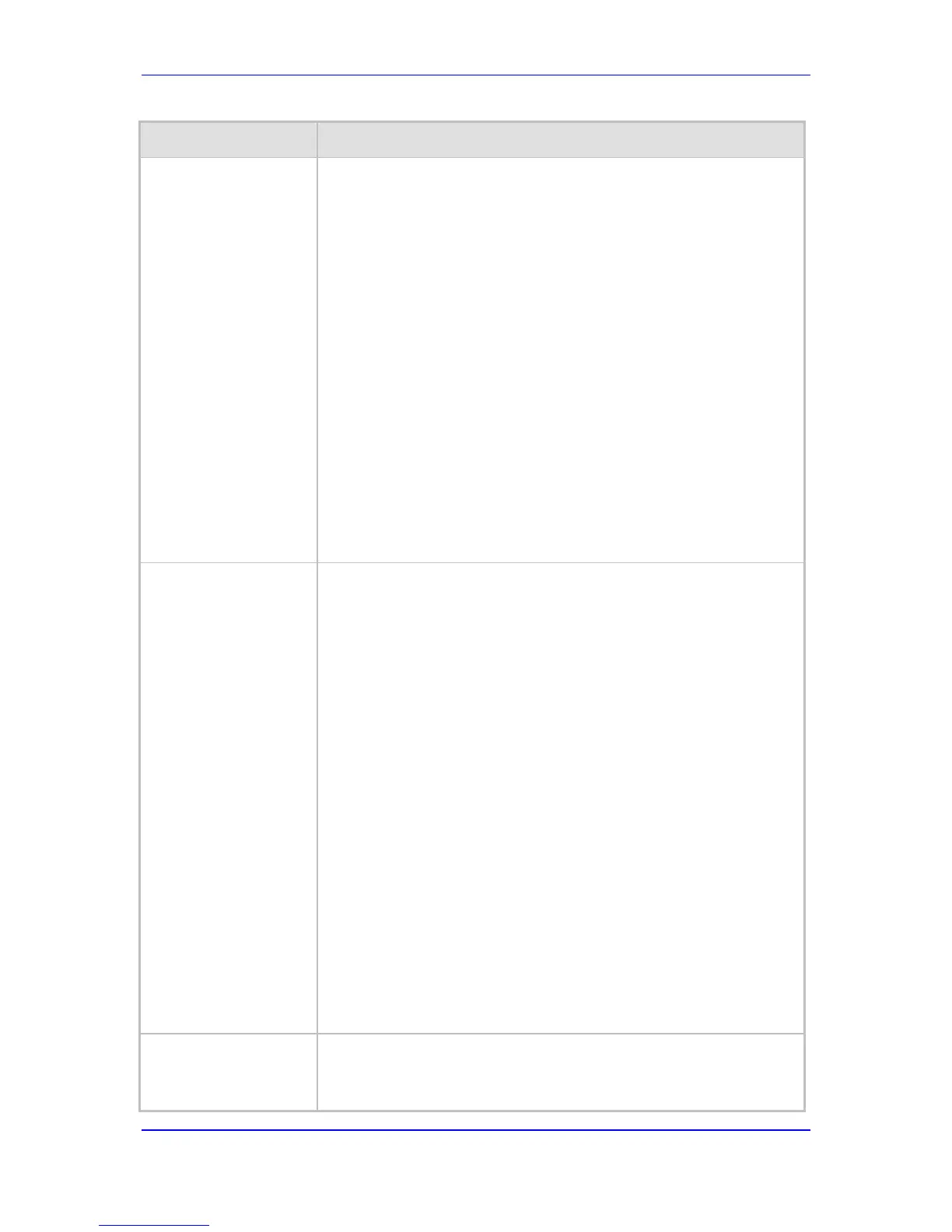to 0.
[2] Routing Table = Uses the Routing table to locate the destination
and then sends a new INVITE to this destination.
Notes:
When this parameter is set to [1] and the INVITE sent to the Proxy
fails, the device re-routes the call according to the Standard mode [0].
When this parameter is set to [2] and the INVITE fails, the device re-
routes the call according to the Standard mode [0]. If DNS resolution
Proxy also fails, the Redirect / Transfer request is rejected.
When this parameter is set to [2], the XferPrefix parameter can be
used to define different routing rules for redirected calls.
This parameter is ignored if the parameter AlwaysSendToProxy is set
to 1.
Enable Survivability
CLI: enable-survivability
[IPGroup_EnableSurviv
ability]
Defines how the device handles registration messages and whether
Survivability mode is enabled for User-type IP Groups.
[0] Disable (default).
[1] Enable if Necessary = Survivability mode is enabled only if the
Serving IP Group is unavailable. The device saves in its Registration
database the registration messages sent by the clients (e.g., IP
phones) belonging to the User-type IP Group. If communication with
the Serving IP Group (e.g., IP-PBX) fails, the User-type IP Group
enters into Survivability mode in which the device uses its database
for routing calls between the clients of the User-type IP Group. In
Survivability mode, the RTP packets between the clients always
traverse through the device, and new registrations can also be
processed. When the Serving IP Group is available again, the device
returns to normal mode, sending INVITE and REGISTER messages
to the Serving IP Group.
[2] Always Enable = Survivability mode is always enabled. The
communication with the Serving IP Group is always considered as
failed. The device uses its database for routing calls between the
clients of the User-type IP Group.
[3] Always Terminate Register = The registration messages received
from the clients are saved in the device's registration database
without forwarding them to the proxy server. Upon receipt of the
registration message, the device returns a SIP 200 OK to the client.
Notes:
This parameter is applicable only to the IP-to-IP application.
This parameter is applicable only to User-type IP Groups.
Serving IP Group ID
CLI: serving-ip-group-id
[IPGroup_ServingIPGro
up]
If configured, INVITE messages initiated from the IP Group are sent to
this Serving IP Group (range 1 to 9). In other words, the INVITEs are
sent to the address defined for the Proxy Set associated with this
Serving IP Group. The Request-URI host name in the INVITE messages
