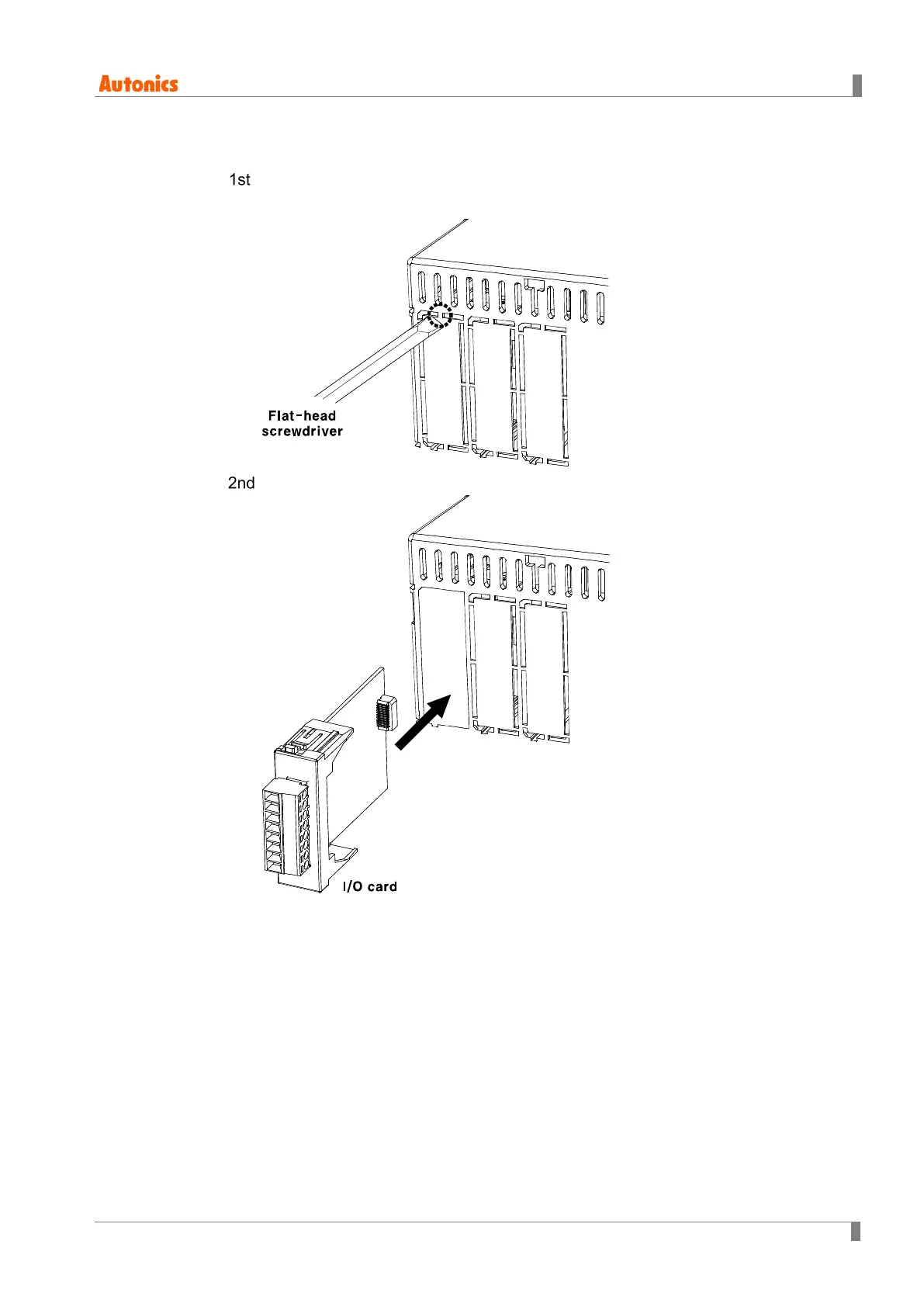5 Installation
© Copyright Reserved Autonics Co., Ltd. 31
5.2.2 Additional I/O card connection
To connect I/O card additionally, turn OFF the power of KRN100.
Remove the proper slot cover to insert I/O card with flat-head screwdriver or knife.
Insert I/O card to the proper slot and turn ON the power of KRN100.
