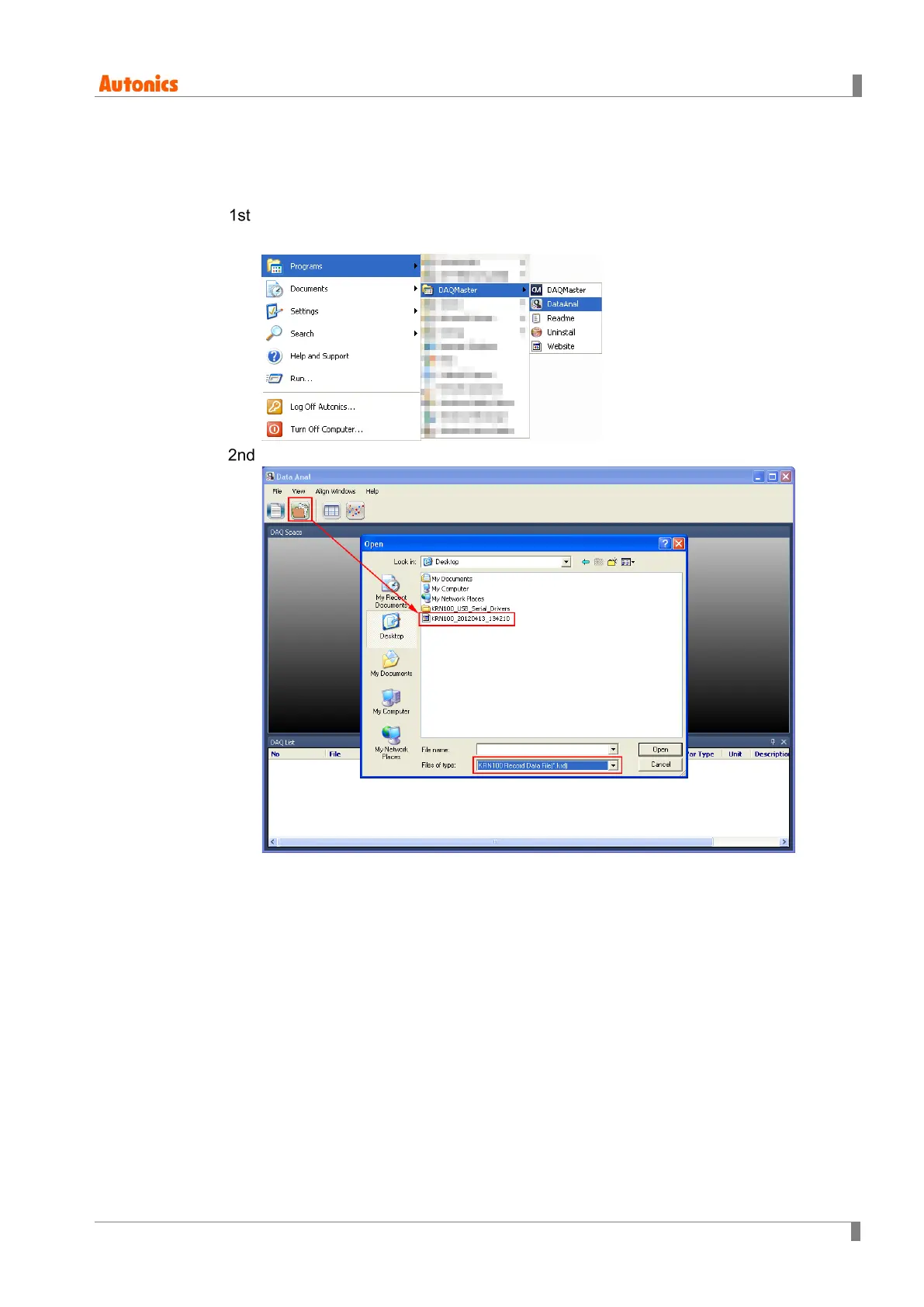9 DAQMaster
© Copyright Reserved Autonics Co., Ltd. 143
9.4.4 Backup data checking function
This function is output downloaded backup data by DAQMater or an USB memory.
Execute Data Anal. At taskbar, click [Start]-[Program]-[DAQMaster]-[DataAnal] or at
DAQMaster menu, click [Tool]-[Data Anal].
‘Data Anal’ program opens. Click open file icon and select downloaded ".KRD" file.