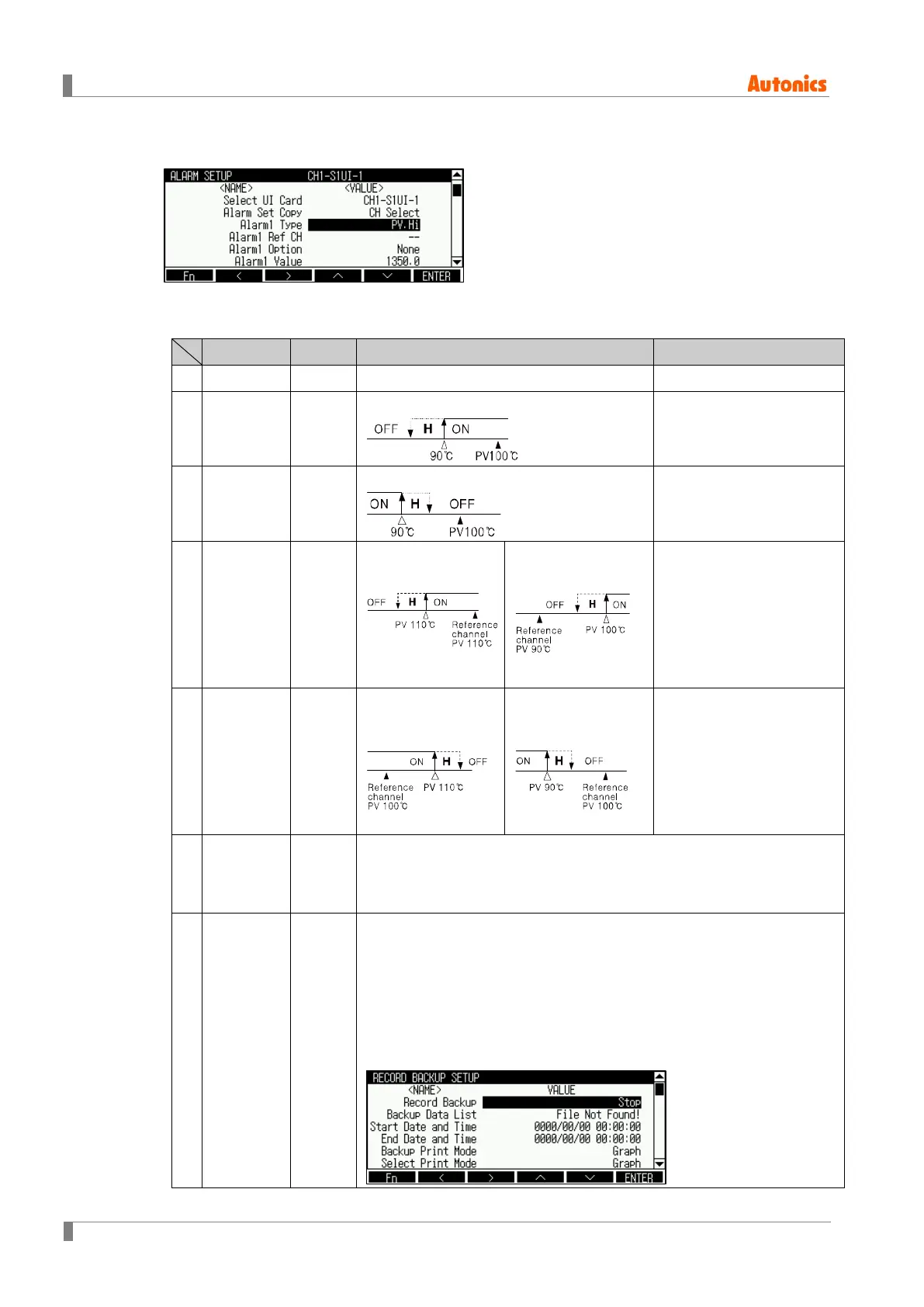8 Parameter detail setup
74 © Copyright Reserved Autonics Co., Ltd.
8.2.3 Alarm□ Type(Alarm□ operation mode)
Designate alarm operation when alarm ON.
You can set up to 4 operations by each channel and alarm operations are as below.
1
No alarm
- - -
2
Absolute
value
upper limit
alarm
PV.Hi
(▲)
Alarm set value: 90℃
If display value is same or
higher than alarm set value,
alarm output turns ON.
3
Absolute
value
lower limit
alarm
PV.Lo
(▼)
Alarm set value: 90℃
If display value is same or
lower than alarm set value,
alarm output turns ON.
4
Deviation
upper limit
alarm
DV.Hi
(△)
Alarm set value:
-10℃
Alarm set value:
10℃
If the deviation between
display value and the
display value of reference
channel is same or higher
than alarm set value, alarm
output turns ON.
5
Deviation
lower limit
alarm
DV.Lo
(▽)
Alarm set value:
10℃
Alarm set value:
-10℃
If the deviation between
display value and the
display value of reference
channel is same or lower
than alarm set value, alarm
output turns ON.
6
Input
break
alarm
SBA
(S)
In case input is not connected, or input cable is break during controlling,
alarm output turns ON. You can check whether input cable is break by
external contact of alarm output using buzzer or other devices.
7
No
recording
paper
alarm
P.END
(P)
In case of no recording paper during recording, record operation stops
and this alarm output turns ON. (Measuring value is saved at system
memory automatically.)
Alarm is automatically cleared when recording paper is replaced (in
case of general alarm). P.END BACKUP PRINT window is activated
and it is available to output backup data.
