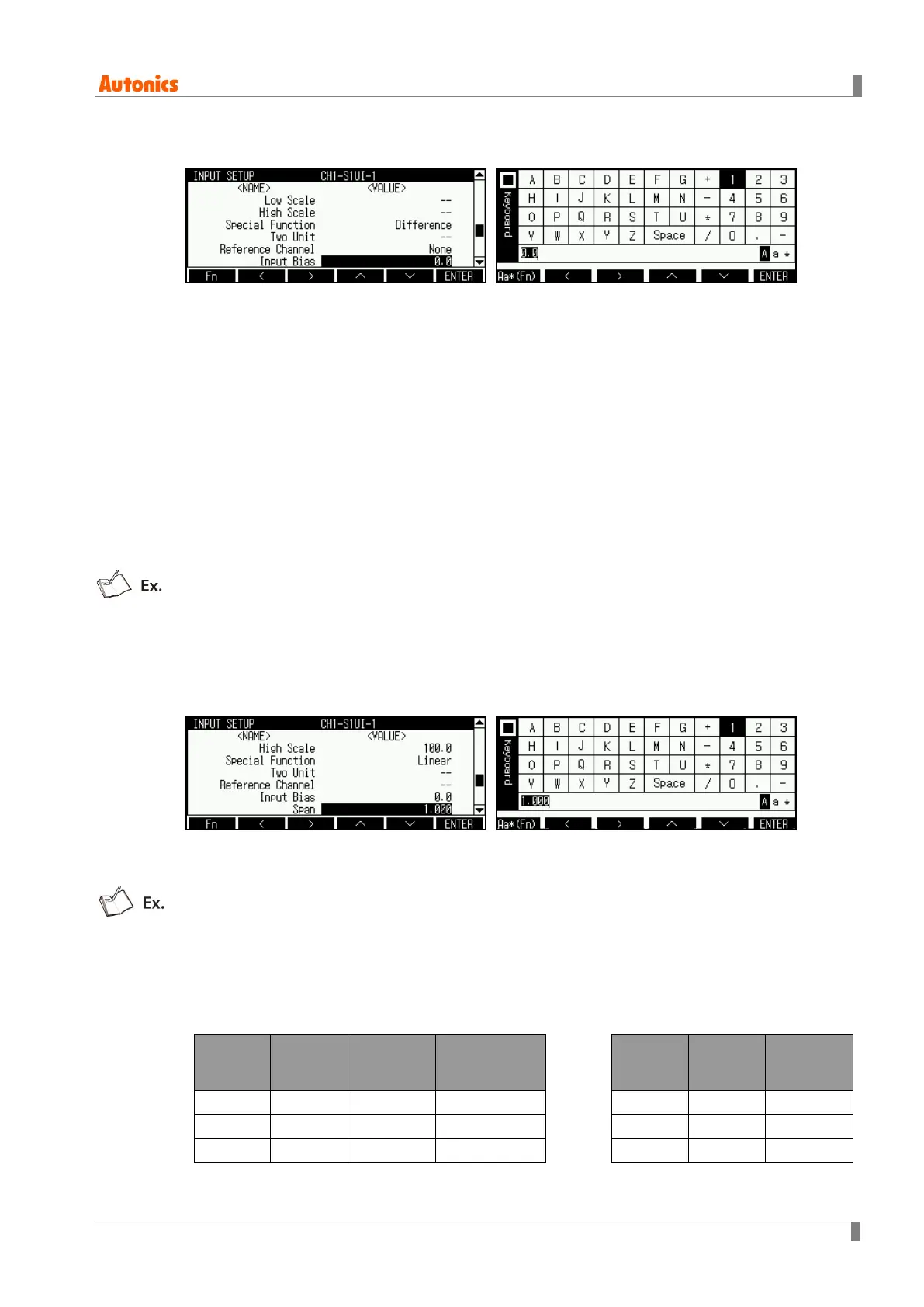8 Parameter detail setup
© Copyright Reserved Autonics Co., Ltd. 67
8.1.14 Input Bias(Error correction)
This function is for error correction from input (thermocouple, RTD, voltage, current) not from this
recorder.
When temperature sensor cannot be installed near measured subject, there may be the
temperature deviation between temperature sensor area and measured subject area. This
function calculates and corrects this errors. Several kinds of temperature sensor has specified
grade. High accuracy type is high price and ordinary product is generally used. To correct input
by measuring error from each helps more accurate temperature measurement.
For using this error correction function, you should accurately measure the deviation from input
part , at first. If this deviation is not correct, the error may be higher.
Setting range: -9999 to 9999 ↔ -999.9 to 999.9 ↔ -99.99 to 99.99 ↔ -9.999 to 9.999
↔ -0.9999 to 0.9999 (Depending on the set scale point, range is different.)
Factory default: 0.0
In case actual temperature is 80℃ but display temprature from recorder is 78℃, set Input
Bias(Error correction) as ‘2’ and display temperature is 80℃.
8.1.15 Span (Gradient adjustment)
This menu is for adjusting upper limit error by regulating display value which is about measuring
value or applied scale.
In case Low Scale(Lower limit scale value) and High Scale(Upper limit scale value) are fixed,
and Span (Gradient adjustment) is only set. When Input range is 0-10V, Low Scale(Lower limit
scale) value is 0.00, and High Scale(Upper limit scale) value is 10.00.
If changing gradient adjustment value as 0.500, 1.000 or 1.500, display value by each changed
gradient adjustment value is below.
Lower
limit scale
Upper
limit scale
Gradient
adjustment
Range of
display value
Same
result
=
Lower
limit scale
Upper
limit scale
Gradient
adjustment
0.00 10.00 0.500 0.00 to 5.00 0.00 5.00 1.000
0.00 10.00 1.000 0.00 to 10.00 0.00 10.00 1.000
0.00 10.00 1.500 0.00 to 15.00 0.00 15.00 1.000
