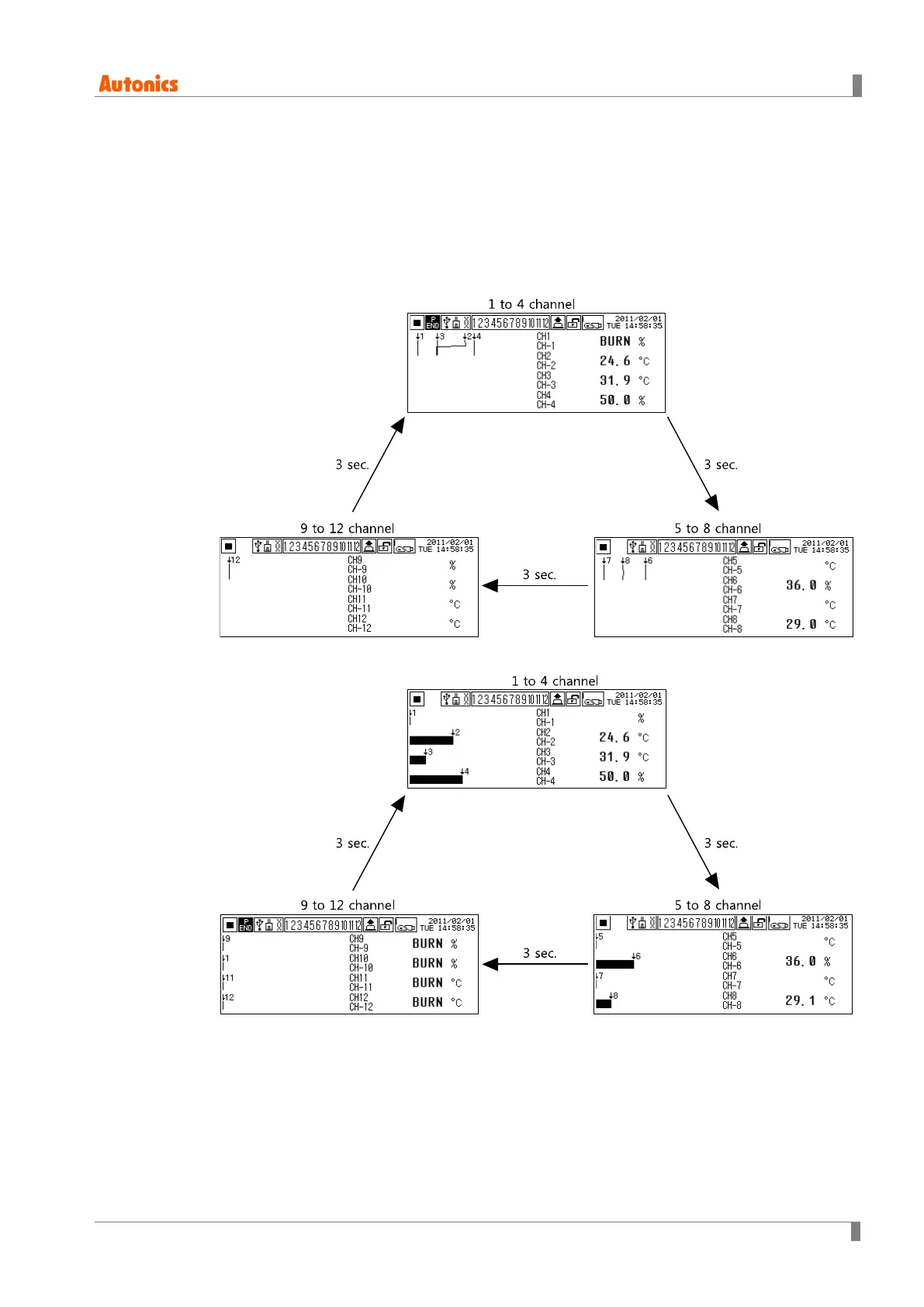7 Operation
© Copyright Reserved Autonics Co., Ltd. 43
7.1.2 Channel switch
It displays measuring value of all input channels by switching channel of display types. You can
set channel switch mode as auto channel switch or manual channel switch.
7.1.2.1 Auto channel switch
A screen displays 4 channels and automatically switches other screens by 3 sec period.
(1) Trend graph
(2) Bar graph
