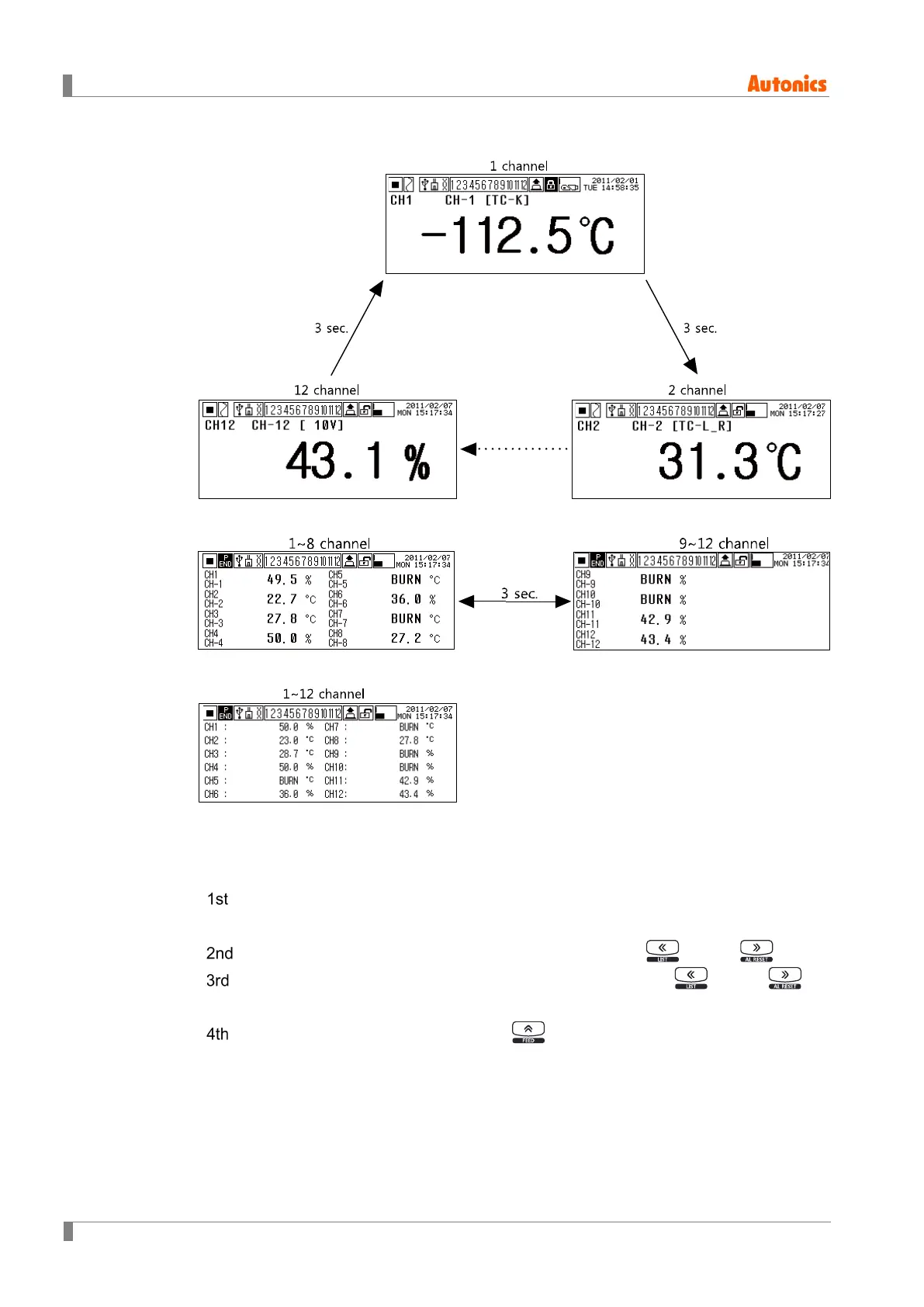7 Operation
44 © Copyright Reserved Autonics Co., Ltd.
(3) Digital number(1 channel)
(4) Digital number(8 channels)
(5) Digital number(12 channels)
Digital number (12 channels) displays all channels (1 to 12 channel). It does not support
auto/manual channel switch function.
7.1.2.2 Auto channel switch mode
↔ Manual channel switch mode
When supplying/re-supplying power to KRN100, it is display currently display and
auto channel switch mode.
If you want to change manual channel switch mode, press key or key.
You can switch/select the to-be displayed channel by pressing key or
key.
In manual channel switch mode, press key to change to auto channel switch
mode.
