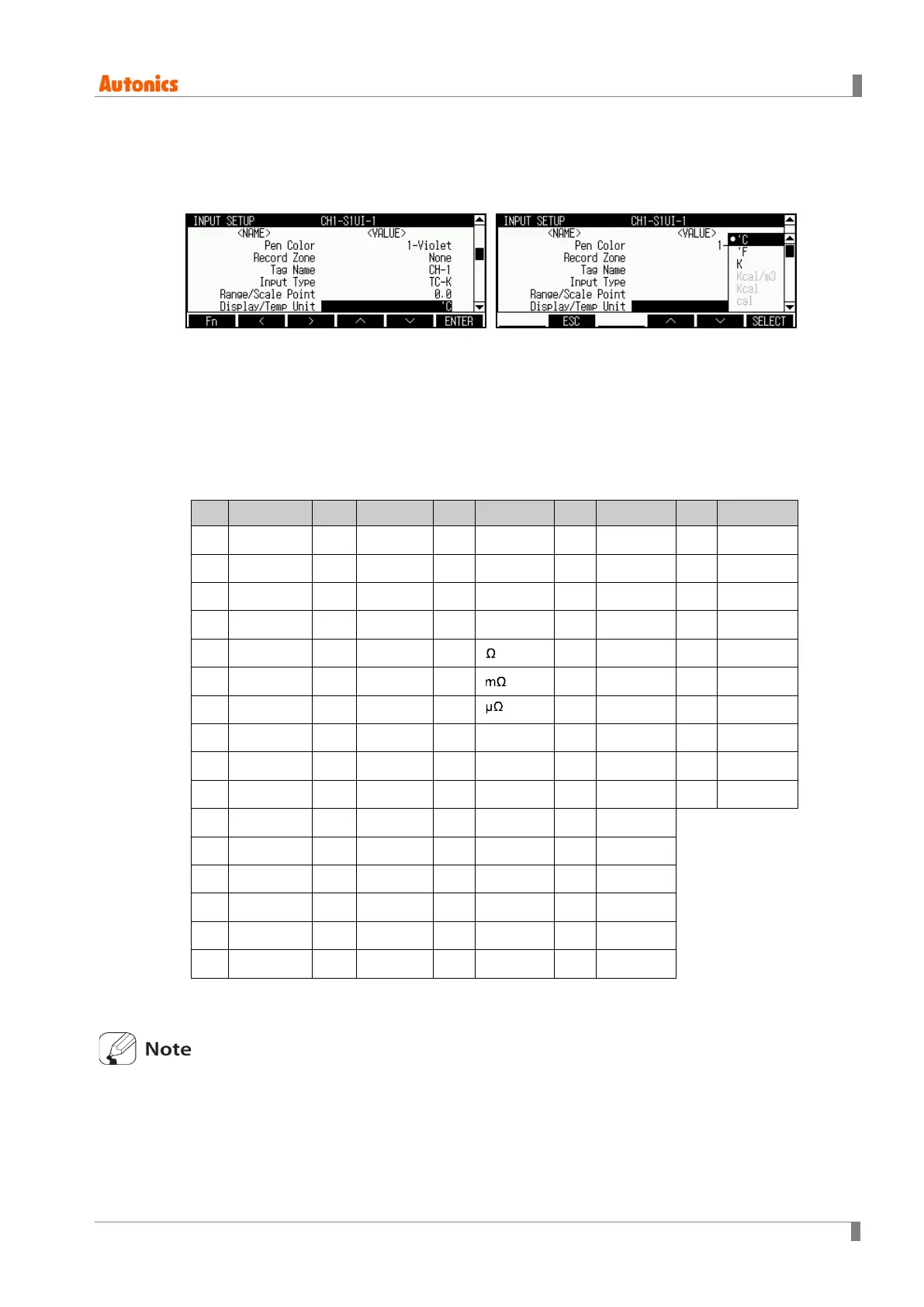8 Parameter detail setup
© Copyright Reserved Autonics Co., Ltd. 59
8.1.9 Display/Temp Unit (Display unit/Temperature unit)
In case Input Type(Input specification) is temperature sensor(thermocouple, RTD), temperature
unit is activated. In case analog(current, voltage), display unit is actiaved.
Setting range
In case Input Type(Input specification) is
temperature sensor(thermocouple, RTD): ℃ ↔ ℉ ↔ ˚K
In case analog : Refer to below table.
Factory default: ℃
Setting range in case analog (current, voltage)
2
3
2
2
2
2
You can use user-defined unit image by selecting user-defined (User0 to User9) unit. Please
refer to ‘9.4.2 User unit setting’.
The unit with multiplier such as kg/cm
2
or complicated unit may be printed in low quality due to
low print resolution.