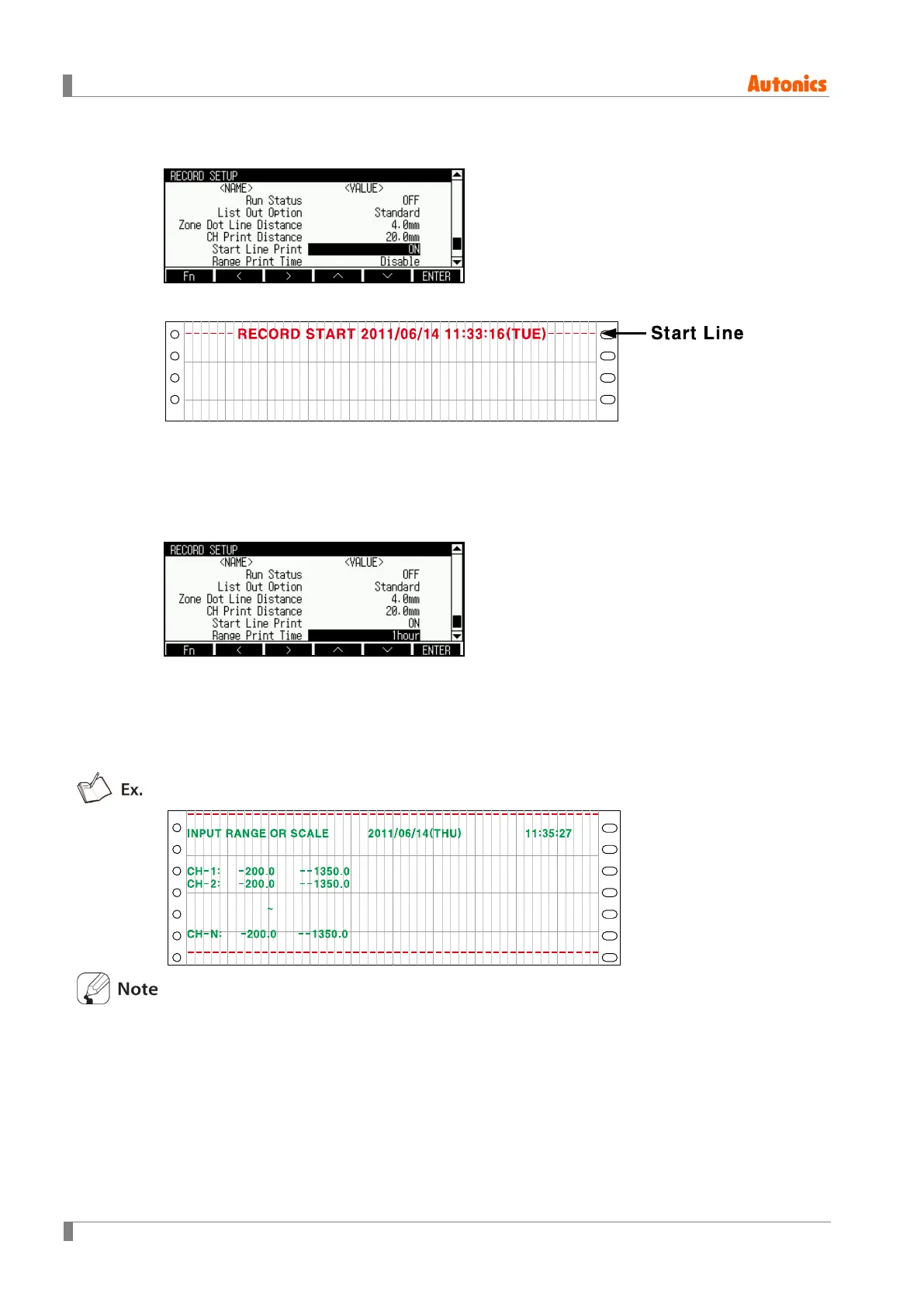8 Parameter detail setup
110 © Copyright Reserved Autonics Co., Ltd.
8.5.16 Start Line Print (Start line when starting record)
Set whether to draw start line when starting record.
Setting range: ON ↔ OFF
Factory default: ON
8.5.17 Range Print Time (Input range record period)
It is actiaved when Record Mode(Record mode) is set as Graph. Set record period of High/Low
Range & Graph Scale(High/ Low input value and graph scale value).
Setting range: Disable ↔ 1 to 24hour
Factory default: Disable
During Range printing, the other data except graph is not recorded within pritted range. Be sure
that if there is too many channel numbers or if Range Print Time interval is too short with low
speed, various information about channel is not printed at Range print zone.
