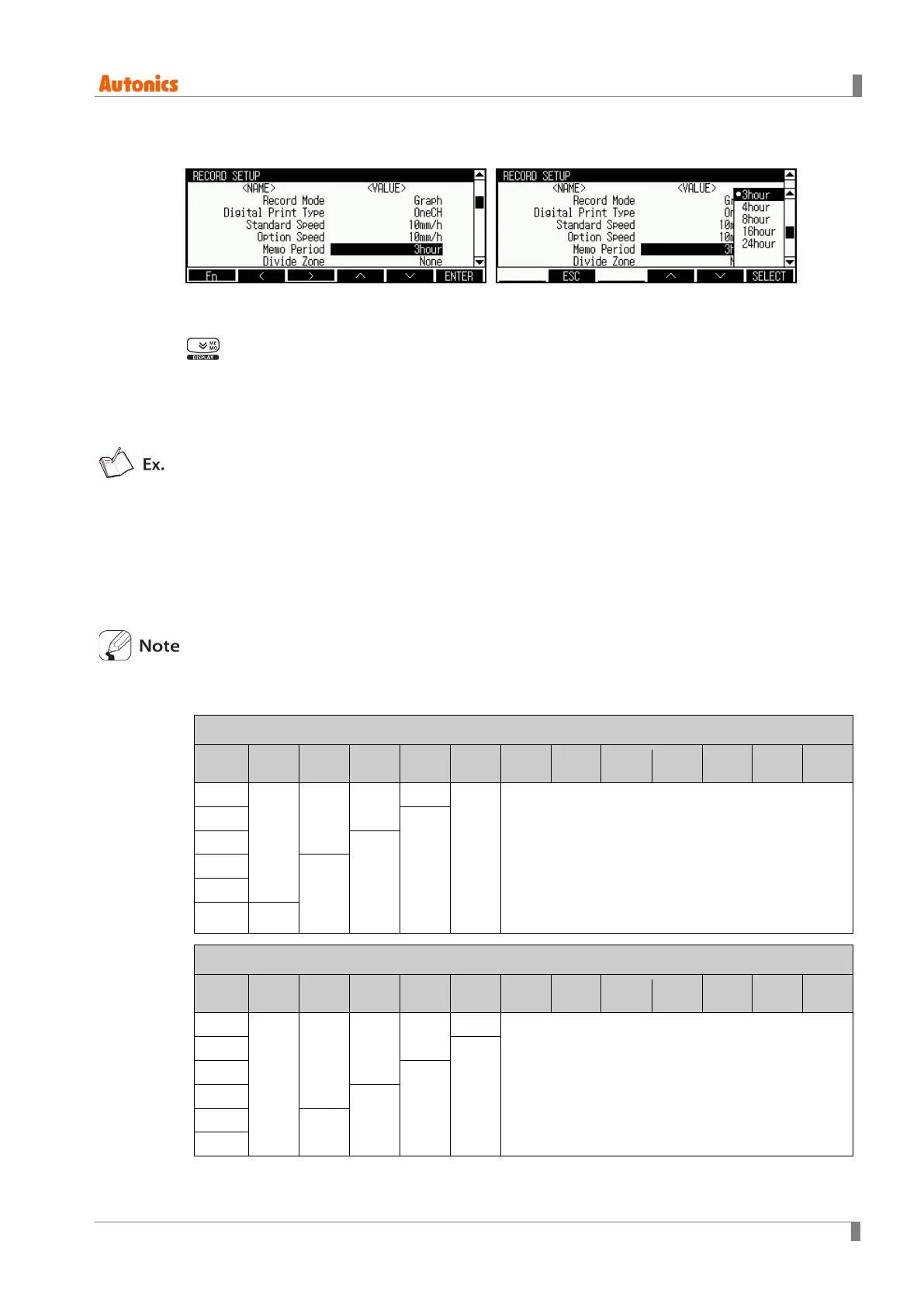8 Parameter detail setup
© Copyright Reserved Autonics Co., Ltd. 101
8.5.5 Memo Period (Digital memo period)
Designate record period (unit: min) for digital memo(current time, current value by channel).
Digital memo time is recorded at right time. You can record digital memo manually by pressing
key for 3 sec or using digital input terminal (DI-2).
Setting range: Recording record speed and record channel, setting range of digital memo
period is limited.
Factory default: 2hour
If digital memo period is set as 60 min. and record start time is ‘09:20’, first record time is ‘10:00’,
not ‘10:20’.
Digital record time is ‘10:00 → 11:00 → 12:00 → 13:00 → record end time’.
If digital memo period is set as 10 min, and record start time is ‘09:23’, first record time is ‘09:30’,
not ‘09:33’.
Digital record time is ‘09:30 → 09:40 → 09:50 → 10:00 → record end time’.
Depending on record speed and the number of record channels, memo period setting time is
limited. (Record speed unit: mm/h)
Digital memo period setting time when record channel is 1 to 2CH
1 min 5 min 10 min 15 min 30 min 1 hour 2 hour 3 hour 4 hour 8 hour 16 hour 24 hour
X
X
X
○ ○
○
○
○
240
○
Digital memo period setting time when record channel is 3 to 4CH
1 min 5 min 10 min 15 min 30 min 1 hour 2 hour 3 hour 4 hour 8 hour 16 hour
24 hour
X
X
X
X
○
○
○
○
○